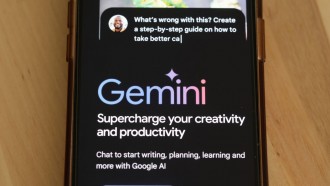AT&T finally rolls out the Android 6.0 Marshmallow update for both the Samsung Galaxy Note Edge and Note 4.
While the freshly released Android 7.0 Nougat, with its new features and functionalities, has the public's eye at the moment, plenty of devices out there are yet to get their Android 6.0 Marshmallow updates and are still stuck with Android 5.0 Lollipop or lower. Such was the case of Samsung's Galaxy Note Edge (N915A) and Note 4 (N910A) until AT&T finally released an Android 6.0.1 firmware-over-the-air update for both devices.
AT&T's Marshmallow updates for the Note Edge and Note 4 were made available last Sept. 8, Thursday, which is close to a year since the OS version first rolled out for the Nexus 5X and Nexus 6P. Considering other network carriers' official Marshmallow OTA updates for the aforementioned devices, AT&T is quite late.
Verizon released Marshmallow for both the Note Edge and Note 4 three months ago, back in June. Sprint rolled out Note Edge's Marshmallow update in April, which was preceded by Note's 4 update in March.
Nonetheless, this should not come as a surprise. AT&T has been consistently late with its OS version updates even with other Samsung devices that came off of its shelves. For instance, AT&T's Samsung Galaxy S5 Marshmallow update came just before August 2016 ended while other carriers had their releases five months prior.
Moving away from tardiness, AT&T's firmware-over-the-air update bundles the Android Marshmallow OS with software updates that include wi-fi calling, video calling and advanced messaging. AT&T subscribers on the Note Edge and Note 4 can proceed to install the update by following the carrier's instructions.
-From the device home screen, pull down the notification shade and tap Settings.
-Under the System category, tap About device > Software update > Check for updates.
-Follow the on-screen prompts to download and install the update.
-The device automatically restarts once the new software successfully installs.
Note that the update is 1.3 GB and the entire installation process may take a while to finish. Thus, users are advised to have their devices fully charged or plugged into the wall before updating.
Verifying if the Marshmallow update pushed through successfully is quite simple. The "About device" tab, which is under the "System" panel of the "Settings," should state 6.0.1 as the Android version. The new baseband version and build number for the Note Edge should be N915AUCU2DPH5 and MMB29M.N915AUCU2DPH5, respectively. The Note 4 should have N910AUCU2EPH5 and MMB29M.N910AUCU2EPH5.