Thanks to a pretty cool patch reveal during the NIS America PAX South 2020, we have been updated that major changes are to come for Ys VIII: Lacrimosa of Dana! Aside from the major graphics upgrade, there will be a good deal of gameplay improvements as well as multiplayer! After a rocky launch, gamers can now download the patch to use immediately.
Cooperative mode, although only available in certain points of the game, has become a great addition to the whole gameplay in general. With two characters and two Xinput controllers, you will be able to access the multiplayer if you have made the decision to add it in Launch Options in Ys VIII's Properties found on Steam.
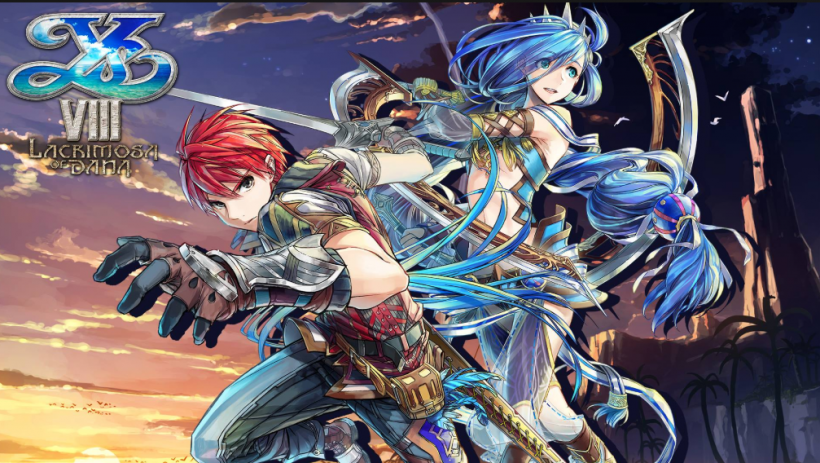
The new and improved Ys VIII Multiplayer
Here are Ys VIII patch notes you will need to be familiar with:
Graphics of Ys VIII have just gotten much better
Better Frame Rates
More accurate timing, as well as animation sync during all frame rates, including high refresh rate support and enhanced frame-pacing.
More Depth in Environment
Set HBAO+ ambient occlusion as a substitute for the higher-quality SSAO option, which brings more depth to each scene.
Improved Draw Distance
Additional draw distance setting applies to grass, NPCs, monsters, and also gets rid of pop-in when on the highest settings.
High-Quality Textures
A texture pack upgrades updated from the original source as well as AI upsampling and mipmaps.
High-Quality Shadows
Additional shadow casters have been added as well as revamped shadowing, upgraded filtering, and even a higher quality filter option.
Graphics Quality Improvements
The general standard of graphics has been upgraded, rendering better resolution, improved quality post-processing effects, and even better anti-aliasing.
Input of Ys VIII has finally picked up
Individual Key Bindings
Finally, keybinding for walking with keyboard controls have been added as well as the movement keys are bindable.
Neutral Control
Modified to become more PC gamer-friendly. The default bindings were changed to make this smoother.
Mouse Control
The camera smoothly cooperates with mouse controls better even replacing the joystick emulation with a direct 1:1 control.
SEE ALSO: Get a Better Look at the Fire Emblem: Three Houses Ashen Wolves
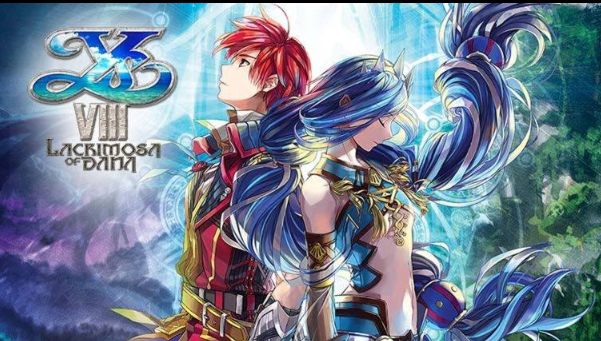
Enjoy the new and improved Ys VIII Multiplayer.
Stability and Performance do not disappoint
Crash Fix
Potential crashes experienced when switching through languages are now fixed.
I/O Speed
Superfluous asset encryption has now been removed.
Save VRAM
No more video memory leaks.
Space fragmentation issues during lengthy sessions are now fixed because of the switch to 64-bit.
Optimized Shadows
Shadow rendering performance does not get in the way and cause memory traffic any more.
A few more fixes here and there to improve your Ys VIII experience
Typo Fixes
Typos found in the past have now been dealt with
Cloud Save
Cloud save limit has been fixed
Achievements
Unlocking achievements when using keyboard or mouse controls have now been fixed.
The Ys VIII Multiplayer mode!
- "AI cheats" cannot be received by the second player.
- Limited support is available.
- Shared SP
- Two Xinput controllers needed
- Have at least two characters. The more, the better.
How to play Ys VIII: Lacrimosa of Dana multiplayer mode
- Check Steam client, Steam libraries
- Right-click on Ys VIII Lacrimosa of Dana and press "Properties"
- Activate "Set Launch Options"
- Input "-coop" and press "OK"
- Start game
- Press "Start" on the second controller.
- Ys VIII: Lacrimosa of Dana can be enjoyed even more with these updates.









