
Niantic has a unique mission to help people get explore the world and connect with others. In today's social distancing era, the gaming giant has come ahead for players who enjoy playing games developed by Niantic. In this post, we will talk about how to play Pokemon Go safely and securely, including methods such as Pokemon GO joystick iOS, while following social distancing guidelines.
The pandemic has changed everything, and Pokemon Go has no exception. In response, Niantic has come up with some new game mechanisms to allow players enjoy the game without breaking stay-at-home protocols.

Some of these changes are:
-
Improving the Adventure Sync: This step will help enhance efficiency of the Adventure Sync feature at counting steps in indoor environments. So, whether you are running on a treadmill or using vacuum for, Adventure Sync in Pokemon Go will reward you for your steps.
-
Virtual In-Game Social: Niantic is improving this feature to allow gamers stay in touch with their friends without actually visiting them. The organization will soon allow players to virtually team up and enjoy Raid Battles without leaving their home. Pokemon GO spoofing iOS can also help with this feature.
The online gaming studio is soon to enable players virtually visit a real-world location to share their exciting experience with their friends. Finally, the company is soon to tweak how in-game events proceed without requiring players to go out.

Now, the question is what players should do before these improvements are officially launched. The answer is location spoofing! And, in this guide, we are going to talk about how to fake your location on iOS while playing Pokemon Go.
Let's dive in to know:
Part 1: What is Pokemon Go Spoofing on iOS Device?
Pokemon Go is an entirely location-based game. It tracks your present location that further affects the availability Pokemons in your neighborhood.
For example, if you are currently located in a city, then you will be able to catch more Pokemons. That is why, players use Pokemon GO spoofing iOS apps to fake, spoof, or change their locations.
However, in this case, you need a highly secure Pokémon Go spoofer on iOS. Only with a reliable and safe spoofer, you could level-up your Pokémon game without leaving your home.
Part 2: How to Use Pokemon Go Spoofing on iOS Device?

If you are an iOS user, you are lucky because there are multiple ways to spoof your location on your device. Let's talk about the best ones:
2.1 Use Spoofing Apps
In Apple Store, you will find many reliable spoofing apps. Simply download the one and start using to improve your experience playing the game by Pokemon GO. spoofing iOS.
Here are the best spoofing apps you can use for the purpose:
1. Dr.Fone-Virtual Location
For iOS users, Dr.Fone - Virtual Location (iOS) makes an ideal location spoofer. With this tool, you can easily fake your actual location to any other area in one click. Choose a location where you think that you will be able to catch more Pokemons. In addition, you can use this app to simulate your movements between various different regions. So, it is an excellent tool for spoofing Pokemon GO iPhone.
Here is the step-by-step process to use Dr. Fon location spoofer to catch more Pokemons:
Step 1: Download the app from the official website. Once installed, launch it on your iOS device. Next, navigate to the Dr.fone toolkit and you will see the Virtual Location feature. Click on it.
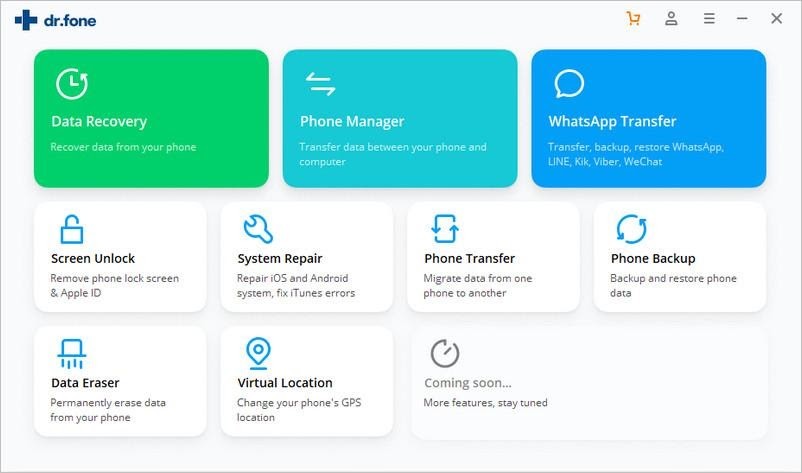
Step 2: The next step for this Pokemon GO spoofing iOS app is to click on the "Get Started" button to spoofing app on your device.
Step 3: You will see three different modes on your screen. Click on "one-stop route" and select any location you want, simply by entering it into the search bar for Pokemon spoofing iOS.
Then, move the pin to the location on the move. To do so, you have to click on "Move Here" option. Finally, you will start walking.
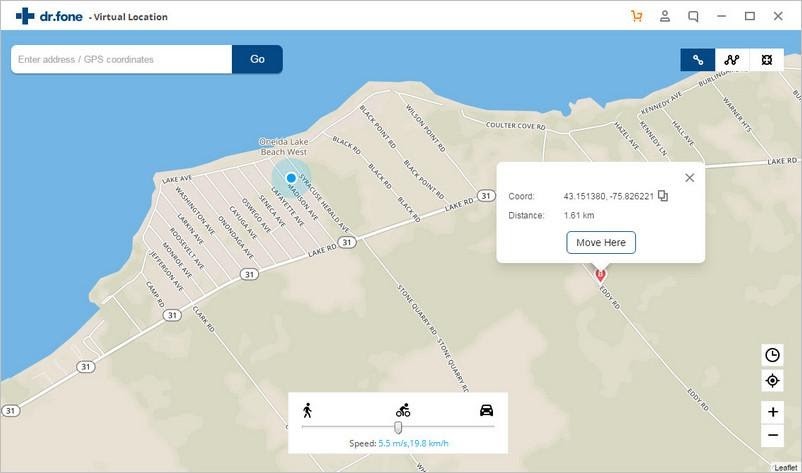
Step 4: Now, select the number of times you want to move and tap the "March" button. The simulation will get started, and you can adjust the speed as well.
Step 5: Using this tool, you can even simulate your entire route between various different locations. Tap the "multi-stop route," and on the map, mark multiple spots. Then, tap the "Move Here" button to start walking. Choose number of times you have to take this route and tap the "March".
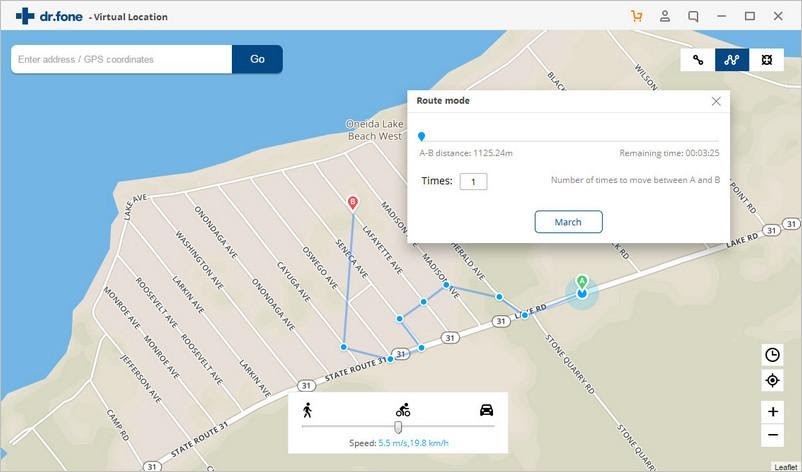
Using these steps, you can easily spoof your location.
2. iTools
ThinkSky's iTools is a very useful iPhone utility. It comes packed with hundreds of highly useful features that allow you to manage and spoof your location like a pro. One of the most fascinating parts of iTools is that the app does not require jailbreak access on your iPhone. But the problem is there is no Pokemon GO spoofing iOS app to use this tool. You have to use its desktop app, and connect your iPhone to the app. After that, you can use its Virtual Location option to make it work as a location spoofer for Pokémon Go in iOS.
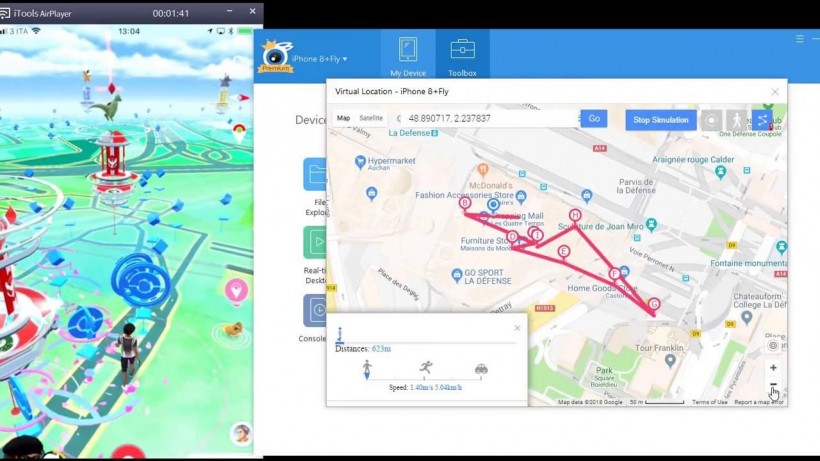
Step-by-step process to use iTools virtual location for spoofing Pokemon GO iPhone are:
Step 1: Connect your iPhone device to iTools on computer.
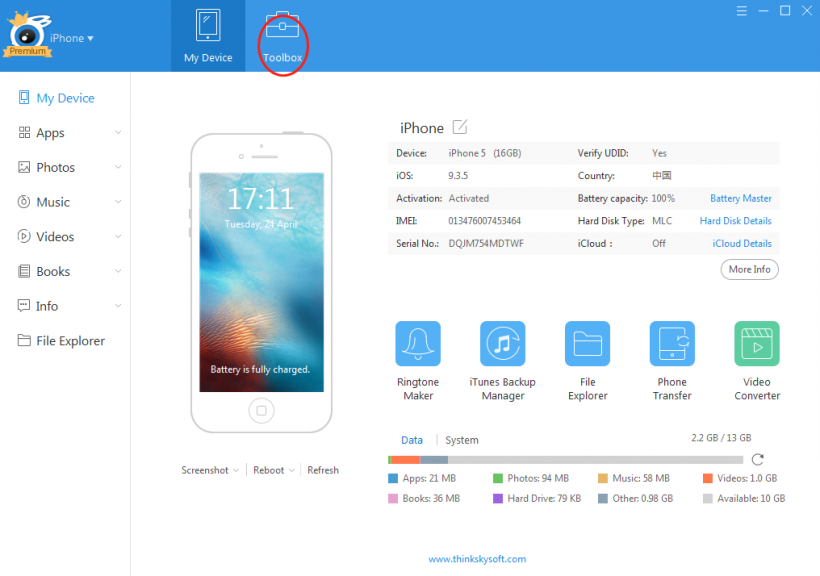
Tap "Toolbox" on the menu bar to access the "virtual location" feature or Pokemon spoofing iOS.
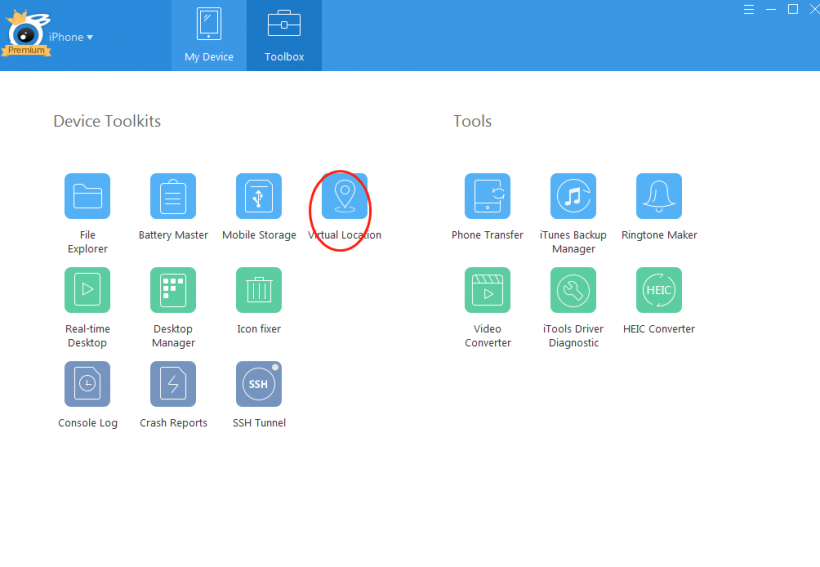
Step 2: Click "Virtual location" button, enter a location, and click "move here" to move to that particular location.
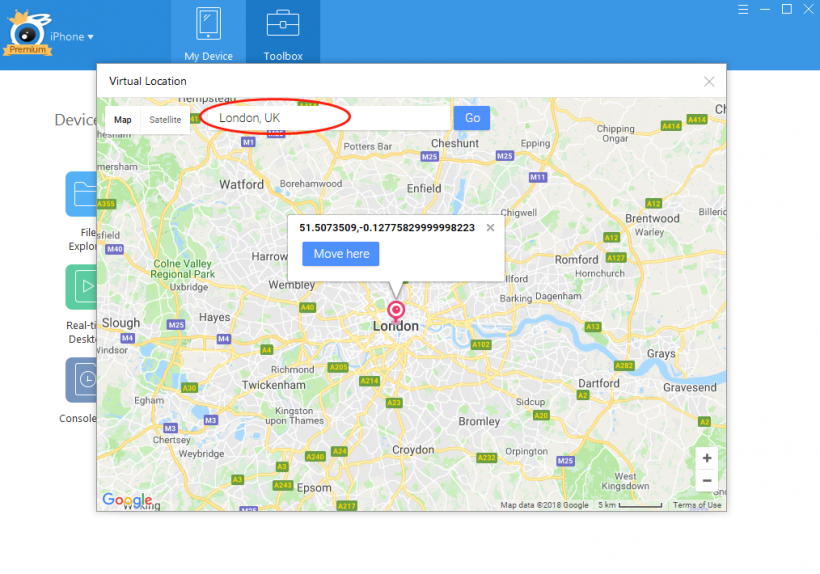
Step 3: To end the virtual location, go back to your real location, and click "stop simulation".
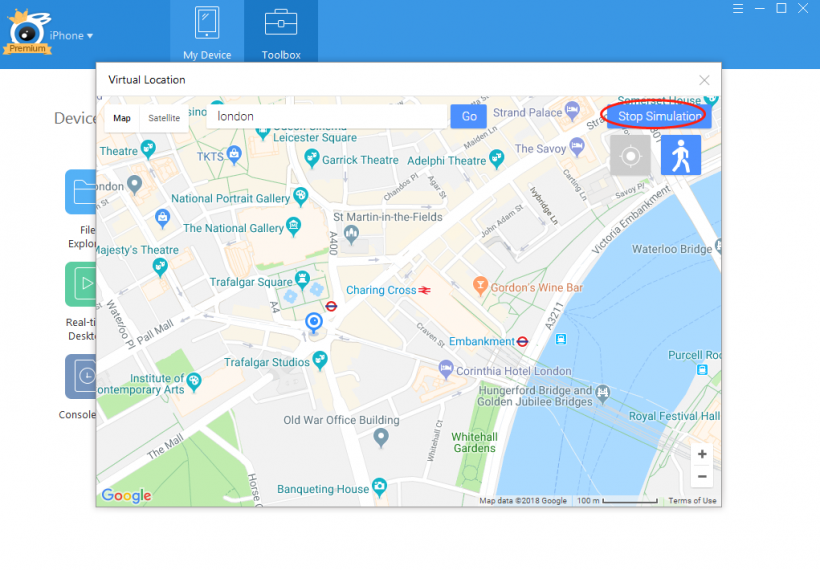
To sum up, iTools provides an easy and quick way to spoof your location.
3. iSpoofer
Mainly designed as a desktop application for Windows PC, you can use iSpoofer to spoof your location on iPhone or iPad. It also does not demand jailbreaking, thus maintaining the authenticity of your device. This is another good tool for spoofing Pokemon GO iPhone.
Steps to use Pokemon GO spoofing iOS app are:
Step 1: Download and install the app on your Windows PC.
Step 2: Connect your iPhone to the PC and the app.
Step 3: A map-like interface will appear on your screen. Next, you can manually change your device's location depending on your requirements.
The iSpoofer location spoofer is very safe and will ensure that Niantic won't detect you using this app.
2.2 Use VPN
Using a reliable and safe VPN, you can easily and quickly bypass the geoblocks and Pokemon spoofing iOS so that you can spoof your location to play Pokemon Go. You have to combine a VPN and GPS spoofing app to trick Pokemon Go into believing that you are available in the spoofed location.

Some of the best and most recommend VPN tools for location spoofing on iPhone are:
-
NordVPN
-
ExpressVPN
-
CyberGhost
-
Surfshark
-
PrivateVPN
Let's do this quick tutorial using NordVPN to spoof your location on iPhone:
Step 1: Download and install NordVPN on your device. You can download the app from Apple Store or from the official site of the app.
Step 2: To change your location in Pokemon GO, you'll have to jailbreak your device.
Step 3: One the device is jailbroken, visit Cydia app for jailbroken devices. This app will prevent Niantic to detect the use of VPN on your phone.

Step 4: Next, download the Location Spoofer app from Cydia for Pokemon spoofing iOS.
Step 5: Ensure that both the location spoofer app and tsProtecter are running.
Step 6: Select the desired location in the Spoofer app and turn on the VPN.
Now, visit Pokemon Go and catch your favorite Pokemon.
Part 3: Risks of Pokemon Go Spoofing iOS
Though with a reliable app, Niantic won't be able to detect you using spoofers, the studio may ban you, if you get caught. This is the biggest risk associated with using Pokemon GO iOS. That is why; it makes sense to use a reliable spoofer, like Dr. Fone, to mock your location to play safe and secure.

Conclusion
So, now we are going to conclude our detailed on spoofing apps for your iPhone device. By now, you know how to use spoofing apps and VPNs as well as its reliable alternative Wondershare dr.fone tool. Do your due diligence and select the tool that best fits your unique expectations without forcing you to compromise.
We just want to add that the Wondershare dr.fone app for Pokemon spoofing iOS is a reliable platform to fake your gadget location safely and flawlessly. Try this tool and have unlimited fun playing Pokemon GO.








