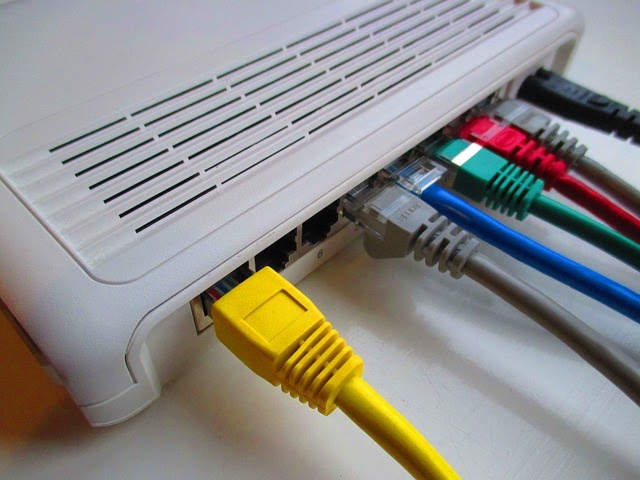
The internet is prevalent in everyone's lives. At home and the office, it's essential to be able to access the web. Communication, especially for small businesses, is crucial. Slow broadband can hamper applications such as Skype, WhatsApp, and delay emails. We go through a few tips you can try to boost your broadband speed.
Check Your Speed
To boost your speed, you will first need to find out what your current figures are. Check the line using some free testing tools which you can find online. If you're getting what you've paid for according to your package and feel it's not enough, look for some broadband deals to upgrade and increase your bandwidth.
See if what you're paying for is what you're getting. For example, if it's supposed to have 20MB/20MB, both your upload and download speeds should be around 20MBS. It's unlikely that you will get the full 20mbs on either side due to fluctuations, but it should be close. If you do have a problem, talk to your ISP to see if it can be resolved.
Router Position
The closer your laptop is to the router, the better your Wi-Fi will be. Signals can't travel through solid objects such as thick walls. So for the best broadband speed, try to keep the path clear. Position the modem in a central location and higher up with as few obstacles as possible.
Ideally, its best to use cables to connect your laptop or computer rather than the Wi-Fi. It will give you the most reliable signal. If you have an older model router, consider upgrading to a newer version.
Technology is continually improving, and new equipment often works better than earlier models. If you have to rely on Wi-Fi in the office, try a booster to lengthen the broadband signal. It will extend the reach if you're sitting far away from the router.
Turn Off Other Devices
To boost your signal, turn off any connected devices that you're not using. The more technology connected to one bandwidth supply, the slower the speed as they share the signal.
Tablets and cellphones often draw on the broadband in the background without you realizing it. Turn the Wi-Fi setting off totally. You can also try a broadband accelerator to boost speeds. It filters out interference from phone wiring.
Clean Up Your PC
Our computers have many applications that could be using the internet in the background; some you might not even know are active. Processes such as windows updates, security scans, media player pop-ups, and Skype are just some that could be unnecessarily draining the bandwidth. Even open website tabs can affect the signal.
To boost it, shut down all programs that you're not currently using. Then open your task manager to see what other programs are running, and close any you don't need. Click on the Activity tab, and you'll see a list of what else is running.
Terminate any that aren't essential. If you're unsure about some, leave the programs running as they could be tasks needed to run windows. You should also periodically empty the recycle bin and clear your browser history.
Final Thoughts
We can't live without the internet, and entrepreneurs especially rely on swift communication to do business. To improve your speeds, you first need to know what you have. Once you know how good your signal is, you can focus on improving it. Check the position of your router and make sure there aren't many obstacles in the way.
Turn off any unnecessary devices that may be draining the signal, such as tablets. Clean out your PC by switching of applications you aren't using, and clearing out old files. These tips should help in improving your broadband speeds. If you're getting the most out of your line and it's still not enough, you might need to upgrade to a bigger package.
* This is a contributed article and this content does not necessarily represent the views of techtimes.com









