
Updating your iPhone and its operating system is ideal for many reasons. You get to enjoy the perks of an upgrade, which can include seamless data storing and recovery, better data security, and many more.
However, this can come with some other problems. One such problem is the iPhone error 4103. This is also known as the "iTunes error 4013". If you are stuck at this bridge and you need a solution, then you are in the right place. This error message is particularly frustrating because it can prevent you from fully accessing your device.
It pops up, mostly, during two instances. One is when you try to restore your iPhone and the other is when you are trying to update the Operating System (OS). The "error 4013" error message can be easily fixed and there are many ways to fix it. But it is important to know the cause in order to take the best approach.
Causes of iPhone Error 4013/ iTunes Error 4013
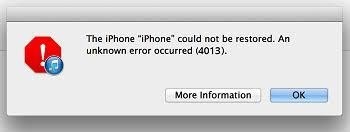
This error message can be caused by different things. But since we are dealing with a computing device, such causes can either be hardware or software problems. In some cases, it can be both. When the error message pops up, it points to a connectivity problem. This means that iTunes is finding it impossible to connect to your device and either restore it or upgrade it.
Being due to a hardware or software problem, some of the most common causes of this error message include:
-
A faulty USB cable
-
A lower version or faulty iTunes
-
A wrongly installed iTunes
-
Poor internet connection
These are not all there is, but they help with perspective.
Having known the major causes of this error, we can now go into some workable and valid solutions.
Ways to fix iPhone Error 4013/ iTunes Error 4013
Dr. Fone - iOS System Repair
While there are several ways to have this error message fixed, some can be exerting. To help reduce the stress you encounter, our recommended solution is the trusted and secure Dr. Fone - iOS System Repair.
This third party app helps with the repair of most, if not all, iPhone error messages. The same applies to Error 4013. Not only is it easy to use, but it is also time effective.
Here are some easy steps to help with the usage of the application and fixing of the error message:
First, you download the application. Upon successful installation, you launch it, of which you are brought to the main menu.
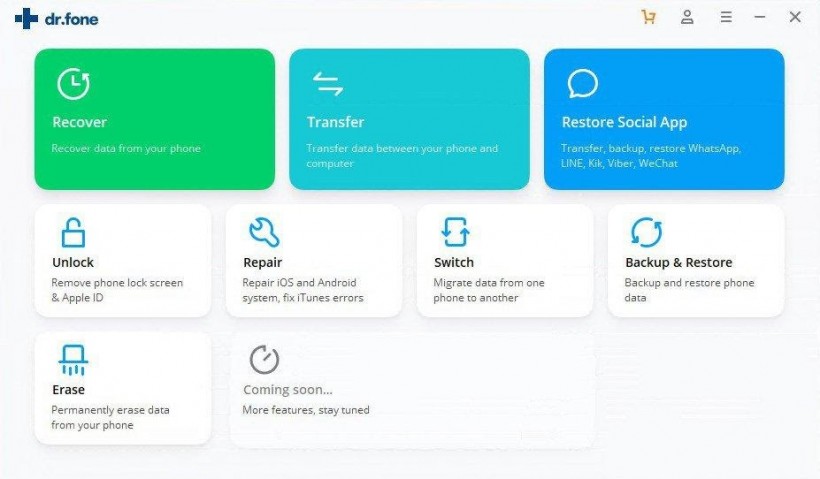
Next up, you find a cable in perfect working condition and you connect your device to the computer. Remember a cable is a hardware component. A cable not working fine can disturb the whole process of which you might have to restart. If the connection is successful, two modes for fixing your device pops up. They are the "standard mode (retain data)" and "advanced mode (erase data)". The standard mode should be tried first. If it turns out unsuccessful, then the advanced mode can be tried. But the standard mode has a high rate of success.
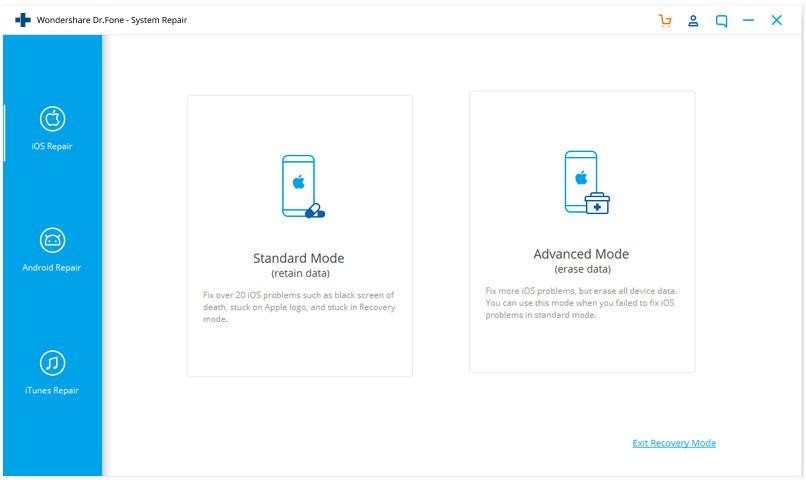
Next up. Upon successful connection, the application recognizes your device and necessary information for a successful repair. Downloading the latest firmware will be required. That can be done through the application as a download command will be present on the screen.
Upon the firmware download, your device begins to get scanned for problems. As the problems are encountered, they are fixed. Upon a complete repair, a message to that effect pops.
This should bring to an end any possible error or problem being encountered.
However, where the error is due to something peculiar, like specific hardware problems, it might not be fixed. Where the problem is not fixed, you can try the other solutions.
Get a Different, but Working USB Cable
Once again, a cause of this error can be connectivity problems. In such instances, it can be that your device is not being successfully connected to the computer. This can be due to a faulty USB cable. Try changing the cable. It is ideal to get a standard Apple USB cable.

Try a Different USB Port
In addition to this, you might also need to try another USB port. A faulty USB port can also be a hindrance. Either you find a USB port or generally try another computer altogether.
Check Your Internet Connection
Still in line with connectivity. While your hardware connectivity might be alright and in good condition, internet connectivity can be a problem. A poor internet connection might make it impossible for a successful upgrade or restoration.
You should check to see your internet connection to be sure it is in good shape. Alternatively, find another high-speed internet connection to upgrade or restore your device.
Updating iTunes
This can also be a problem. A lower iTunes version or an iTunes not properly installed might result in operational defects. The operational defect can come in the form of an error message, depending on the command to be performed.
Updating your iTunes can help fix the "iTunes issues" that are making it not to perform properly.
Check Computer
Checking your computer is another step to fixing this, although this is rarely the case. You might have an anti-virus or firewall that is preventing your iTunes from running properly. This issue can also be caused by other third-party apps. If any of these apps can be identified and disabled, it can free up your iTunes.
Contact a Technician or Apple
After trying all of the above, if the issue persists, you might need to contact Apple or a good technician. They can help get to the root of the problem.
Erase the Device
As a last resort, you might need to erase your device. This can come at the cost of your files and data. But everything starts anew, with no error or error message.
Conclusion
The error 4013 error message can be disturbing and frustrating sometimes. But in some cases, they can be easily fixed, or they are caused by fixable problems. You can try any of the solutions above. One is sure to work.
* This is a contributed article and this content does not necessarily represent the views of techtimes.com









