Have you forgotten the screen lock or iCloud activation password of your iPhone? Are you unable to access your iPhone? Have you bought a second hand iPhone and do not know how to access iCloud Activation without passcode? Well, it is a common problem that most people have to deal with. Do not worry because here we have everything you need to know on how to remove icloud activation lock and unlock screen lock without password.

1. How to unlock iCloud Activation Lock without passcode
We know that inability to unlock iCloud Activation can create a lot of stress. Do not worry because we have some simple and interesting ways to help you in this process. Here is how you can remove icloud activation lock without password.
Ask previous owner
If you have a second-hand iPhone you can ask the previous user to help you unlock the iCloud Activation. Let the previous user know that if they have other devices connected with their ID there is no need for them to share the information. Previous user has to follow the given steps.
- Using the Apple ID they have to login to the iCloud account.
- Search the device that they have sold you and click on the option of remove/erase iPhone.
- It will take a few minutes and the device will be removed from their iCloud ID. You will get the freedom to create your own account and use the device as you will.

Use DNS method
The DNS methods can be a lucky shot because there are chances that you will not be successful. Here are the steps you need to follow.
- Restart your iPhone and turn it on.
- Complete the entire setup process and stop when you reach the option of select wifi network.
- Press your home button and tap on the option for more wifi settings
- Next to the wifi network you will see a symbol of if you have to tap it.
- Select configure DNS and then tap on manual.
- After that tap on +Add server and you will get a blank option
- In the blank you need to enter your location's server address.
- Tap on option of save
- Go back and tap on option of ask to join network
- If necessary enter the password of network and click join
- Click on back option as soon as your phone try to activate
- Continue with setup of your phone without having to enter the iCloud Activation password
Unlock iCloud Activation with iSalvor.
iSalvor is developed using the latest technology that will allow to quickly bypass the iCloud Activation without even a passcode. Here are some reasons why iSalvor iCloud Activation Lock Bypass Tool is the best solution in such situations:
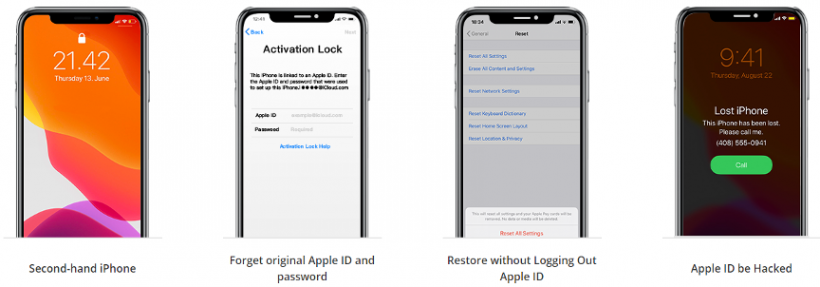
Features
- Easily bypass the iCloud Activation and Apple ID or screen lock
- Tracking old Apple ID will stop
- Support various devices
- Demo available
User guide
Learn how to use iSalvor. There are three simple steps that you need to follow for the process:
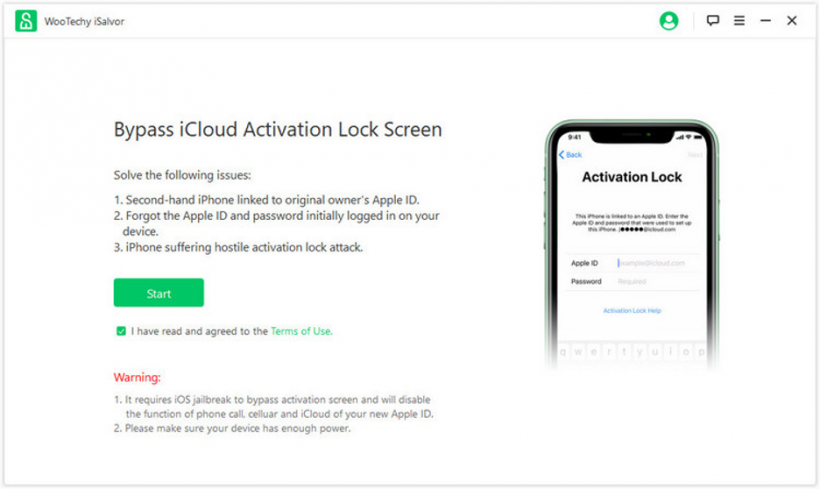
- Connect your iPhone with the device in which you have installed the tool.
- Select the option of jailbreak. It will take a few moments to jailbreak your device.
- You have successfully bypassed the iCloud Activation without even using a passcode.
For more detailed tutorial about how to bypass iCloud activation lock without password, you can refer to this article.
2. How to unlock iPhone screen lock without password
Once you have forgotten the screen lock of your iPhone it can get tough for you to access your information. Here we have some simple techniques to help you in this process.
Use Find my phone
It is a simple and reliable way to unlock the screen without using passcode. However, remember that it will take a few minutes to unlock your phone but all the previous data will be removed. That is why assure that you want to restore your phone before following the given steps.
- Use your laptop to visit icloud.com/find. Here using your Apple ID and password sign in to your account.
- Make sure Find my Phone is already enabled in your device. Click on the option of all devices.
- Here you will see the option of your device. Tap on the option of erase iPhone.
- It will remove all the data from your phone that will also include the passcode and you will be able to access your device.
Use iTunes
If you have forgotten the passcode you can also use iTunes to access your iPhone without using the code. However, keep in mind that iTunes will not only remove your previous password but also the entire data on your iPhone.
- Assure that iTunes is enabled in your computer and you need to connect your iPhone with that computer.
- Select the option of iTunes and here you have to tap on your option of restore.
- iTunes will do a backup of all your important files.
- Once it will restore all the data you can download all important files from the backup and start using your device once again.

Unlock iPhone screen lock with LockWiper
There are various types of tools available that claim to unlock screen passcodes. However, most of them fail to provide the results you need. Do not worry because iMyFone LockWiper how to unlock iphone forgot passcode will be your best choice.
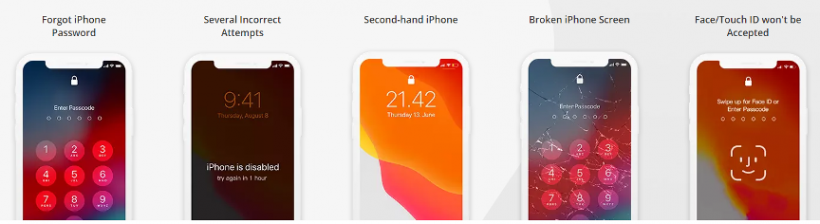
Features
- It can easily bypass the screen passcode
- You can unlock your Apple ID.
- MDM Activation lock can be easily bypassed
- Remove restrictions like the screen time passcodes.
User guide
Here we have a user guide for the iMyFone LockWiper:
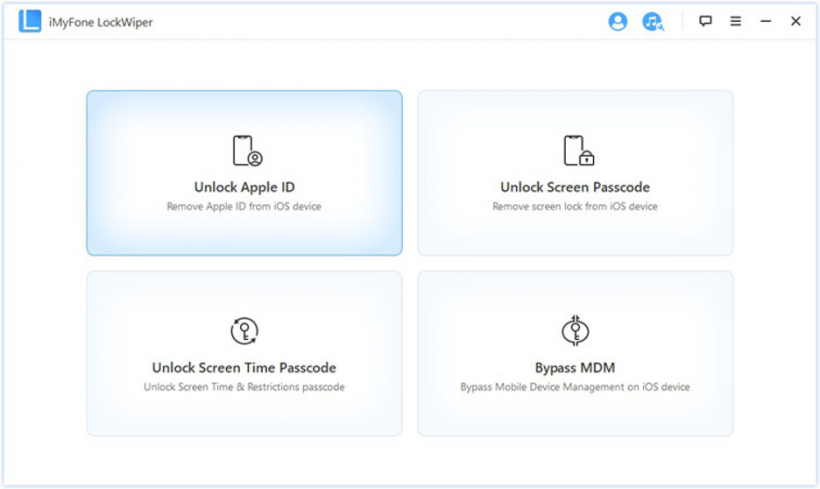
- Install iMyFone LockWiper in your device and assure that you can easily access it.
- Select from the two modes available and click on unlock screen lock.
- Connect your iPhone with the device in which you have installed the software.
- Select the option of unlock and after a few seconds you can use your iPhone.
Bottom line
Make sure that you use these ways to access the information that you need in your iPhone as well as bypass the passcodes to assure that you will not have to deal with such situations again. Use the technique you are most comfortable with. You can also use the tools and enjoy using your phone the way that you want.
* This is a contributed article and this content does not necessarily represent the views of techtimes.com









