Apple's Worldwide Developer's Conference 2020 (WWDC) brought an array of unique new announcements that cater to its patrons' needs and wants, including iOS 14's picture-in-picture function (PIP) that enables multitasking of different applications.
Gone are the days when Google's video streaming platform, YouTube, stops playing whenever you exit the application. iOS 14's new picture-in-picture function enables a hassle-free, non-stop streaming on your Apple device. Users can now perform other tasks they wish to do while watching their favorite streams or listening to their preferred music.

However, the function is still on its limited release, with only a couple of users trying out the feature. 9 to 5 Mac also notes that said users are on Apple's tablet, the iPad, and its independent operating system. Do not worry, iPhone users will soon receive this feature once iOS 14 rolls out to its wide-release update.
YouTube is currently updating and upgrading its iOS application to adhere to the Apple devices' new PIP function.
Another catch seems to hinder the testers of the limited release function as YouTube decides to roll out the picture-in-picture function only to those currently enrolled in the video platform's premium subscription. YouTube Premium is the video streaming website's ad-free streaming service that boasts a more seamless experience accessing music and entertainment from the platform.
Currently, YouTube premium costs $11.99 per month, but sad news for Apple users, an extra 30 percent charge for App Store's commission bumps the premium subscription on iOS devices to $15.99.
YouTube's Picture-in-Picture Function on Apple Devices
Before iOS 14 and iPad OS 14, Apple users are forced to resort to unconventional ways to enable their YouTube streaming to play in the background. Apple devices' background playing does not even allow the video to be seen by users.
Current versions of the iOS 13.6.1 and iPad OS 13 do not carry out the picture-in-picture function of the devices. Despite this, users need to wait for no more than two weeks from now as iOS 14, together with iPad OS 14, will soon drop on its worldwide debut in the second to the third week of September.
Apple's Background Hack for YouTube Streaming
The background hack for YouTube before only caters to music streaming and listening. Since Apple is not yet releasing the PIP function for its devices, users can still use the hack to play YouTube in either lock screen or home screen through these steps.
Home Screen Background Music Streaming
- Go to Safari and open YouTube's mobile website.
- Play the video you want to listen to and click the "Aa" button on the URL bar's upper left corner.
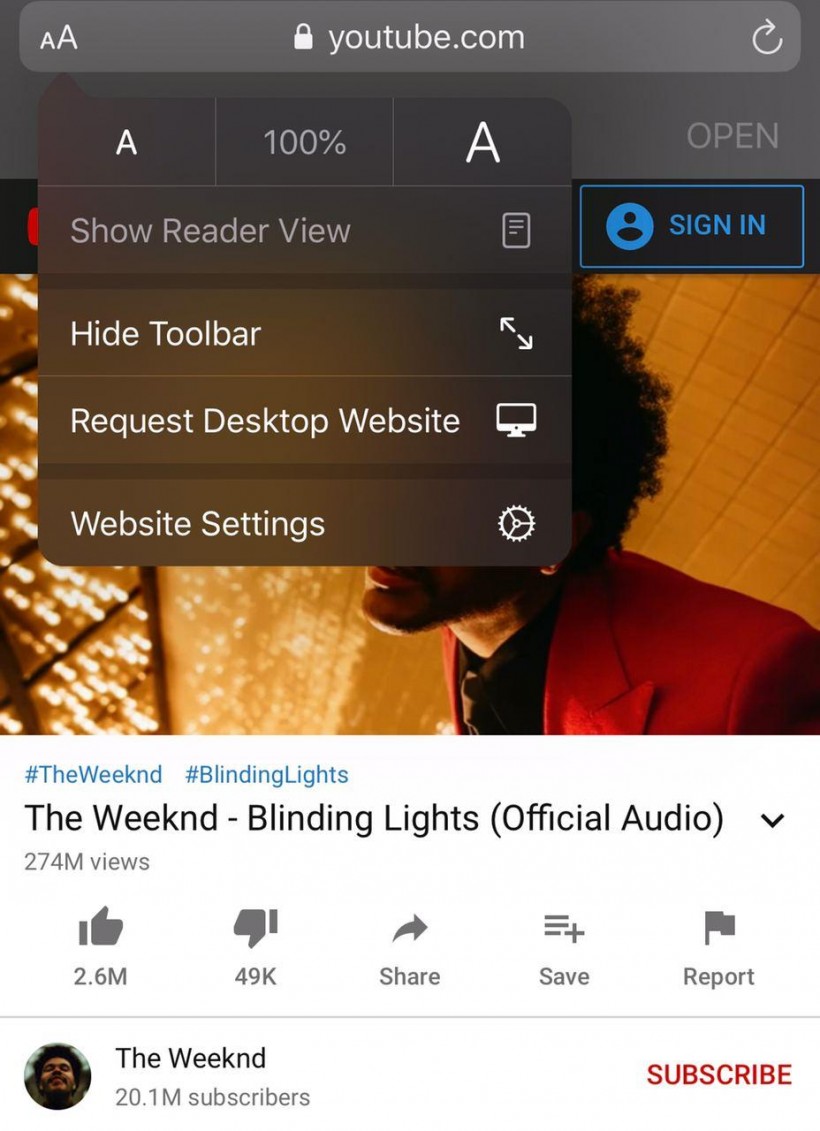 (Photo : The Weeknd via YouTube on Safari Screenshot)
(Photo : The Weeknd via YouTube on Safari Screenshot) - Choose "Request Desktop Website," and will change the layout of your YouTube video.
- You have successfully enabled streaming on your home screen, exit Safari, and play the video once more from your phone's Control Center.
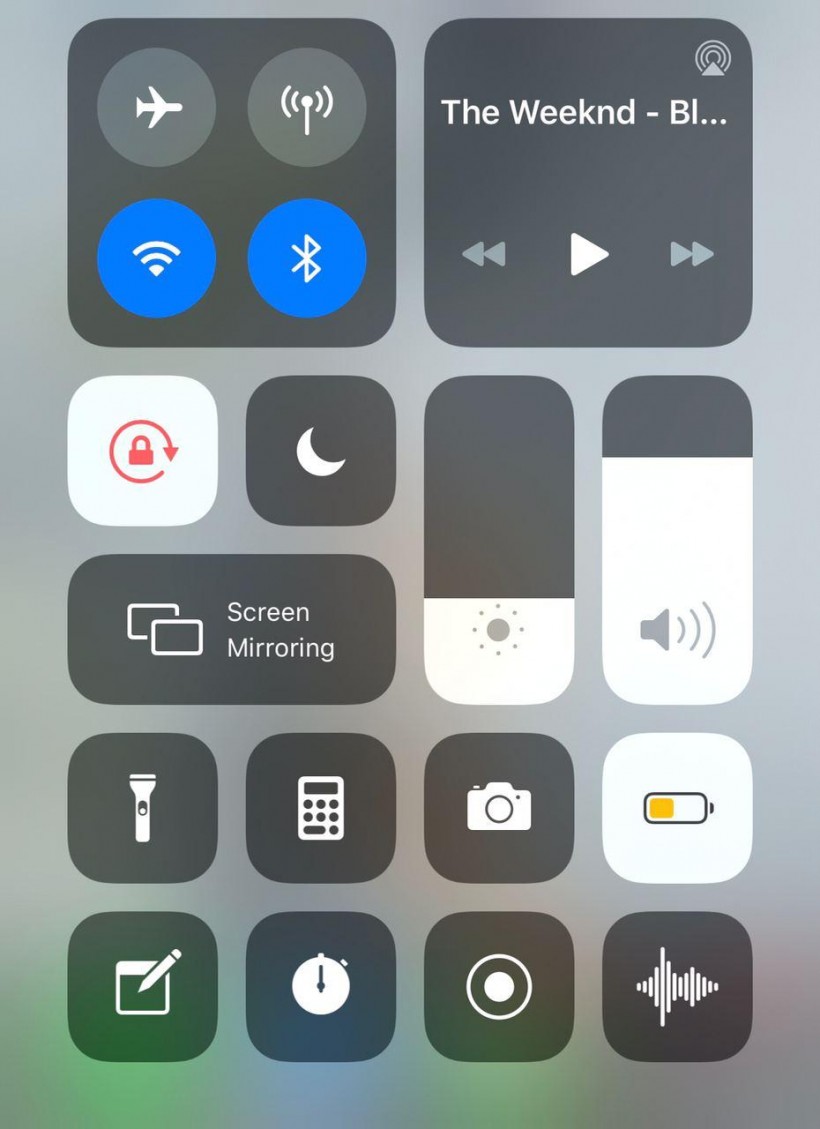 (Photo : iOS13 Control CenterScreenshot)
(Photo : iOS13 Control CenterScreenshot)
Lock Screen Music Streaming
- To stream music in the lock screen, follow the steps above.
- However, once you exit Safari, you may now lock your phone directly.
- After locking your phone, wake it up again but do not unlock it. From the Lock Screen, you will see Safari's control where you can play your video.
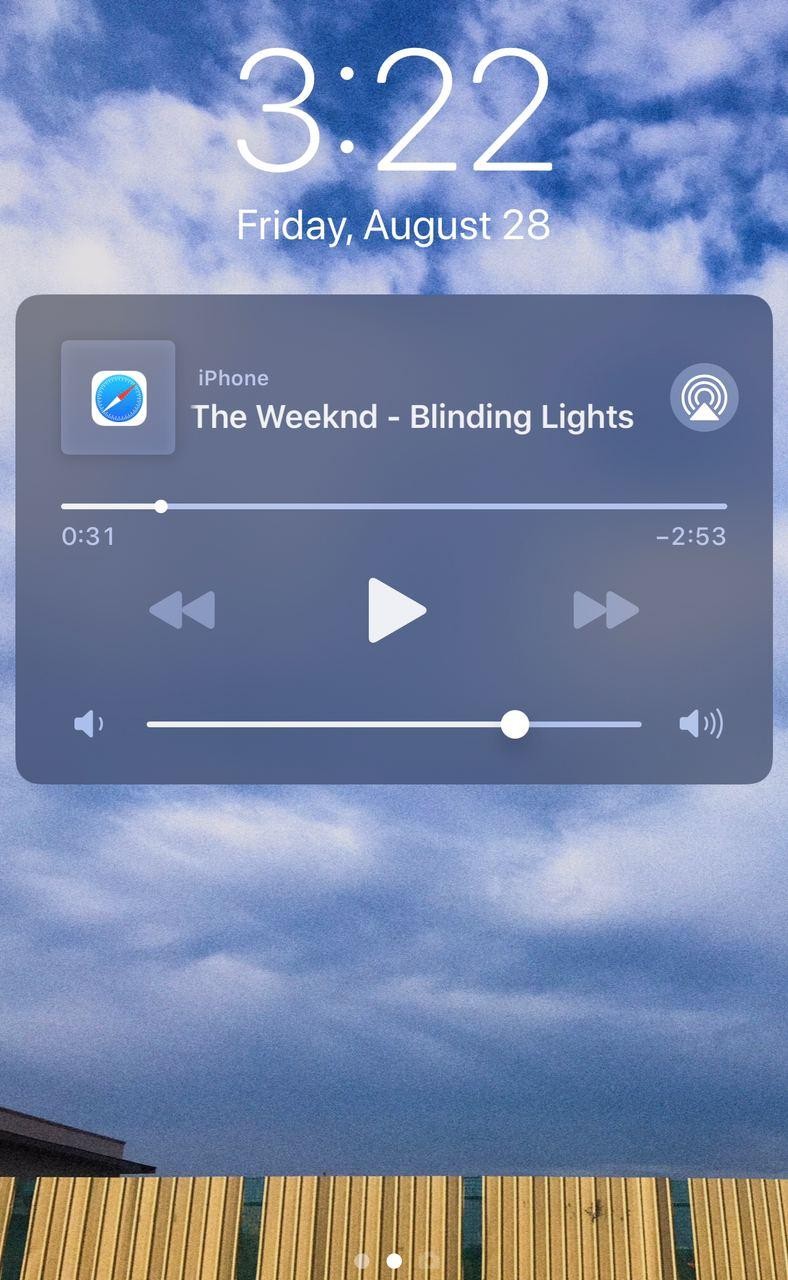 (Photo : iOS 13 Lock Screen Screenshot)
(Photo : iOS 13 Lock Screen Screenshot)
YouTube's PIP function within Chrome
9 to 5 Mac shares another hack that enables iPad users to access the PIP function using Chrome and YouTube's website.
- Open Google Chrome on your iPad (if you do not have one, download for free).
- Go to YouTube's mobile website and log-in. If you have an installed application, copy the link and open it in Chrome.
- Play your video and click the PIP button.
 (Photo : YouTube on iPad Chrome Screenshot)
(Photo : YouTube on iPad Chrome Screenshot) - Access other tabs in Chrome while playing your video.
This article is owned by Tech Times
Written by Isaiah Alonzo









