
From setting up conference calls to changing the sound of your voice in messages, this messaging application’s range of features are currently unrivalled.
What is SnatchApp?
SnatchApp is a messaging application optimised for both Android and IOS devices (as well as Mac and Windows PC) developed by brothers, Avi and Henri Benezra, with their 20 years of industry experience. With some of the most secure communication among rival apps and unique access to chatbots, it is no wonder this application is on the rise. According to SnatchApp CEO and co-founder, Henri Benezra, the goal of the messaging application is to, “Offer entertaining and enriching conversational experiences while providing relevant information.” To add to this, SnatchApp has confirmed that they will soon offer money transferring services to its users.
Avi Benezra, SnatchApp’s CTO, has been quoted saying, “SnatchApp has interesting plans to take this step to offer our customers efficient, affordable and forward-thinking banking. Our use of AI technology will be a leading example for modern and online banking.” The Benezra brothers appear to be building an experienced and innovative-thinking team as Ravi Jacob, ex-Intel executive joins the company as Chairman. It is now wonder why the media claims that “a revolution in messaging apps just started”.
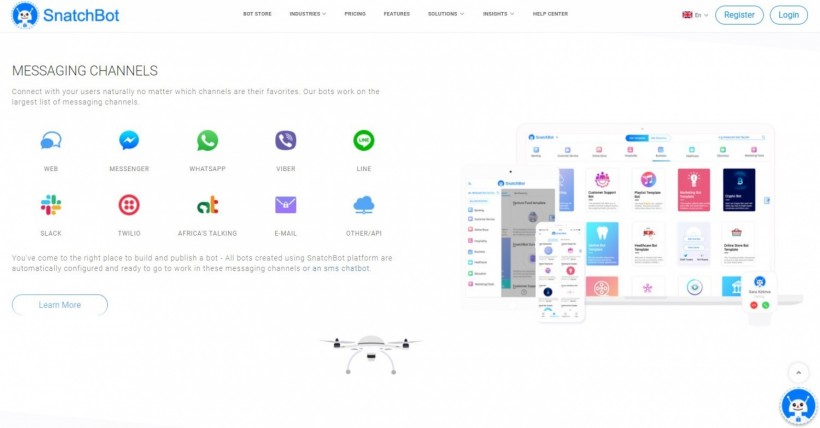
Read more about SnatchApp’s AI messaging here.
What features does SnatchApp have?
Searching for the latest messaging application that ticks all the boxes can be tricky and time-consuming. That is why we have laid out eleven useful (and entertaining) features from SnatchApp. When you download the application, you are presented with many features ranging from security, to languages to voice changers. We will explore:
1. Secure text
2. Languages
3. Voice changer
4. Secure voice and video calling
5. File sharing
6. Contact integration
7. Share a contact card
8. Live location
9. Set up a quick conference
10. Photos and videos
11. Timers and hiding messages
Secure text
The importance of this feature cannot be understated. Providing privacy to its users has been a top goal by the SnatchApp team from the beginning. With this messaging application, you can expect secure texting keeping all your communication absolutely private.
Languages
Downloading an application only to find that the translations to your native language are poor (or that your language is not available as an option) can be incredibly frustrating and disappointing. With SnatchApp, there are 53 language options from which for you to choose. When setting up your application to suit your preferences, simply select the language of your desire. Whether it is your native language or you are trying to learn a different one, SnatchApp can provide users with the choice.
Voice changer
This is an entertaining feature, especially for those who like to send funny (or even prank) messages to friends and family. There is no need to inhale Helium to increase the pitch of your voice or Sulfur Hexafluoride to deepen it. With SnatchApp’s innovative thinking, users are allowed to change the pitch of their voice in their recorded messages.
Secure voice and video calling
Another important requirement is to know that your calls are secure and that no one is listening in or recording. With SnacthApp’s secure voice and video calling, you can feel safe every time you pick up the phone to make a call.
File sharing
Being able to send different types of files to your contacts is an important feature for any messaging application. This becomes particularly important if your clients prefer to be contacted via messaging applications (as opposed to an email getting lost in the great, unanswered pile). SnatchApp gives you 100MB to play with as you can send files from Dropbox, One Drive, Google Drive and iCloud Drive. This allows for flexibility to use the application to suit your working style.
Contact integration
Switching to a new messaging application and familiarising yourself with the features can be tiring enough. In worst case scenarios, some (or all) contacts will not be automatically found making messaging your intended contacts impossible. With SnatchApp, you can retrieve your contacts easily via different accounts. Included in your options are Yahoo, Google and/or Outlook. You will be able to message any friendly SnatchApper instantly with this easy to operate and handy tool.
Share a contact card
Sending contact information to someone should not be time-consuming or difficult. Certain messaging applications can make sending a contact to another contact (or contact sharing in general) unnecessarily complicated. To avoid this, SnatchApp created a feature of contact card and username card sharing to make sharing information instant and easy.
Live location
This is a necessary safety feature that provides many with comforting reassurance. This feature allows you to share your live, or current, location with any of your chosen contacts. This is an excellent safety feature, particularly for those travelling on the road (or alone and on the road).
Set up a quick conference
This feature can be used both for professional and personal use. Whether you are setting up a work meeting or a family one, SnatchApp allows you to voice call and video call up to ten contacts at once. This can come in handy not only to improve communication but also organisation (especially if you are making use of SnatchApp for professional reasons).
Example:
You would like to set up a quick call with your team of eight to brief them on the latest project. Once you have added them as your contacts, you can set up a conference call to your suiting. It can be voice or video calling and you are able to call a maximum of ten people at one time.
Photos and videos
Sending and receiving high quality photos and videos ranks highly for many. You may need to send content over for final checking before your work publishes it. Or you may be sharing your holiday pictures with your family. Whatever the reason, with SnatchApp, users are able to instantly send photos and videos.
Timers and hiding messages
This is an interesting safety feature implemented by SnatchApp. Simply set when you would like the message to “destruct” (whether it is in a few minutes or hours) and the sent message will disappear when the timer goes off. Neither the sender nor the receiver will have a record of the sent message.
Example:
Your father has forgotten his password to log into his email account. You can send him the password via SnatchApp and set a timer for the message to disappear. This keeps your information safe and systems running smoothly.
How does SnatchApp compare to other solutions?
If one compares SnatchApp to its major competitors, the messaging application comes out on top when it comes to privacy and security for its users. This is due to its features such as timers and hiding messages. Unlike Zoom, SnatchApp enables users to share their live location - a safety feature many appreciate (as similarly experienced by competitor WhatsApp). Moreover, SnatchApp allows its users to share files of up to 100MB. While competitors like WhatsApp permits only 16MB. Therefore, for professional use, SnatchApp is an option worth considering.
To add to this, SnatchApp allows its users to shake their methods of contacting each other up. This is thanks to the voice changing feature. Users are able to change the pitch of their voices in voice messages -ideal for any jokester. In addition, SnatchApp enables its users to seamlessly add contacts from other accounts (such as Yahoo, Google and Outlook). With this feature, SnatchApp matches up to industry big-shots such as Whatsapp, Zoom and WeChat. When users begin a direct chat on SnatchApp, their privacy and security are kept safe. The company uses end-to-end encryption, messages leave no trace on the application’s direct server and users can set a self-destruct timer to make messages disappear (leaving no trace).
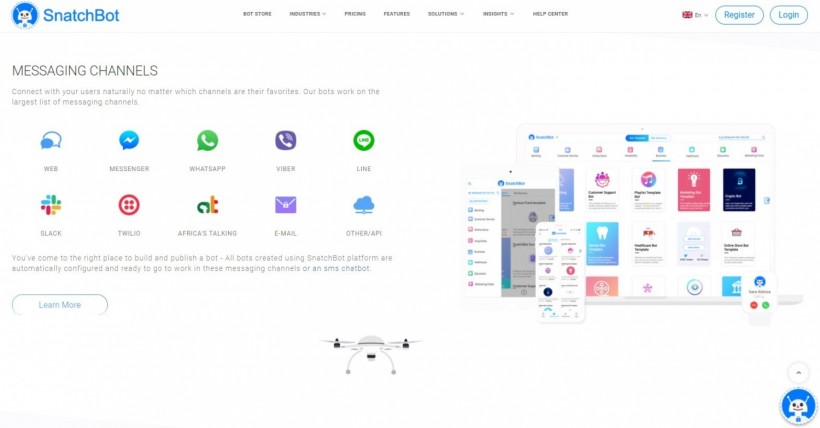
Is it worth downloading?
The number of features provided by newcomer, SnatchApp, are admittedly quite impressive. When one chooses a messaging application, trends of one’s peers and colleagues tend to be followed. Is SnatchApp worth mentioning to the team at work or friends at school? The volume and value of features offered by the company are practical, entertaining and should not be overlooked. Starting on the note of entertainment, the application has options to amuse anyone thanks to the voice changer and file, photo and video sharing features.
SnatchApp proves itself useful for both personal and professional use. Their conference calling feature makes communication with teams (or friends and families) easy to set up. SnatchApp has been reviewed as having a “Lovely design” and users have highlighted the reliability of the application as you do not require a sim card to text and video call. The reliability of the application makes it an attractive option to professionals. It offers innovative security features and ranks user privacy highly. Features such as sending timed and hidden messages as well as end-to-end encryption makes the application a viable contender in the messaging application industry.
Compared to its major competitors, such as WeChat, WhatsApp, Skype and Zoom, SnatchApp not only matches up to them, but -in certain areas- may provide more useful and enjoyable features for its users.
To try out the most appropriate version of Snatch App for your device, select one of these options:
Snatch App Web: https://snatchapp.me/en/
iOS version: https://apps.apple.com/app/snatch-app/id1225178149
Android Version: https://play.google.com/store/apps/details?id=com.Snatch App
Windows Dekstop: https://www.microsoft.com/en-gb/p/Snatch App/9nblggh526j6?cid=msft_web_chart&rtc=1&activetab=pivot:overviewtab
* This is a contributed article and this content does not necessarily represent the views of techtimes.com








