Nowadays millions of people share, collaborate and work in a virtual environment, requiring an efficient way of handling paperwork legally. And electronic signature apps offer a smarter solution to this problem.
An electronic signature is the online equivalent of a handwritten signature or seal on any document. It's secure, tamper-proof and legally valid, ensuring that a business or individual can track the document origin, the signer identity, and the consent shared by all signing parties.
In this article, we will explore the 10 best electronic signature apps available for your utilization along with their pros and cons.
10 Best Electronic Signature Apps
1.CocoSign
If you are looking for an easy-to-use, and secure electronic signature app, CocoSign is what you need to explore. Trusted by big names and reputed organizations, CocoSign is compliant with HIPAA, GDPR, PCI DSS, and other industry standards.
The platform is featured by numerous media platforms, all thanks to its amazing range of features. Let's have a look at the varied features of CocoSign:
-
Sign on the go
Whether you are on your personal computer, office desktop or mobile -- you can sign documents on the go from any device.
-
Saves time
CocoSign streamlines your entire workflow and helps you save time in dealing with paperwork. You can choose to simply store your digital signature on the platform and append it to any document whenever needed, therefore enhancing your productivity.
-
Legally binding
The e-signatures generated by CocoSign are legally binding. This means that they are considered legal and authorized in most counties worldwide.
-
Track and monitor
CocoSign helps you keep an eye on who has signed the document and who is yet to sign. Also, it can manage the audit trail and make way for easy e-signing.

CocoSign is beyond an electronic signature app. Steps to sign a document with this app are simple as follows -
-
Visit the e-signing page of CocoSign and import the document you wish to sign. You may drag and drop or upload from your computer or use third party integrations with Google Drive, Dropbox, etc.
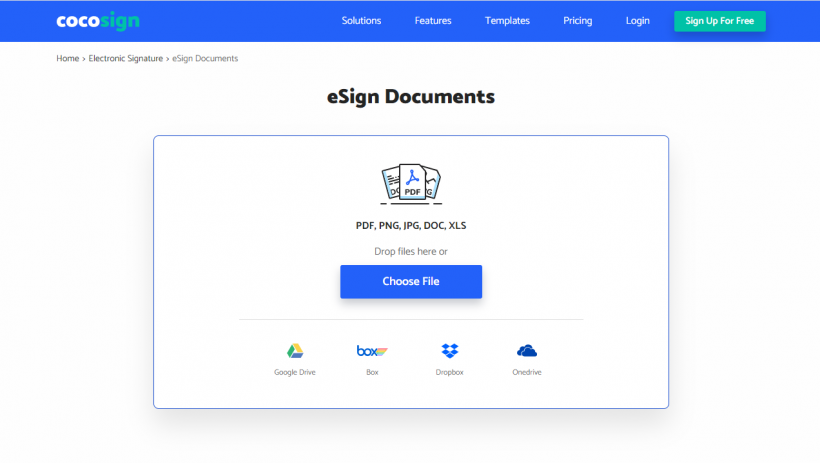
-
Click on Signature from the menu on the right hand side.
There are three ways of creating your signature. You can draw, type, or even upload a saved file from your personal device.
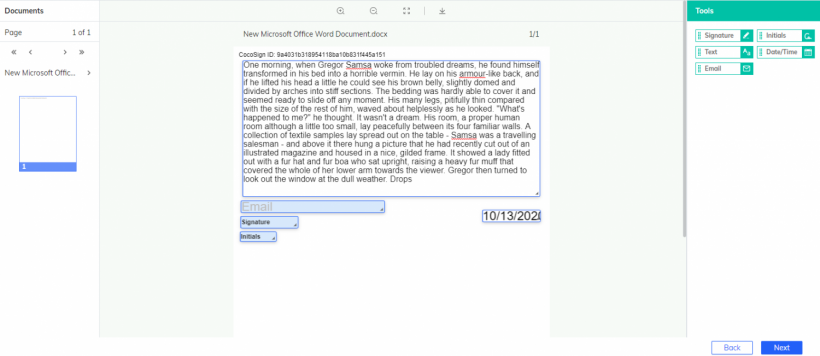
-
Once you are satisfied with your signature, click on next and save the document. You can also click Clear to try again.
-
Next, you can download the document or save it on the platform for future use.
DocuSign

As an alternative to CocoSign, you can utilize DocuSign, which increases mobility and efficiency.
You can create and manage documents anywhere. It can be integrated with different platforms, which greatly reduces the pressure for businesses to transport documents to different platforms manually.
You can give your clients access to sign from anywhere at any time. All of the documents are completely digital, legally binding, and there is an excellent tracking mechanism to ensure accountability.
Pros
-
Simple user interface
-
Highly safe and secure
-
Facilitates easy signing
Cons
-
Expensive
-
Difficult to integrate it with other tools
HelloSign

HelloSign is a highly capable app for small businesses without a full suite of features. It gets the work done perfectly and is legally compliant. You have the option of tracking that document history, timestamp, or IP addresses to keep the whole process transparent and secure.
It is convenient and easy to get documents across various recipients. Additionally, the software also allows you to customize a contract, and it is cost-effective as well.
Pros
-
Easy to use
-
Can be easily integrated with third-party applications
Cons
-
Paid version could have been more affordable
-
Lacks advanced features
PandaDoc
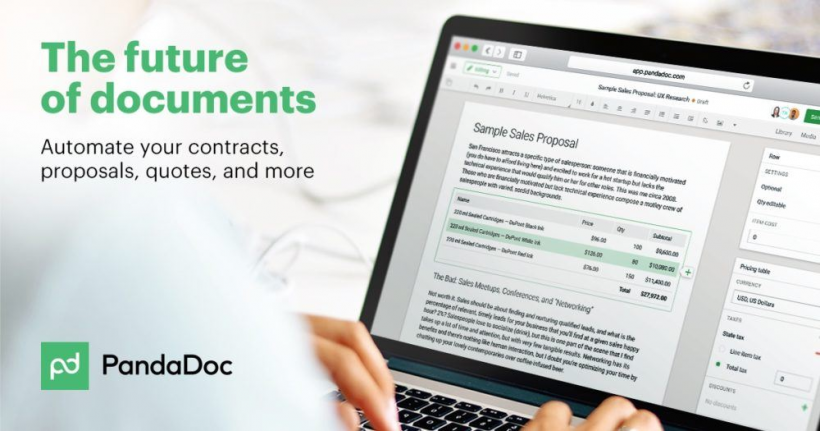
PandaDoc is an excellent platform if you are working with different templates and decks. Documents can be seen, received, and customized from anywhere, making the whole process seamless and easy. The app also can handle a large number of product catalogs.
It is a good solution to improve the functionality and capabilities of a business, and if you are trying to share documents or proposals with your clients, it has a very sophisticated approach that will make your job easier.
Pros
-
Great customer support
-
Easy to use
Cons
-
The tool is unstable
-
Lacks a free version
Docsketch
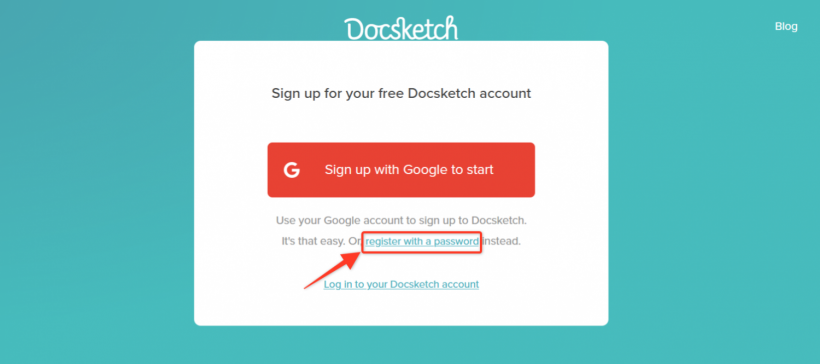
This is another efficient way to get your document signed. The app has an excellent turnaround time, and you can easily edit any issues to have a more hands-on signing approach.
All the recipients can track the progress of the documents and complete all the parts easily.
It also has automation capabilities with different third party applications by using template links. The application is compliant with the signature laws of the United States and international laws as well.
Pros
-
Easy signing
-
Offers a free version
Cons
-
Lacks advanced features
-
User-experience could have been better
AdobeSign
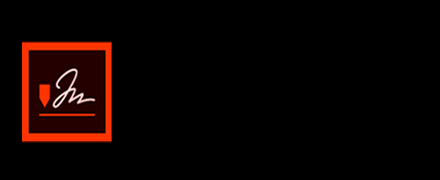
There is a simplicity of the application that allows you to complete an end to end document processing very easily. Additionally, you can utilize many other app features as well. Adobe Sign handles billions of transactions every year and is a global standard in the electronic signature industry.
Pros
-
User-friendly
-
Makes way for easy signing
Cons
-
Advanced features involve a steep learning curve
-
No free version
Signable

Based in the United Kingdom, this popular electronic signature software has helped thousands of businesses create and handle their documents. Signatures can be created, edited, and sent to recipients in minutes at a low cost.
It is easy to set up, and documents can be retrieved for review at any stage required. If you have made an error, there is an opportunity to go back and fix it and send the document again. This also has template creation possibilities for better integration.
Pros
-
Easy to use
-
Easy navigation
Cons
-
Limited features
-
Lacks a free version
SignNow

SignNow has an intuitive user interface that is easy to use and efficient for businesses to manage. It helps transfer, sign, and send documents anywhere. It also offers a great return of interests due to the application's intuitive pricing policy, which can be helpful for smaller businesses.
Configuring and using the application is easy. You can simply follow the instructions on the screen to create signatures in 3 different ways. It is also compatible with google drive and allows you to enter special values for the document fields.
Pros
-
Easy to user
-
Easy to integrate
-
Modern UI
Cons
-
Not flexible
-
Tough to set up
SignEasy

SignEasy is a good alternative for small to medium businesses and is quite easy to implement and legally compliant with electronic signature laws. You can create unlimited signatures and sign documents in seconds. Utilize the features of the application through any e-device.
Hundreds of thousands of customers rely on SignEasy to sign documents. Intuitive pricing format allows users to choose their price points, and businesses can also send customized quotes to the customer service. Streamline your business processes with a reliable and secure means of signing documents.
Pros
-
Easy to use
-
Can be easily integrated with other apps
Cons
-
Expensive
-
Lacks advanced features
Eversign

Eversign is a great e-signature tool available at reasonable pricing, perfect for team management. It utilizes bank-grade security to keep your data secure and is legally compliant with international and US law.
Small to large businesses have utilized Eversign to manage and process sensitive data such as business agreements or contracts in the application cloud platform. It is a very well tracked and monitored platform for anyone looking to use an easy interface at an affordable price.
Pros
-
Safe and secure
-
Makes way for easy signing
Cons
-
Not well-optimized
-
UI needs improvements
What Makes A Great Electronic Signature App?
An electronic signature app can be called great if it:
-
Validates and incorporates electronic signatures from all consenting parties
-
Easily creates your digital signature on the go
-
Can be accessed from any device
-
Can track the document's exact progression as all the receiving parties sign on it and view it from a unified dashboard.
-
Allows you to invite other people to collaborate on any paperwork they require.
Although there is a range of electronic signature apps available, it is important to mention here that not all of them are worth your time. And this is when CocoSign comes to your rescue, and provides you with easy access to all the cool and additional security features that you expect from an electronic signature app.
Why Should You Sign Documents with An Electronic Signature App?
Convenience is the biggest factor in the popularity of these apps. As electronic signature apps are used to sign legal documents,a very high level of security is required. More than that, cloud storage and password protection - all of these features provided by electronic signature apps ensure exclusive access to the correct recipients too.
There are also options to multi factor authenticate a receiver through his/her mobile phone. Electronic signature apps use a bank-level encryption complexity that is guaranteed to keep the documents safe.
FAQ
Do electronic signature apps work from mobile?
Yes. It is possible to sign your documents electronically through your mobile devices through the same procedure as your desktop device.
Are electronic signatures legally binding?
Considering you have given consent to submit your electronic signature to the app, it is as legally binding as wet signatures.
Can I create custom documents with electronic signature apps?
Yes. You can utilize the template section on an electronic signature app to create documents, modify it according to your needs, add users, or sign it.
Are the created signatures stored in the system?
Yes. The signatures you create on the app will be stored for reuse.
What is the difference between a digital signature and an electronic signature?
An electronic signature is a mathematical way of tagging a document that you can send to recipients. Digital signature however, identifies all the parties and creates a collaborative infrastructure that is legally binding.
Conclusion
So, these were the top 10 free electronic signature apps you must try. These signature apps are not only easy to use, but they also contribute immensely to streamline your workflow.
* This is a contributed article and this content does not necessarily represent the views of techtimes.com









