
With over 2 billion users worldwide, WhatsApp provides a potential path for enormous company growth. Businesses are optising on this channel through the implementation of WhatsApp chatbots. Instant, accurate and brand-relevant information can be communicated automatically, 24/7 thanks to Artificial Intelligence (AI). But what features should companies look for in chatbot platforms? Avi Benezra (CTO of SnatchBot) released the company's new version 2 which includes innovative AI and boasts powerful algorithms that makes it the most advanced WhatsApp chatbot out there to date.
Benefits of using WhatsApp for business
Imagine having employees that can work around the clock (without getting tired/sick), can understand users with incredible accuracy and can integrate with your backend to automate processes like taking orders and bookings? This is why companies are hopping on board the WhatsApp chatbot train. Due to the vast amounts of data the bots are able to process, they provide the company with detailed information about their clients (and potential clients). Through the use of WhatsApp bots, companies are able to have genuine conversations with their clients (rather than spam them).
What features from WhatsApp Business are useful?
By including helpful and relevant information in your business profile, customers have access to information about your company 24/7. Information included would be details such as your address, business description, email address, and website. Another useful feature is the labels. Users can organise contacts or chats with labels to be found easily. On top of this, users are able to set an away message for when you are unable to answer immediately. You can also create an automated greeting message which introduces your customers to your business.
With SnatchBot's powerful AI and reporting tools, WhatsApp bots are able to collect and analyse data, and report back to you (informing you about all your users and their needs). Henri Benezra (CEO of SnatchBot) has emphasised how the collecting of these insights is proving invaluable for businesses. SnatchBot WhatsApp chatbots offer customer support individually and with no fees.
How SnatchBot's WhatsApp bots features improve business
It is important to remember that WhatsApp chatbots are still at the BETA stage, meaning getting your bot approved may not always be successful. However, SnatchBot has made the process quick and simple. Moreover, you have a better chance of obtaining approval when you work with SnacthBot as they are a certified WhatsApp partner and can act as a managing intermediary for you.
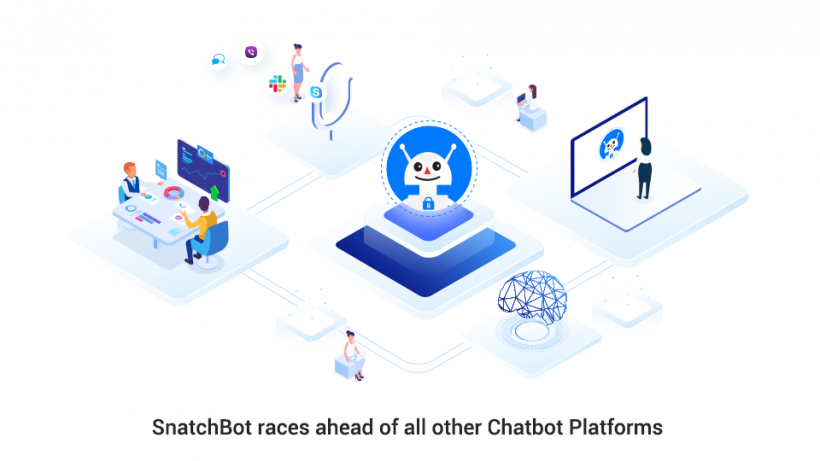
What are the requirements for making a WhatsApp chatbot?
The process is not complicated. Firstly, you need to have a Facebook Business Manager account. Secondly, you need a SnatchBot ProPlan for your WhatsApp chat bot. Thirdly, you need a phone number. SnatchBot recommends that you do not use one that is already registered with WhatsApp or WhatsApp for Business. Here is a step-by-step guide to creating your WhatsApp chatbot:
-
Create your chatbot. Sufficient interactions must be created to test the features you want to use.
-
Open the channels page for your chatbot on the SnatchBot dashboard. Find the 'WhatsApp' option.
-
Click the 'Go To' form in order to register your phone number with WhatsApp. Alternatively, use this link.
-
When completing the form, adhere to all of WhatsApp's policies (to increase the chances of the bot being accepted). Accept the terms of use for 360Dialog and Facebook Client.
-
Log in to 360Dailog. Here you can see a draft version of your WhatsApp account. Now your bot will be reviewed by SnatchBot and Facebook. Assuming the review is successful, it is via this 360Dialog hub that you will find your API Key.
-
After approval, go to your Facebook Business Manager account and log in. Choose Business Settings and then open Requests. Approve a request to allow 'messaging on behalf.'
-
This step will complete your Business verification. Facebook will require some documents for review from you. They will then confirm your business verification with an email- and via your Business Manager account dashboard.
-
Finish your registration at the 360Dialog Hub. Click on 'Trigger Registration' to collect a 6-digit PIN. When you have the code, click 'Finish Registration' to enter it.
-
Retrieve the D360-API-KEY (from your 360Dialog Hub). Keep an eye out for the green dot so you know when the number is ready for use by the WhatsApp Business API. Copy this API key and paste it in the SnatchBot Channels dashboard.
Your chatbot is created! Although these steps take time, they are not too difficult. Additionally, it is clear why SnatchBot's new version 2 is proving to be a powerful platform for business to reach billions of customers. Chatbots are no longer rigid in their responses. With SnatchBot's WhatsApp bots you can create intelligent, AI-driven conversational experiences with your users that are intuitive and albeit creepily, human-like and genuine.
* This is a contributed article and this content does not necessarily represent the views of techtimes.com








