Controlly is an app developed by Hugo Lispector for the macOS and Mac computers for a new remote feature that can navigate and administer the computer for any function, using a PlayStation or Xbox controller. The new application for the macOS is a nifty one, especially if users have no extra accessories or peripherals, other than extra console controllers.

Ever wondered if there could be another application that can connect console controllers to one's Apple computer and feature functions including controlling the screen and clicking to different places? Well, the creator, Hugo Lispector (@hugolispector), has wondered too, and in turn, created software for his Apple device to perform the function.
I wanted to use a game controller as a remote for Mac, but I couldn’t find an app for that. So I’ve built one myself and it’s now available on the App Store 🎮🥳: https://t.co/HEkFXUtMeL
Special thanks to @siracusa for finding an interesting bug just before launch! pic.twitter.com/2QVwvZjjvI— Hugo Lispector (@hugolispector) February 8, 2021
Now, the creator shares his application with the world, which does not limit people from basic connectivity and control, but also customization and adjusting preferences for ease of use. The software can control several key functions in the Mac computer including mouse controls, playback, system settings, etc.
There is a 7-day free trial for the application, which would let users enjoy the full functionality of the feature before it offers the paid and full version for a one-time purchase only.
Read Also: 'The Great Suspender' Extension Alternatives: 5 Malware-Free Chrome Extensions!
Controlly for the Mac: How to Download, Key Features

Controlly can be downloaded directly from the Apple App Store's official website and desktop application for the Mac computers, and the developer has his profile for other innovations. Currently, the application is on version 1.0.2, with a patch that tweaks the "responsiveness" of the controller's thumbsticks or joysticks.
What is more important is that this application is verified by Apple's data-tracking software and privacy policy that collects no information from user's computers and accounts in the App Store. The application is only 1.2 MB and is available for the latest operating system of macOS 11.0 or later, also known as the Big Sur updated versions.
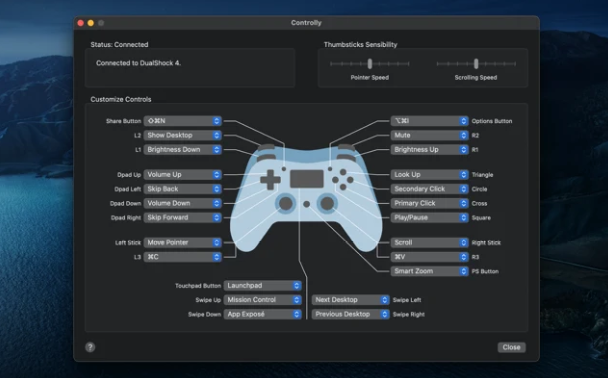
Controllers that Can Be Used
According to Lispector, the applications that can be used are primarily the Sony's DualShock controller from the PlayStation 4 and the Xbox Controller from the Xbox One. These controllers need to be connected via Bluetooth connections before the application recognizes it and uses it as a remote function for the Mac.
The controller can only copy a limited number of functions in the Mac computers, such as the mouse controls and several key functions, but it cannot copy the entire keyboard. It also cannot pop-up an on-screen keyboard like the one that appears on the console when asked to input usernames or accounts.
Key Features
Mouse Actions
- Primary Click
- Secondary Click
- Look Up
- Smart Zoom
Playback Controls
- Play/Pause
- Skip Forward
- Skip Back
Sound and Brightness
- Mute
- Volume Up/Down
- Brightness Up/Down
System Conveniences
- Mission Control
- Launchpad
- Show Desktop
- Next/Previous Desktop
- Mirror Displays
Thumbstick Actions
- Move Pointer
- Scroll
Custom Keys/Shortcuts
- Assign any key or shortcut to a button
Related Article: Snowstorm Mount 'WoW' Arrives with BlizzCon 2021 Celebration Packs
This article is owned by Tech Times
Written by Isaiah Alonzo









