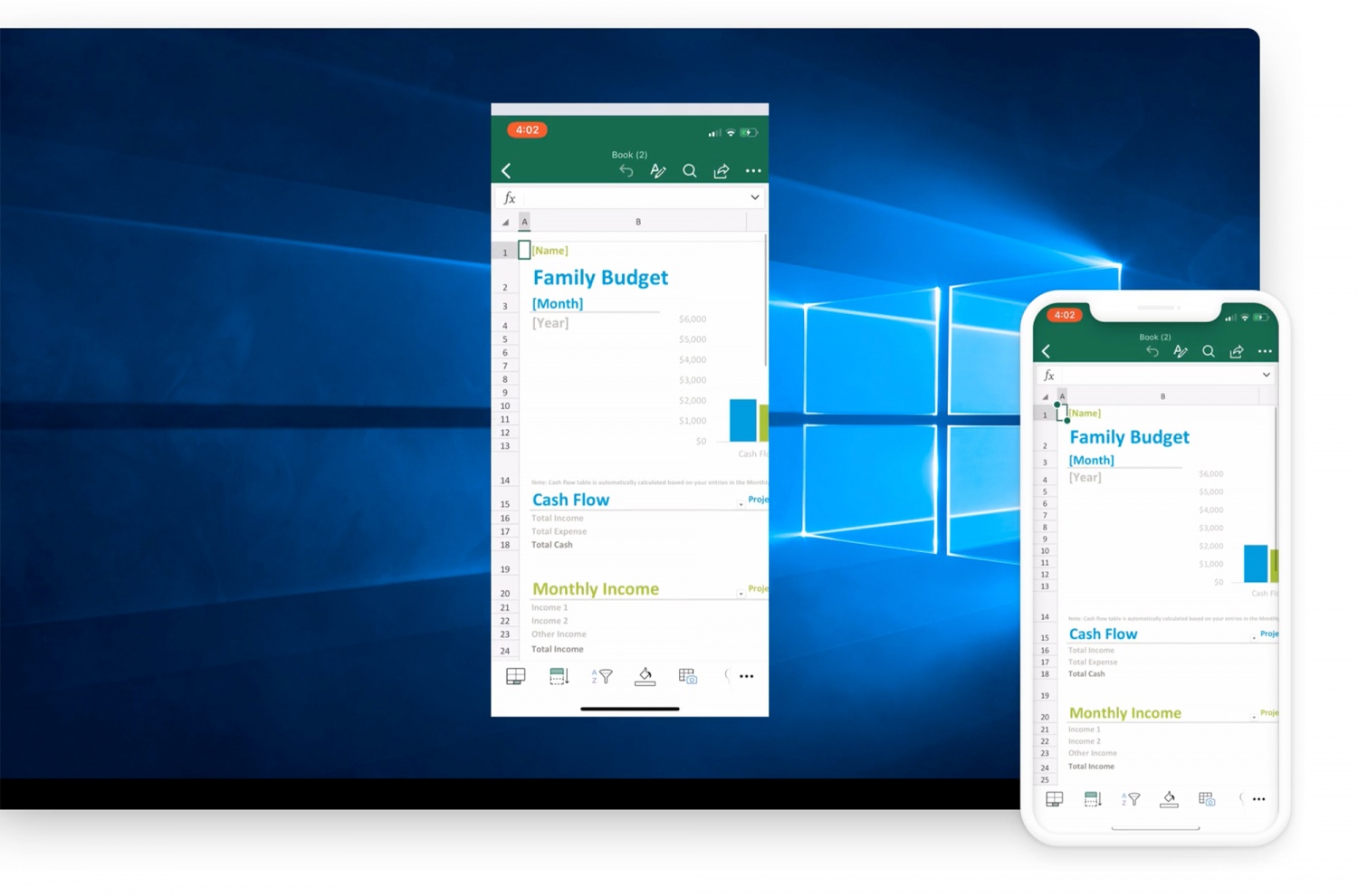
Ever thought of a procedure where you need to rush towards an emergency or family gathering, but you want to slip on work and continue where you left off? That thought does not have to linger anymore as AweSun Remote Desktop Software offers the best, free remote desktop application promoting remote working.

Work-from-home now changes to "work from phone" and "work anywhere" as AweSun Remote Desktop's release is offering everything that is needed to be accessed on any device required by the user. The application and computer software would not require users only to use a similar platform as the app can access and control mobile to computer or vice versa.
AweSun Remote Desktop Software
According to a popular saying, "The best things in life come free." However, several applications immediately ask for a premium subscription or purchase to receive its premium features and benefits..
This is where AweSun changes the game as it provides a free service to access several of its key premium features, which users would have to pay for from other companies.
AweSun's Remote Desktop Software can support distant working or access, online collaboration, and controlling a computer to perform certain functions. All of these are free for personal and commercial use of the platform. Moreover, it uses 256-bit AES encryption with 2-Factor Authentication to securely connect devices together and ensure data safety online.
AweSun prioritizes data security. To ensure its data safety, the company constantly updates and optimizes security functions, such as customizing the blacklist to control access, downtime list to set time limit to remote connection, and blank screen to disable a monitor remotely.
The COVID-19 pandemic has forced people to stay at home and continue their jobs and work remotely, which became a challenge and hindrance for people to be productive and produce the same outputs. Moreover, not everyone has the same setup from home and office, and not all office equipment can be leased at home.
Clouds are the next best thing to this, however, users would need to back up the desktop to gain access to its files, but not several of its applications. The hassle of the pandemic has put people to limited choices, which AweSun's Remote Desktop Software aims to answer and provide a free and reliable solution.
Remote Access and Control

Not every file, software, or setup can be copied into another computer or PC laptop and replicate the work users need to do. Going home and forgetting certain files in the office computer is a hassle because instead of getting a heads up for tomorrow's work or presentation, users would need to wait until the next day to gain access.
AweSun's Remote Desktop software can significantly help in remote access and control, by allowing users to securely open their computers and proceed to retrieving files or continuing work with a smartphone or home PC.
Mobile Device Support Application
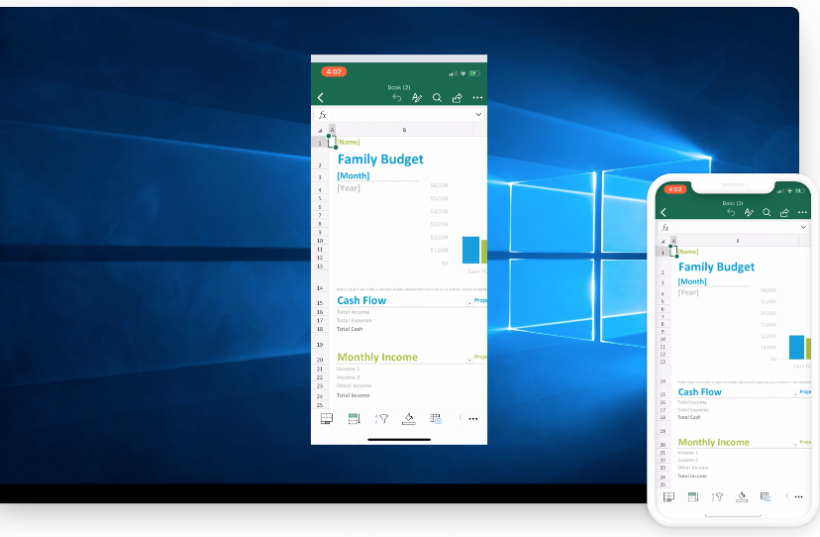
Smartphones are mini-computers that run on different software, as examples including Apple's iPhone runs the iOS and Google's Android runs the Android OS. On the other hand, computers run on either Windows or macOS, which makes it impossible to link devices in performing tasks for the other.
Are you coming to the office or another location and forgot one's phone at home or somewhere else? As long as it is connected to either wireless internet or mobile network, users can send a text, open an application, call a number, and use the smartphone via the computer to help other solve their problem.
This is beneficial to people who have the tendency to forget, as it would allow you access anytime, at any place. The experience is out-of-this-world, as texts can be sent and received via a computer without relying on the same messaging application.
Screen Mirroring
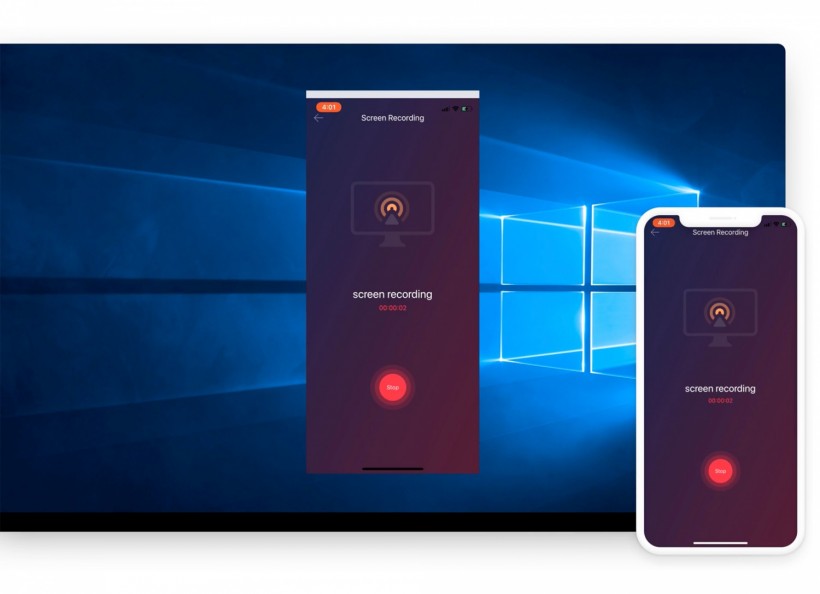
Apart from the many functions and features of AweSun Remote Desktop software, it can also feature Screen Mirroring for better presentation and viewing needs despite being away from home or the office. Based on testing the app, users can do the process vice versa, as it would allow people to see what is in the smartphone on the computer desktop, or see the computer on the touchscreen of the mobile device.
Remote Gaming

Moreover, it is also a feature for gamers, as their expensive desktop rigs can directly feed matches to their portable PCs. The concept of AweSun's Remote Gaming does not necessarily represent Screen Mirroring, as several controls and functions in the computer are relayed to the mobile phone.
AweSun's Remote Desktop truly captures the essence of what is said as a "Remote Desktop" as it brings users to the desktop right at the palm of their hands via a wireless, secure connection. Lightweight online games via smartphone are accessible on the phone, but frankly, it is challenging to control.
AweSun Remote Desktop Features
AweSun Remote Desktop Prices are affordable and based on a yearly subscription service for up to three devices. The Free version already features Remote Desktop viewing on a smart device, and access to its files. It also comes with:
- Cross-system Connection
- Remote Assistance
- Remote Control
- Synchronous Clipboard
- Blank Screen
- Whiteboard
- File Dragging
- Text Chatting
- Video Screen Capturing
- Portal Version
Advanced Features
- Remote Printing
- Screen Mirroring
- Controlled by Many
- Bluetooth Connection
- File Transfer
If the Free version is not enough for users, they can opt for the Pro version for $9 which adds Remote CMD and Android device support. The Game version is priced at $15 (monthly) which adds the Remote Gaming like Game Keyboard, Long Press and View Switching functions of the software.
Additionally, a redeemable code is available for grabs, providing additional discounts and bundles for interested users opting for the more premium remote software.
This article is owned by Tech Times
Written by Isaiah Alonzo
* This is a contributed article and this content does not necessarily represent the views of techtimes.com









