Nikon NX Studio is the company's photo editing software! One of the great things about this new app is that it is free. The giant camera manufacturer released its new NX Studio to replace its previous editing app ViewNX-i.

An attendee uses the Nikon D5 DSLR camera at the Nikon booth at CES 2016 at the Las Vegas Convention Center on January 6, 2016 in Las Vegas, Nevada. The camera is schedule to be available in March at cost USD 6500. CES, the world's largest annual consumer technology trade show, runs through January 9 and is expected to feature 3,600 exhibitors showing off their latest products and services to more than 150,000 attendees.
Nikon decided to replace its previous editing software since it failed to offer a complete feature set. Since the tech giant manufacturer released its latest photo editing software, this issue might be resolved.
According to DP Review's latest report, the latest Nikon NX Studio offers all the features of ViewNX-i and Nikon's Capture NX-D utilities, another incomplete editing app. Although the NX Studio already replaces these apps, Nikon said Capture NX-D and ViewNX-i are still available for download.
But, professional photographers can't use them to edit photos captured by the latest Nikon DLSR models. If you haven't installed it yet, here are some of its key features and its comparison with the high-end Adobe Lightroom;
Nikon NX Studio vs. Adobe Lightroom
To give you more ideas, here are the specific key features of the latest Nikon NX Studio, as stated by Nikon's official website;
- Offers a variety of display options, such as filmstrip with both horizontal and vertical preview options, in addition to an easy-to-read shooting information display
- Enables the viewing, processing, and editing of still images and video in one place.
- Inherited XMP/IPTC information editing and preset management functions from ViewNX-i and detailed editing functions from Capture NX-D, including Colour Control Points.
- Compatible with other software, such as Nikon Transfer 2 and Camera Control Pro 2, supporting a smooth post-shooting workflow.
- Has Aauser friendly menu, categorized by a workflow - making it simple to use and easy to understand.
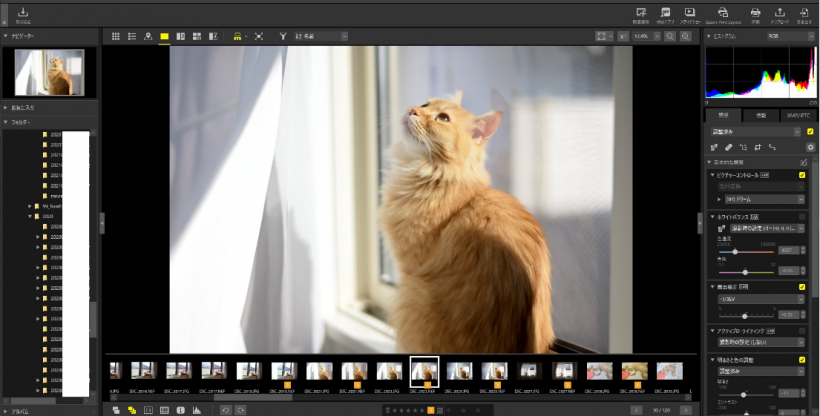
Nikon NX Studio Vs. Adobe Lightroom: Can This Free App Provide Better Editing? How to Install
NX studio、めっちゃUI使いやすい。
— たこにんじん (@tako_ninjinZ) March 4, 2021
基本的な調整部分しかまだ触ってないけど、個人的にはLightroomより操作しやすいと思う。
なぜCP+で発表しなかった… pic.twitter.com/vLVLCxZWyZ
Also Read: A Mirrorless Powerhouse? Fujifilm Improves on Solid Camera With New X-T4
Adobe's key features;
- Offers the latest Quick Develop panel that can edit a batch of images.
- Can easily transfer adjustment settings from one image to another.
- Has an intuitive user interface.
- Offers non-destructive editing features to protect your original or raw photos.
- Its RAW file software can enhance your images' details.
- Provides color adjustment tools such as graduated filter, post-crop vignette, and an adjustment brush.
Which one is better?
Right now, Adobe Lightroom is still considered the best photo editing app when it comes to color adjustments. However, Nikon could still add more editing tools to its latest NX Studio. But, once they arrive, there's a high chance that Nikon will also implement a paid subscription.
How to install
If you want to try the new Nikon NX Studio, all you need to do is click this link to download the free file. After that, just follow these exact steps;
- Create a folder on the hard disk and name it as desired.
- Download S-NXSTDO-010000WF-ALLIN-ALL___.exe to the folder created in Step 1.
- Run S-NXSTDO-010000WF-ALLIN-ALL___.exe to launch the installer.
- Follow the on-screen instructions to complete the installation.
For more news updates about Nikon NX Studio and other new photo editing software, always keep your tabs open here at TechTimes.
Related Article: Sony Will Have the World's First AI Image Sensor to Make its Cameras Smarter
This article is owned by TechTimes.
Written by: Giuliano de Leon.









