We often use the term PDF but never learn what it means. What does PDF stand for? PDF stands for Portable Document Format. This is a kind of file format that is ready to be printed. It is used to see the final look of the document, and mostly it is difficult to edit it.
The easiest and most convenient way to modify a PDF file is by using a PDF editor. In this article, the reader will learn different ways to edit a PDF file using different PDF editors. The software applications provided in this article are categorized as best PDF editors.
What Makes a Great PDF Editor?
A PDF editor must have some specific attributes to be marked as a good editor. Following are some of the attributes that should be included in the editor for a PDF file.
-
Capability to Make and Modify PDF
A good PDF editor creates new PDF documents without making the user wait. It should allow the user to edit the PDF and must hold the same formatting as before.
-
Security of the Data
The editor must not share the document with anyone. The data must be deleted after the work is done to satisfy the user. It should follow proper privacy procedures.
-
Editing the Printed Documents
It must be compatible with the scanned documents. The user should easily edit the documents after scanning from a scanner. The words and images shouldn't be blurry.
-
Online Collaboration
It must allow the user to invite multiple participants to edit the document collectively.
Best PDF Editors
In this article, we have shortlisted some PDF editors. After reading this article, the reader can select the best PDF editor of his choice from the list.
1. CocoDoc
CocoDoc facilitates its users by providing a framework for creating, editing, and modifying different PDF files. It is one of the best editors for PDF files because of its easy-to-use environment. Because of its user-friendly interface, a person with minimum knowledge can use it efficiently.
The user gets every editing tool in the toolbar; therefore, convenience is provided to its respective users. It allows the user to handle the files easily. It serves its users for free for some of the basic editing tools. If the user requires intensive editing techniques, then he or she has to pay for it.
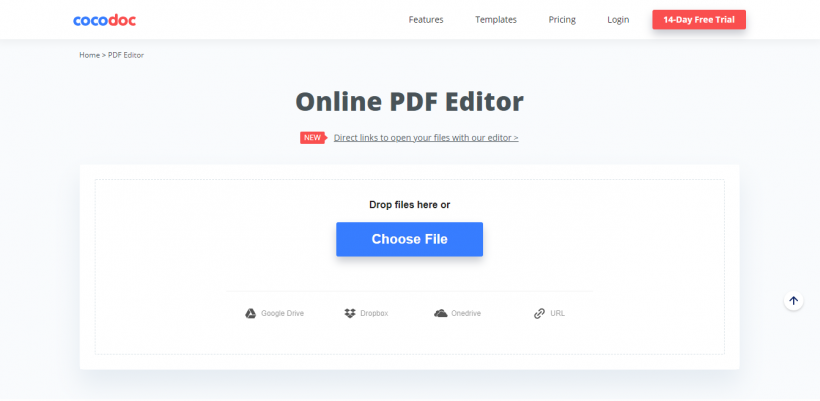
1.1 Multiple PDF Editor Features of CocoDoc
Keeping in view all the requirements of the user CocoDoc has many features; some of them are as follows:
-
Create, Edit, and View PDF Documents
The user can create a new PDF file and work on it accordingly. Other than this, previously created files can also be modified. CocoDoc can fetch the files from the device, Google Drive, OneDrive, Dropbox, or by using the PDF URL. The user can use it to view the files also.
-
Split and Compress Documents
It helps the user to split a PDF document into separate PDF files. By using this open-source PDF editor, the user can compress all files within seconds.
-
Export and Merge PDF Files
It provides ease to the users by allowing them to export files from anywhere and merge them with existing files. By doing this, it does not affect the formatting of any file.
-
Security and Encryption
This tool keeps the PDF files in an encrypted format so that no one can open the files. This maintains the security of the files.
-
Form Creation and eSignatures
It allows the user to create fillable forms and sign them electronically. This feature is developed for office users. You can also invite your colleagues to sign the PDF with you using the CocoDoc eSign feature.
Click Here to Edit your PDF within Seconds using CocoDoc >>
1.2 CocoDoc has Different Benefits Over Other Free PDF Editors
CocoDoc has multiple benefits over other editing tools. This article provides some benefits of this editing application. You can check out CocoDoc review post to learn more about it.
-
Collaboration and Management:
CocoDoc allows you to do a collective work team online. You can send a particular file to a bunch of people, and all can edit the PDF file at the same time. This tool helps the user in managing the files accordingly. The user can save the file on the data servers if needed.
-
Predesigned Attractive Templates
The user can create a file from scratch and can use already available templates to do the job in less time. The user is given a huge template collection to select the best-suited one.
-
Huge Storage Space
This platform allows the user to manipulate a file irrespective of the size. Usually, the maximum space provided to the user is up to 500G. This space is enough for anyone.
-
Ease in File Sharing
This tool is integrated with different platforms, i.e., Google. Because of the integration, the user can directly share the file by using CocoDoc. The files from CocoDoc can easily be transferred to anyone using email. The user can also share files on Google Drive.
Access CocoDoc Tailored PDF Functions by Tapping Here!
1.3 Affordable Pricing Scheme of CocoDoc
Keeping in view different users, CocoDoc has different pricing schemes to facilitate all users. When the user sees the provided features, the price looks affordable. All the basic features are included in the free plan. The user can enjoy some important functions for free.
The price increases with the increase in features. Other than the free plan, CocoDoc offers four different packages. The first is a basic plan, if the user buys this package for a month, he has to pay $15 monthly, and if the yearly subscription is bought, then $108 will be paid.
Then comes the premium package. This package costs $30 to its user, who buys it for a month. Its yearly subscription costs $144. CocoDoc offers a business package for use in offices. This is the most popular package of this tool. The user who subscribes to it for a month has to pay $45. For yearly subscribers, its cost is $300. All yearly packages are billed once a year, and monthly packages are billed once a month.
1.4 Pros and Cons of Open Source PDF Editor
Along with its features and benefits, it has multiple advantages that enhance the user experience. From the list of multiple advantages, a few of them are as follows.
Advantages
-
It gives 14 days free trial to its users. The user can gain trust and then buy it.
-
The user can publish the file using this platform.
-
It provides bank-level security for the documents. No one can breach into this secure environment. The file is deleted after the work.
-
It has OCR technology attached to it. This helps in scanning the files and editing them accordingly.
-
The files manipulated with this tool are given to the user in high quality. There is no blur image in it.
Drawbacks
-
Currently, CocoDoc can only be used to edit PDF files. Other formats like Word and Excel cannot be edited.
Modify your PDF without any Tutorial through CocoDoc by Clicking Here <<
2. SmallPDF
SmallPDF is a simple online tool that enables users to apply different functions to their files in PDF. This app is designed for the users for everyday purposes. People usually use this online software to manipulate their files that do not involve complexity. It provides most of the functionality online, so there is no need to install heavy PDF apps.
It is used by 15 million people, and the companies that utilize its services are 100,000 in total. It has different functionalities that include merging, compressing and splitting, etc. This app provides complete security to the user.
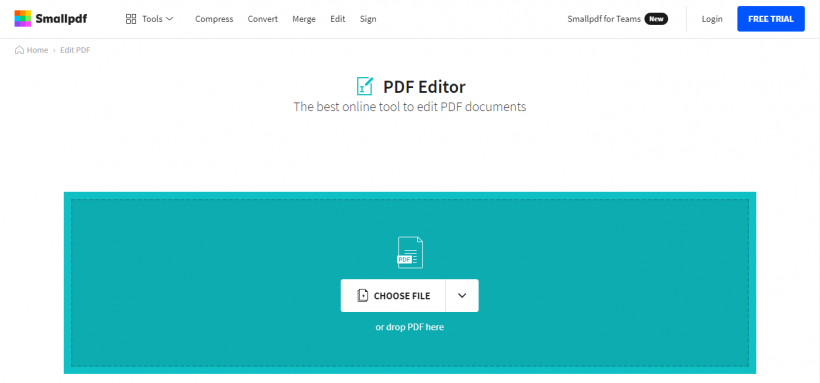
Each file is deleted from the data server as soon as the job is done. In the free package, the user can use 21 SmallPDF tools. It provides a mobile application with it, and users can edit 2 documents per day. If the need isn't fulfilled, the user can buy a pro package for $9/month with a desktop app and unlimited data processing.
Pros
-
It allows unlimited file size.
-
This online app does not show ads to the user.
-
By using one account, two to fifty people can use it at a time.
-
It provides responsive customer support.
Cons
-
It does not provide free trials to its users.
-
The user has to wait quite long to compress the file.
3. PDFescape
PDFescape is a free online tool to process different documents in PDF formats. You can simply use this app by using any web browser. The user can upload any PDF file and can make changes to it. This software keeps the formatting of the file the same as it is.
This software allows users to fill the PDF forms and save them later. It allows the user to add electronic signatures if needed. The user can save the work on its online servers. The allowed file size to be used is 10MB. If the file is larger than 10MB, then the user has to pay for it.
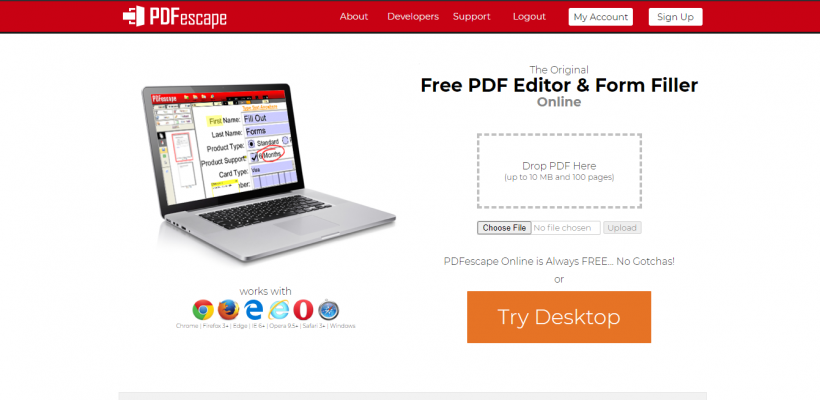
It has many features that are free for the users but to get additional functionalities, and the user has to buy its subscription. Its online free tool is limited to 10 editable files for 7 days. It offers a premium package to its users, which comes with a price of $2.99/month with a desktop app.
Advantages
-
The files edited by PDFescape are password protected.
-
The user can share documents online.
-
It is recognized by PCWorld, C net, and Mashable.
-
The users can create their PDF forms.
Disadvantages
-
It shows ads to the users who use it for free.
-
It doesn't allow the user to publish forms for free.
4. Sejda
It is a free PDF editor. It is not as powerful as other editing tools but sufficient to fulfill the basic requirement of the user. By using Sejda, you can split the document using six different tools available. It provides six splitting tools to facilitate all kinds of users.
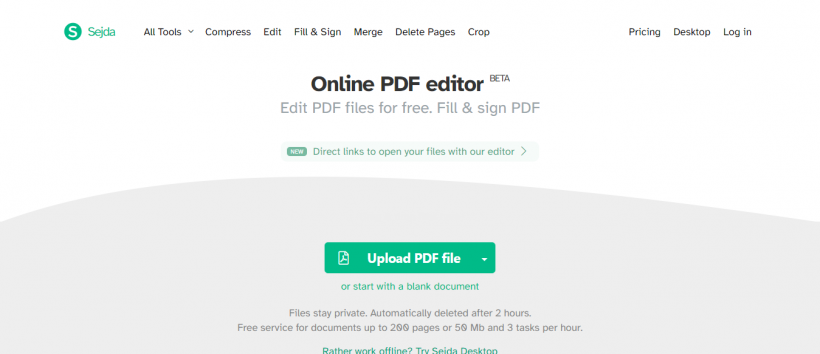
It allows the user to add multiple files at a time and work on them. If the user forgets to add a file, he can merge it later without facing any problem. It gives the user the benefit of emailing the file directly instead of downloading it and then sending it.
This tool does not add any watermark or logo of its own on the file. To use this app for 7 days, the user will be charged $5/week. For monthly users, it costs $7.50/month. It has a yearly subscription that costs $63/year for online and desktop app, and charges will be deducted once a year.
Benefits
-
It has the facility to upload and download files from the Cloud.
-
It is safe to use.
-
It provides outputs of high quality.
-
It has a user-friendly interface.
Drawbacks
-
It does not allow the user to add watermarks and page numbers in the files.
-
Its processing speed is slow. It only processes 3 PDF files per hour.
5. Soda PDF
If you are looking for a professional tool, then there is no better tool than Soda PDF. This is a powerful business tool used by many organizations like Tata, Scotia Bank, and many others. It is a PDF editing software that is free to use. With the help of this tool, one can transform scanned documents into editable formats ready to be modified.
The user can access files from different platforms like Google Drive, Dropbox, and SharePoint. Soda PDF allows you to secure your documents. The user can do this by keeping the files locked with passwords. The user can also set certain permissions according to the requirement.
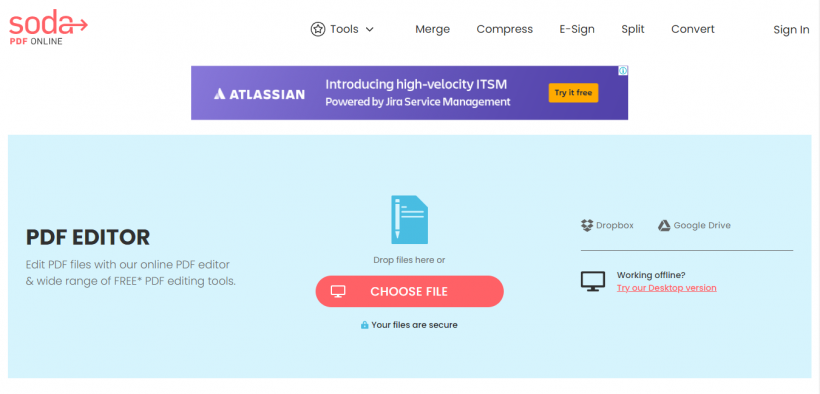
Its standard package costs $6.75/month with a web and desktop app. it allows basic functions like editing and creating the PDF. In the pro package, it offers an OCR facility that allows editing scanned images and text. It also provides batch-processing in a pro package. This package costs $10.50.
Positive Attributes
-
It enables the user to use OCR technology.
-
This tool is suited for the business environment.
-
It gives a 30 days money-back guarantee.
-
It gives a free trial to its user.
Negative Attributes
-
It doesn't have a good customer support facility.
-
It does not allow all the features to be used freely.
How to Choose a Great PDF Editor?
A good PDF editor can be selected if certain aspects are observed. The user can select an editor from a larger number of editors after reading different user reviews. The reviews are available on different sites that could help in the selection.
Most importantly, the user must narrow down the requirement before choosing a PDF editor. All the editors provide basic functions, but you can select the editor that provides some unique features. The user can take free trials to check the performance, and if satisfaction is attained, then you can say that this tool is the one for you.
The budget of the user matters the most. The user can select a tool that does not create a big damage on the pocket and is affordable for regular use. After discussing all the aspects to be considered before selecting a good PDF editor. We recommend CocoDoc to the user as it is the best free PDF editor and has every feature that a user requires at an affordable rate.
Conclusion
A PDF file could be modified by some clicks of buttons using some online tools. These tools have different features like Splitting, Merging and eSigning, etc. These editing software applications do not share the data with anyone; therefore, they are safe to use. As soon as the job is done, the data is removed from the servers.
All of the tools come with different benefits. These applications have different prices depending upon the features they serve to the user. In this article, we have provided some PDF editors that could be used to edit any PDF file. The editor that is one of the best, in our opinion, is CocoDoc as it has features that no other editor possesses.
CHECK OUT: How To Use Recovery Toolbox for an Adobe PDF Repair Online
* This is a contributed article and this content does not necessarily represent the views of techtimes.com









