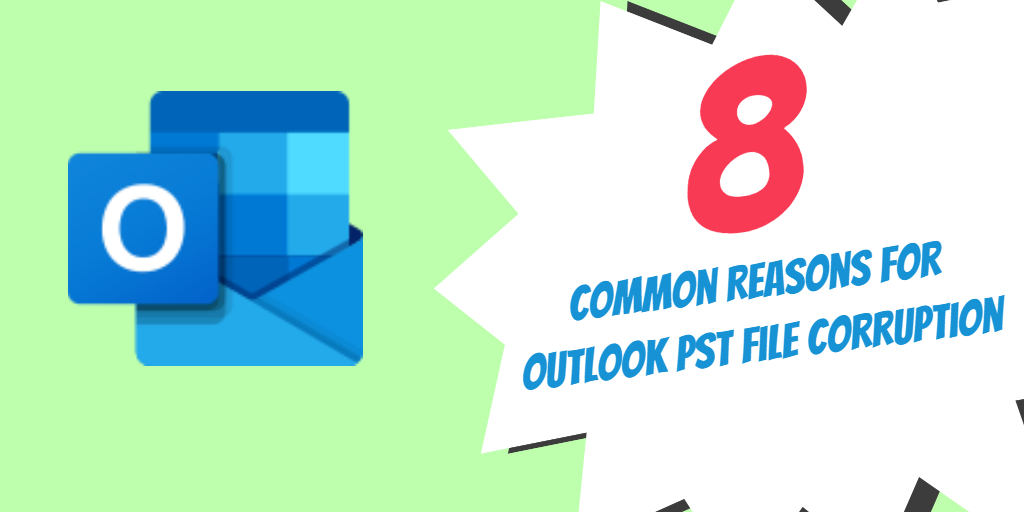
The Microsoft Outlook application has been a trailblazer in the field of email communication. When it first made its way into the corporate world, web-based email services like Gmail did not exist and server charges were prohibitive. Over the last three decades, the Outlook email client has evolved itself as a multipurpose email client and productivity tool. It continues to dominate the desktop email client market and has millions of users who continue to swear by it. Yet this popular application has a major flaw; its underlying PST data files are quite susceptible to data corruption. To keep you aware of possible chances of PST corruption cropping up at some point in time, we have listed below 8 common reasons behind incidents of PST corruption.
Header Corruption Due to File Transfer or Download
When you transfer a PST file across the network or download a file over the internet, chances of header corruption can occur. This can make your PST file unreadable unless you perform a recovery.

Hard Disk Crashes and Bad Sectors
The hard disk containing the PST file can occasionally crash, causing files present on it to become inaccessible. In some cases, bad sectors can develop on the hard drive which might compromise the PST data present on it.
Incidents of Viruses Attack
In some cases viruses have been known to actively target Outlook PST files and rendering them inaccessible. Even after you have successfully removed the virus from the system, the PST file may remain inaccessible as its metadata maybe messed up.
Ransomware Attacks
Ransomware are a specific class of malware that targets computers by encrypting all the contents of the hard drive. In case you are a victim of such an attack, the PST data files would also become inaccessible.
Outlook Crashes, Hang-ups and Power Outages
While using the Outlook application, one needs to properly shutdown the application. However, if you encounter a sudden power outage or your Outlook application crashes, it has the potential to corrupt the underlying PST data file.

Data Limits in Older Outlook Versions
If you are using an older version of MS Outlook like the 2002 edition or earlier, the moment the Outlook PST file reaches the 2GB limit, it may start behaving erratically. While the problem has been solved in recent editions, thousands of offices especially small businesses continue to use older iterations of Outlook and continue to experience this issue.
Incompatible Plug-ins and Third Party Software
Occasionally the use of third party plug-ins can cause the Outlook PST file data to become corrupted. Since Outlook is widely used, developers often create plug-ins to extend the functionality of the Outlook application. However in some cases the plugins can conflict with the Outlook application and end up corrupting the underlying data file.
Recovering PST Data after an Incident of Data Corruption
In case you have come across a corrupted PST file, you should immediately attempt to recover it using a powerful PST repair utility like the DataNumen Outlook Repair Application. This versatile program is designed to offer you the best possible recovery rates while completing the recovery process in quick time. It also comes in handy if you are looking to split a large PST file into concise parts.
* This is a contributed article and this content does not necessarily represent the views of techtimes.com









