
Having a record of everything in black and white has become a thing now. Especially, people with their own business prefer to keep things straightforward and as clear as crystal. An invoice template does the trick for such entrepreneurs.
An invoice template is an easy and flawless way of getting paid. It also lets the user have his finances in check and keep the record. These templates have separate fields that cover the client details, product description, billing, payment methods, and whatnot.
Benefits of Using Invoice Templates
Most businesses prefer to have custom invoices that are prepared from scratch. However, using invoice templates has a wide range of benefits. To convince you to switch to invoice templates, we have outlined its advantages for you. The market teems up with a number of free invoice templates, so there is no need to worry about accessing them.
-
Free Invoice Templates
The invoice templates are free, which works like magic for small businesses and entrepreneurs who have just started. The internet swarms up with web applications that let the user approach invoice templates with the same attributes as paid ones.
-
Time-Saving
Invoice templates might be an important part of any business transaction, but spending hours on them would be a foolish idea. Therefore, aim at choosing a decent free invoice template and just insert the relevant information. With an already designed invoice sample and template, the user saves time and switches his focus to other details of the business.
-
Facile Usage
The use of invoice templates is as easy as it can get. You do not need any technical knowledge to use them. The invoice format consists of client's information and address and all the company's credentials. Apart from this, the user also can insert the billing details with the mere use of the phone. All the relevant information is stored in the template in seconds, making the process flawless and error-free.
-
Easy Storage
Most invoice templates generating applications utilize cloud-based technology that stores the data and information invested in the sample. Once you have inserted the client's data and product description, you need not worry about saving it somewhere. Most importantly, if you lose connection with the internet, you can start where you left off.
-
Fast Payment Service
As these free invoice templates ensure efficiency and effectiveness, they allow you to get paid faster as well. Once you have sent the invoice, the client gets notified that a payment is due. Moreover, there is a "Pay Now" option in the sample that makes the transaction quicker and even more rapid.
Types of Business Invoice Templates
The second concern to be addressed here is related to business invoice templates. The blank invoice templates are of different types based on your industry and how payment is demanded by the services. Moreover, the frequency of those payment transactions also varies from one type of business to another.
In this section, allow us to introduce you to 6 of these business invoice templates.
-
Credit Invoice
A credit invoice is issued by the business while it provides the client with any discount or a refund. It may also include some past invoicing mistakes. It is the very reason the credit invoice is in a negative total. Also called a credit memo, a credit invoice is used to modify an already issued invoice and sets the record straight.
-
Debit Invoice
A debit invoice is issued by the business to bill the client more than it was previously accounted for. It is also known as a debit memo, the debt invoice is of great help for small businesses and freelancers. For instance, if they worked more hours on the specified project, they would issue a debit invoice with billing them. The debit invoice is always in a positive total.
-
Pro Forma Invoice
As the word "Pro" suggests, Pro Forma Invoice is sent before the project is initiated to estimate the cost. It is issued before the services have been utilized to give the client an overall reflection of services and the payment. These invoices are often altered a bit after the project is concluded so that the accuracy of the actual work can be displayed.
-
Final Invoice
A final invoice is sent by the company to the client after the project is completed to demand the payment for the services obtained. It is more detailed and exhaustive than the Pro Forma invoice. It is also mandatory to know the fields that are part of the final invoice. For instance, list of services provided, cost of the project, invoice number, invoice due date, and payment methods.
-
Past Due Invoice
Past due invoice is issued by the business if the client has missed the deadline of the payment. After missing the deadline, the company needs to send the message via past due invoice that the payment is yet to be cleared. It constitutes all the services provided and payment enlisted in the final invoice with interest or late fee charges.
-
Recurring Invoice
Recurring Invoice comes in handy for those businesses that charge their client the equal amounts periodically every month. For instance, IT houses make their users pay for the IT package and services. Moreover, if you are a digital marketer, all the services provided by you will be in the form of packages that have standard pricing periodically.
Download Free Invoice Templates with WeInvoice
With the internet going wild with different invoice generators, WeInvoice is one of them. This invoice creator allows the user to download the templates in different formats, including Google Docs, Google Sheets, Excel, Word, and PDF. Along with this, one can plan their budget and project finances in seconds through WeInvoice. It also permits you to personalize the business templates and make the process error-free and inexpensive.
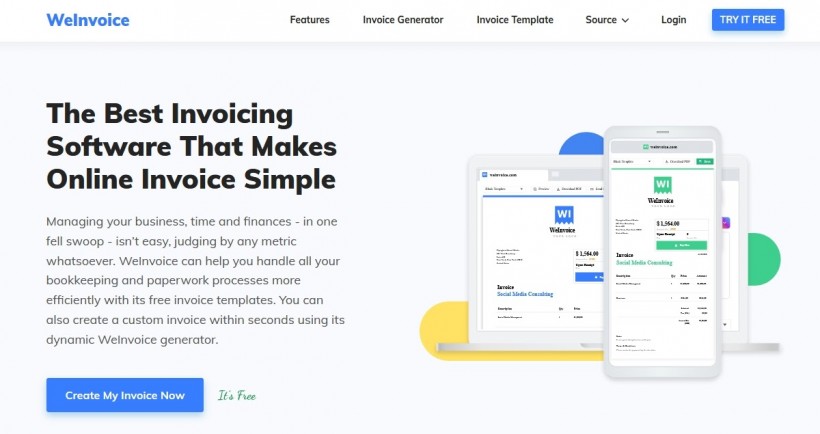
This section sketches out the complete procedure to download free invoice templates using WeInvoice. They can also get hold of more information related to the invoice generator by accessing its provided review.
Step 1: Launch the WeInvoice online web application and navigate to "Invoice Template" situated on the top panel. After another window pops up, the user will be given two choices. "Create my Invoice Now" or "Download Templates."
Step 2: After hitting the "Download Templates," you will be given templates in Word, Excel, Google Sheets, Google Docs, and PDF. You can download them and edit them in their respective software.
Step 3: Moreover, you can also edit the invoice online by hitting on the "Customize" button located just beside the format name. Customize and start the editing process using the WeInvoice invoice generator tool.
Tap Here to Design a Customized Business Invoice Template within Seconds using WeInvoice >>
Create Free Invoice Templates with Google Doc
The choice of format is entirely based on the entrepreneur; therefore, we have established a detailed procedure if you want to create an invoice template with Google Doc. It is mandatory to follow the process keenly and vividly to avoid any future inconvenience.
Step 1: Launch Google Doc on your browser and log in with your credentials. If you do not have an account, hit "Sign up."
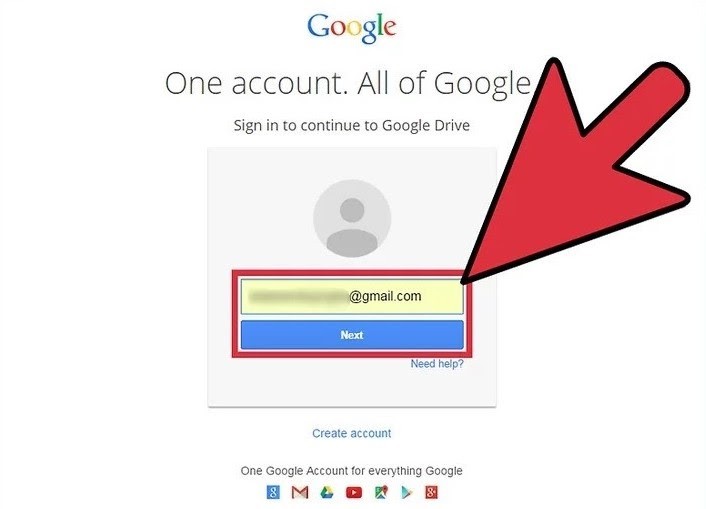
Step 2: After you have logged in, you find a "Template Gallery" on the top of the page. It has some generic templates for different kinds of documents.
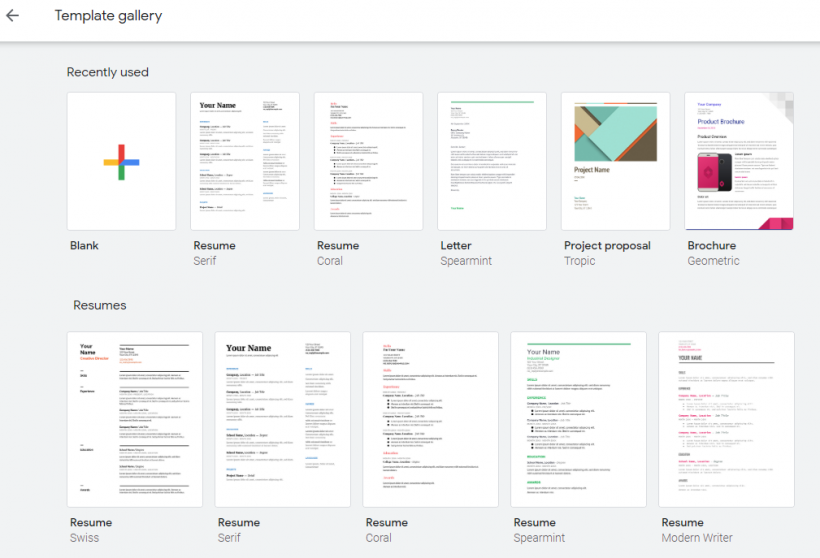
Step 3: Navigate and scroll down to find the invoice templates that best suit your brand and idea. Click on the invoice sample to view it. Now that you have selected the template, save it to the Drive as your blank invoice template. You can also name the document by clicking on the title box and save it afterward.
Step 4: Next time you need to issue a new invoice in Doc, you just need to open it and then hit "File." Click on "Make a Copy" and start editing there. After the copy is made, you can include all the standard sections that display the acute details of the consignment.
Step 5: Next, the user is advised to select an invoice naming convention that keeps the record in Google Drive neatly. For instance, you can start with the invoice number, the date of issuance, and the client name.
Step 6: After that, you can share the document with your clients. Click on the "Share" button, which is located on the top right corner, and type in your client's email address. Moreover, you can download the invoice and send it via email. To download the invoice, hit "File" and then "Download As." The invoice will be stored in the Downloads. You can save it wherever you want and share it with the client.
Write Free Invoice Templates with Excel
This section revolves around the procedure to make free invoice templates using Microsoft Excel. If Excel is your go-to software for every situation, allow us to help you in this too. Follow the steps below to write free invoice templates with Excel.
Step 1: Launch Microsoft Excel in your system and type "Invoice" in the search bar located on the top of the window. With a wide variety of sales invoices and service invoices, make the right choice for your brand and click on it.
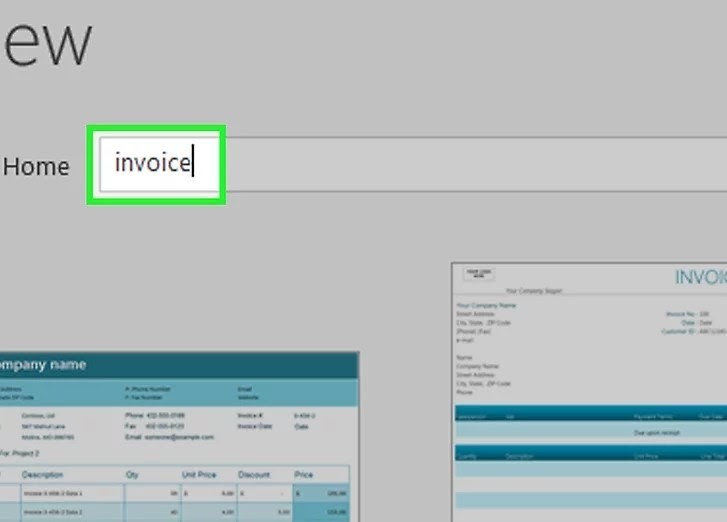
Step 2: Tap on the "Create" button. This will open the sample in a new window. Now, customize the information in the fields and tailor it according to the details of the project.
Step 3: After all the relevant information is added, save the document as a .xlxs file. You can also save it in PDF to share with the client.
Step 4: Now, you can share the invoice via email. You can add a short cover that highlights the due date and total amount receivable.
Make Free Invoice Templates with Acrobat Editable PDF
Most businessmen prefer PDF for their invoice templates and avoid using both Excel and Google Docs. The reason behind this is the editable PDF allows the user to edit, insert new text, add images, change fonts, and whatnot. Therefore, instead of creating the sample from scratch, use the editable invoice template in PDF format, tailor it according to the brand idea and share it with the clients.
PDF invoices are available for Google Sheets, Google Docs, and Microsoft Office. The following procedure shows the steps to make an invoice from a PDF invoice template.
Step 1: For starters, download the free PDF invoice template and preview it on your system. From there, the user is supposed to insert all the relevant information about the project and totals.
Step 2: You can also customize the fields based on the type of project and payment transactions. After that name, the invoice starts with the client's name followed by the date.
Step 3: Save the invoice and keep the record. You can share it with your client via email or mail.
Frequently Asked Questions (FAQs)
1. Is it possible to choose the right invoice format for my business? If yes, how?
Yes, it is possible to choose the right invoice for your business. For starters, consider the services you offer to your clients, the billing frequency, how you handle your accounts and what payment methods are accepted. There is a wide range of templates that suit your needs and branding concept.
2. What should an invoice template constitute?
An invoice template should consist of the company's name and address, services offered, costs of the services given, client's relevant information, payment due date, total, and terms and conditions.
3. What is an invoice number?
An invoice number is a sequential code that is assigned to the invoice systemically and provides ease in tracking it if needed.
4. What do you know about invoice reconciliation?
Invoice Reconciliation means the invoices that have been paid and those who have not. You can check the bank deposits of customer payments and then match them with certain invoices. When a payment is cleared, you can take it off your list.
5. Are bills and invoices considered the same term?
Both of the terms convey the same information but are not the same term. When the services are provided by the company, it issues an invoice to ask for payment. The document that the client receives is the bill that needs to be paid.
6. Are payment terms and due date considered the same thing?
Payment terms are defined as additional information relevant to the payment, while the due date is simply the deadline for the client to clear the payment.
Conclusion
The importance of invoices for small businesses and freelancers can never be ignored. Therefore, it is important to choose the right template based on your brand idea and the type of services provided. The article covered the benefits of using invoice templates, different kinds of business invoice templates, and methods to download the templates using WeInvoice, Google Docs, Excel, and PDF. In the end, some frequently asked questions of users were also addressed.
* This is a contributed article and this content does not necessarily represent the views of techtimes.com








