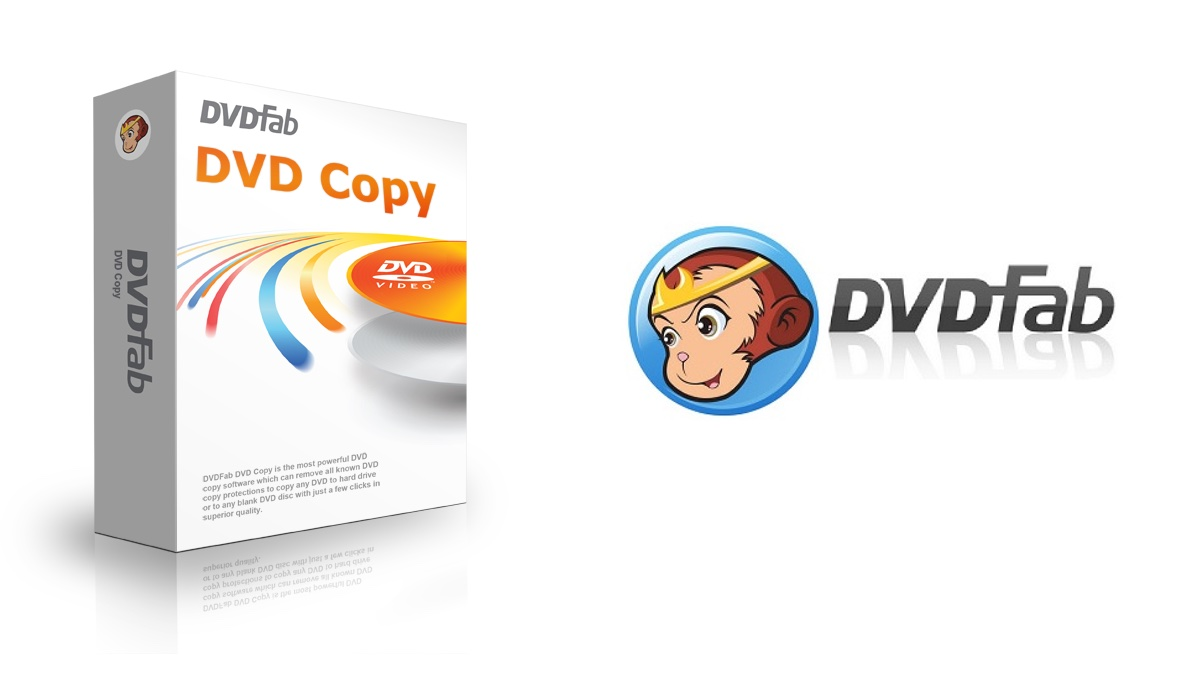
If you want to copy your DVD to your laptop or your computer then you are at the correct place. DVDFab DVD copy helps you in copying your DVD into your computer. You can easily copy DVDs to the computer in the format of a blank disk format folder or an ISO image file. DVD repairing to the computer in digital formats like MP4, MKV, AVI, etc. provided by the software. You can easily play your DVD on the computer or any portable device without paying anything for it. It is of no cost and very easy to be used. This is the best software to copy your DVD with all protections.
Features of DVDFab DVD Copy
Two backup modes are offered to you by using copy DVD and Blu-ray files. These are the full disk and main movie formats. You can choose to convert video DVD and Blu-ray into MKV on MP4 formats. The software works at its top speed so that the user does not have to worry about the speed of the software. It gives you no quality loss feature. Therefore, no quality is lost during the process of copying. This is free to use the app without any limitations for up to 30 days. Therefore, you can easily convert your files into copied DVDs in 30 days for free. This is a DVD copy software that allows you to download DVDs to a computer without any quality loss. It works with 10x faster speed while copying DVDs to disk. You can also be allowed to choose audio tracks and subtitles for free by choosing a DVDFab DVD copy. It supports DVD copy to DVD 5/9, folder, or an ISO image. It also provides you the six copy modes that save your DVD to the computer. The DVDs that are to be copied to the laptop on Windows or Mac are highly compatible with a high range of their devices.

Why Choose DVDFab DVD Copy Over Others?
DVDFab blu ray copy software is the first full-featured Blu-ray copier. It also works as a burner and cloner to copy your blu-rays including 3D into any blu-ray DVD or ISO files or folders. You can just save it on the HD quality is within just a few clicks. If you are blu rays are Cinavia protected then this Blu-ray copy software will help you in its removal solution that is sold separately. The watermarks present through it that are planted in the audio tracks can easily be removed by using the software. People now can enjoy Blu-ray backups on playback devices easily. It comes with a 30-day trial and other paid versions by subscription.
Conclusion
If you are worried about how to copy DVD to computer or saving all the terms of DVD you have purchased that are going to be useless and unreadable after some time then you do not have to worry since you are at the right place. Here we will tell you about the feature of copying your content to your personal computer. It may be carried inside your smartphone or laptop.
* This is a contributed article and this content does not necessarily represent the views of techtimes.com








