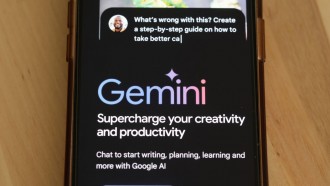Telegram's newest update now allows 1,000 participants to join a group video call. The multimedia messaging platform also expanded its features through the video message recording, a similar one from Snapchat.
Apart from the video message and video call update, users can now select options when watching. They can now choose if they would play a video at 0.5 or 2x speed.
The recent version also introduced the screen sharing feature applicable during group calls, and even single video calls.
Telegram's Latest Update in Video Calls
According to a report by News18 on Sunday, Aug,1, up to 1,000 people can now watch the video stream.
Telegram's surprising feature is intended to boost online education amid the pandemic scare. The educators can now have an easy time using the feature to hasten their communication with the students and other professionals.
In the future, we could surmise that the messaging platform will continue to give more room to participants.
As early as now, you can begin to use the feature by creating a Voice Chat from a group. Turn on the video afterward.
How to Record Video Messages in Telegram
Snapchat is the pioneer in video message recording and Telegram has quickly picked it up.
According to the company, the participants can now record video messages. These clips can now be sent to other people in their highest quality. To start recording, here are the steps that you should follow.
-
In the message bar, click the microphone icon to switch to the video message recording.
-
Tap and hold it to begin recording. You can always return to the original option by clicking the camera icon
-
You can now record a song or a reply to your friend or other people.
Using Auto-Delete Timer Feature in Telegram
Besides the participant limit in the group calls, the auto-delete feature in Telegram has also received an upgrade. For that part, the user can have the freedom to set a timer that is good for a month.
According to Gadgets Now, here's how you can use the auto-delete timer feature in the messaging. There are different options here for both iOS and Android users.
For Android
-
Begin by opening the app
-
Go to the chat window
-
Look for the "three-dot" on the right corner of the chat
-
Click the "Clear history" option"
-
Choose a certain period for the auto-deletion of your message
-
Tap the "Enable" option
For iOS
-
Open Telegram
-
From the chat window, press and hold a message
-
Select the message and click "clear chat"
-
Choose the time interval that you want for the feature
Telegram's features seem endless following the new Settings for the Two-Step verification. Users can now design photos and clips using stickers, emojis, text, and illustrations.
In January, the messaging app joined the trending "Coffin Dance" as a tribute to WhatsApp's new policy in user's privacy.
Related Article: Telegram Hits 500 million Users as Signal Gains Nearly 10 Million Since WhatsApp New Policy Backlash
This article is owned by Tech Times
Written by Joseph Henry