"How to Lock your profile on Facebook" is probably what most people ask about, especially as they have seen it on social media when coming across an account that they know or have heard of. Because of this lock, people cannot "stalk" or lurk around a profile of an individual, which would make them feel safe and worry-free from those with bad intentions.
Before this, Tech Times has explored ways on how to remove Facebook Friends or Instagram and TikTok followers without the process called "soft blocking" or blocking these people. Now, users would have the chance to add a little more privacy to their accounts and avoid having people follow them and see their social media profile.
How to Lock a Facebook Profile
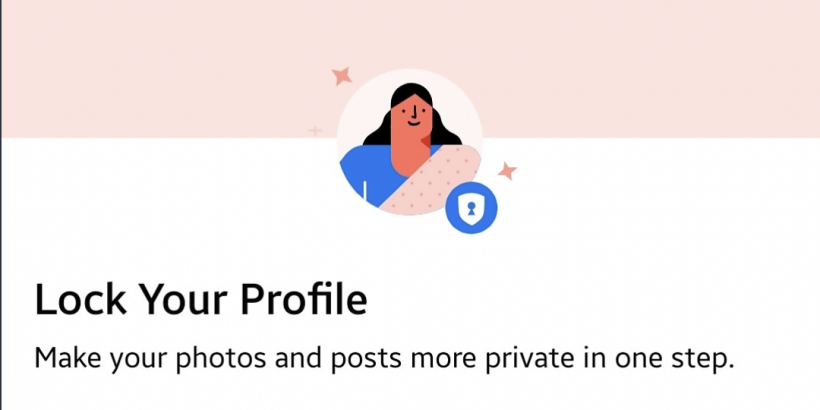
Facebook has initially imposed an age restriction via a birthday verification method on Instagram, and it is one way to keep the young ones safe from harm. It also aims to keep people from taking their pictures which would lead to their harm or danger, as anyone can take their information from the social media platform.
Locking a Facebook profile is straightforward, and it would prevent people from knowing about a person's info, as well as viewing their photos and having them downloaded. It can both be done via the Smartphone devices like Android or iOS, and also with the PC platform with devices like the PC's web browser.
Read Also: Facebook to Rework its Ad Targetting Features to Support the Small Businesses, Against Apple Policy
Smartphone: Android or iOS
Users would need to launch their Facebook application, and head to the profile page which they have.
Locate one's name in the app, and select the three dots "..." and here, users can see a variety of settings which they can apply to their profile like the about information, likes, and more.
Users should select "Lock My Profile," to start the process of keeping one's account safe from harm and people stalking them. Press "Confirm" to apply the settings, and the lock on one's profile is done, as easy as that.
For the iOS platform, sometimes it is available on one's device, but sometimes it is not. So what people need to do is go to the browser and type "m.facebook.com" and log in to one's profile. From here, users can follow the steps above to do so.
PC: Web Browser
For the PC and web browser platform, users would need to access Facebook via the browser by going to "facebook.com" and logging in to one's profile.
Next, go to your profile page and look for the three-dot "..." menu. Here, users can also see the "Lock My Profile" option which they can toggle on and off, to protect their account.
The last thing to do is to confirm this setting.
Facebook Profile Lock: Is it Effective?
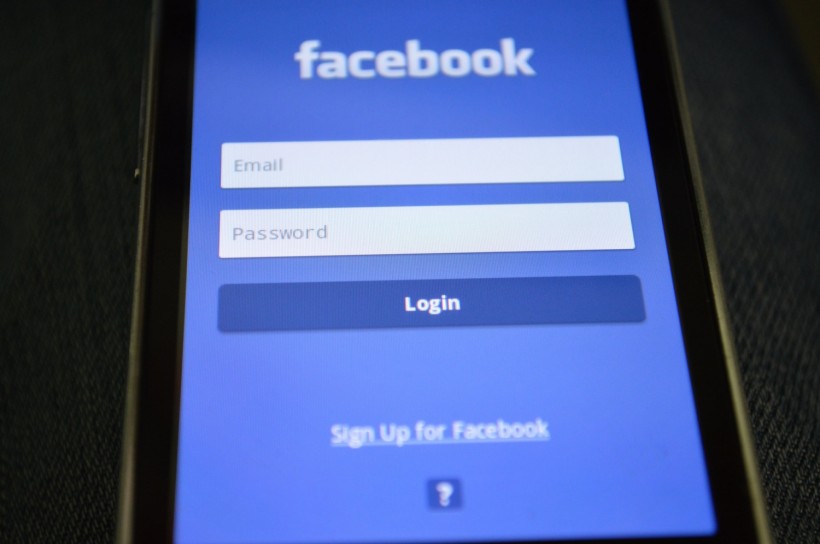
Facebook has launched the security check-up for the big blue application, as well as Instagram so people can know what security measures they can apply, or what is lacking on their profile. It is one way to help a person secure their accounts, especially if they feel harassed or compromised online.
The Facebook Profile Lock helps in keeping strangers away, and only friends to see the posts and content which the user has posted. This would be more effective if other security measures are applied as well.
Related Article: Facebook Releases New Tools, Features In Bid To Become a Proper E-Commerce Site
This article is owned by Tech Times
Written by Isaiah Richard









