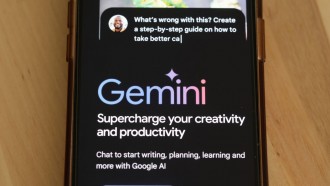Whether you're a web designer who wants to create animations for mobile apps, or you're a developer trying to integrate animations into your Android or iOS native apps, this article will fill you in on the comprehensive solution for it all.
Now there's a simpler way to create and add animations to your mobile apps, and we're here to tell you everything about it. We've explored SVGator's new mobile export feature, which allows you to design and export animations for mobile apps with only a few clicks. You can save hours of coding by using an online animator app that exports animated SVG files to two of the most popular frameworks out there: React Native and Flutter.
This is the first tool that helps you easily create, animate, and implement mobile app animations without needing any third-party apps or external plugins. All you have to do is draw, animate, and export, and you'll have a lightweight .svg file ready to hand over to a developer or integrate yourself.
Why Use Mobile App Animations?
In-app animations are the leading UI design trend in mobile app development at the moment. And they're unlikely to be just a fad! We're going to see more designers and developers gravitate toward this trend as design tools that help create and integrate mobile app animations become more accessible and feature-packed.
Mobile app animations improve the customer experience the same way web animations do when used on a website. They up the fun factor, make the app easier to navigate, and ultimately increase conversion rates and user retention! When designed with a user-centric mindset, in-app animations can be the icing on the cake for an already well-performing mobile app.
How to Create, Animate, and Export Your In-App Animations
With SVGator
SVGator is a full-featured SVG creator and animator with a friendly interface. The included toolset offers familiar graphic tools and advanced animators. Using the tool for morphing, masking, or stroke path animation is significantly quicker and less effort-intensive compared to writing code to achieve the same results.
The process of creating any animation (for mobile or for web) is straightforward and involves no code writing or switching to other tools or plugins. Here's what we were able to do in SVGator:
1. Draw SVG
You can draw, import, or use ready-made assets from the tool's library. You can also add your own assets to the library to have on hand for future projects. The interface is intuitive and easy to use, which makes the learning curve a non-issue if you're familiar with graphic design tools in general.
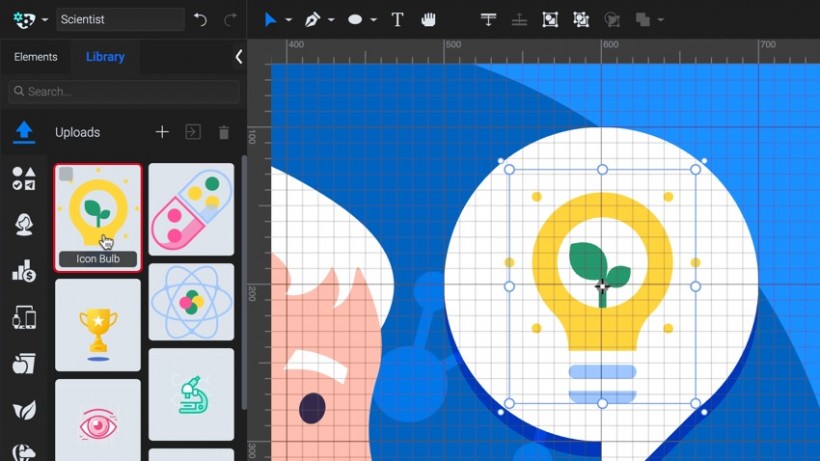 (Photo: SVGator)
(Photo: SVGator)
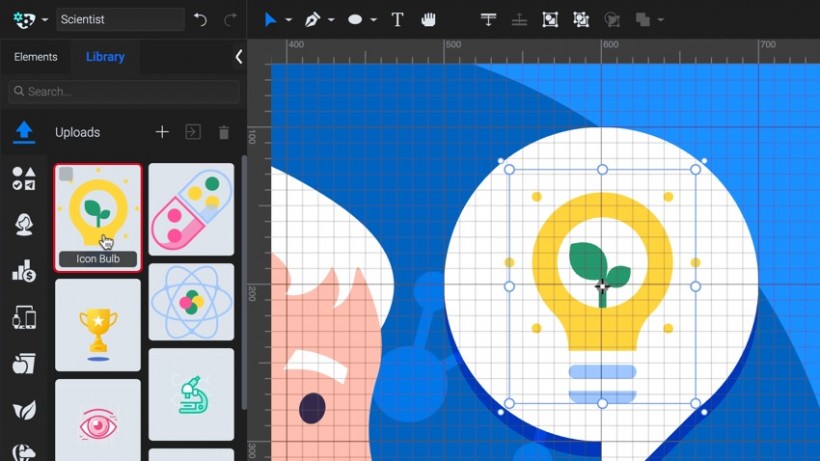
2. Animate
Animating your illustration is definitely the fun part. The tool makes animating SVG an uncomplicated task. You just choose the animator and tweak the keyframes on the timeline to ensure smooth transitions. You can select from the list of easing function presets or customize the easing graph yourself.
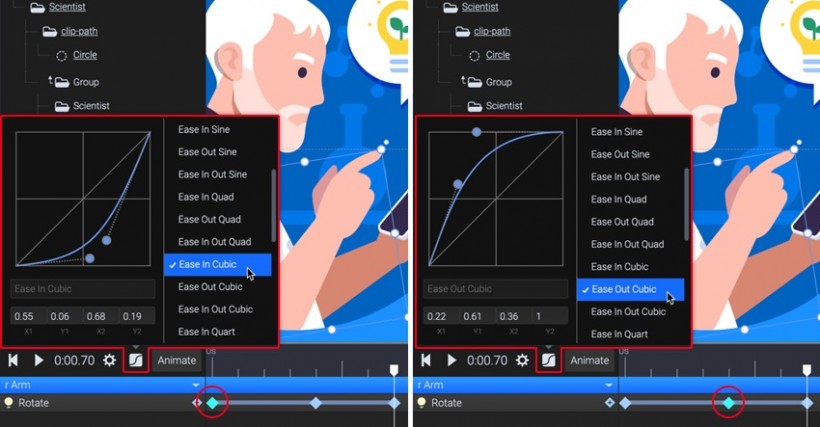
3. Export
If you export your SVG animation for the web, the tool generates the code, and you can save your work as a ready-to-use .svg file that can be added directly to a website.
When using SVGator's mobile export feature, the process is just as quick and easy, with a mobile compatible code being instantly written behind the scenes.
Here's a basic walkthrough of the tool's export options in the Mobile tab:
- Framework
SVGator currently exports to two of the most popular app development frameworks:
React Native and Flutter. The animations will run on both Android and iOS apps.
- Export as
React Native animation will export as .js files, while Flutter animations will export as .dart files.
- SVG format
To export mobile app animations, you'll need to select the Animated format. You can also export SVG illustrations by selecting the Static format.
- Animation start
You can select the animation's interactivity settings. The trigger options are on load or on tap.
- Other properties
-Direction
-Iterations
-Fill Mode
-Speed
- Player settings
You can choose to have the player embedded into the exported file's code, or you can go for Single Player Mode. The latter requires you to install a package that includes SVGator's own SVG player node module.
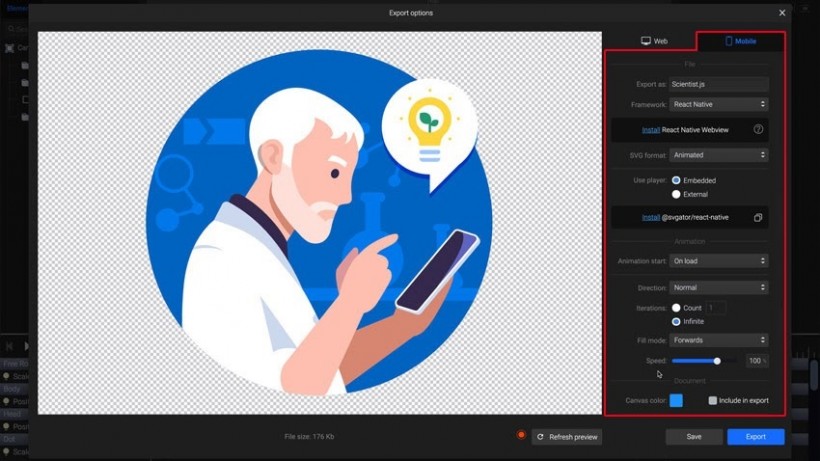
Why it's worth trying SVGator for mobile app animations
Now that we have a clear view of what SVGator's mobile export options are, let's talk about what's in it for graphic designers/app developers:
- Cross-platform export for native apps
The animations you export from SVGator will work in both iOS and Android apps, which is a plus for mobile app developers because it eases UI design-uniformity by default. This can save you time, especially if you plan on adding lots of animated assets to your design.
- Compatibility across the board (web and mobile)
You could export the same animation for the web as you do for native apps, and they would perform just as smoothly either way. There's no difference in how well the exported animations work inside a website vs. how they run in a mobile app.
- No-code solution that saves time and effort
Even with coding skills under your belt, creating animations can be a lengthy and frustrating process. We really liked this "no code" approach to SVG animation because the project came together with just a few clicks. A designer looking to expand their skill set or an app developer looking to save time and avoid the hassle of coding will definitely recognize the potential of the tool.
- Exports a single optimized file
The exported animated SVG files are lightweight, especially when compared to their raster counterparts, like GIFs. This cuts down on processing time and can make a huge difference in the user experience and their perception of how well your mobile app is performing.
- Even smaller file sizes with Single Player Mode
Choosing SVGator's Single Player Mode when exporting makes sense if you're building an animation-rich app design. With the single player setup, the player loads from SVGator's node module instead of being embedded into each animation you export. This results in smaller APK & IPA (Android & iOS compiled app) file sizes.
- Animations work without an internet connection
No internet connection is necessary to make SVGator-exported mobile app animations work. This means you can build stunning UIs even if you plan on adding an Offline Mode feature to your app. A notable advantage that both app developers and end-users can benefit from.
- Interactive mobile app animations
You can choose between two animation triggers: on load and on tap. These interactivity options are awesome for animated toggle switches, CTA buttons, loading pages, login screens, error pages, scrollytelling, logos, and more.
- No need for third-party apps or plugins
This is the one detail that matters the most! There are other low-code/no-code solutions for creating animations online, but none of them carry all the necessary features under one product/tool. With SVGator, you can create, animate, and export a mobile app animation from start to finish. No need to jump from one app/plugin to another to get ready-to-integrate animations for your native apps. It just takes one click on the Export button.
- Easy to test animations and edit after exporting
The tool supports all the features needed to create an animation from scratch, which is exactly why you can easily test your mobile app animation, as opposed to other solutions. You can always come right back to SVGator's editor and make adjustments as needed.
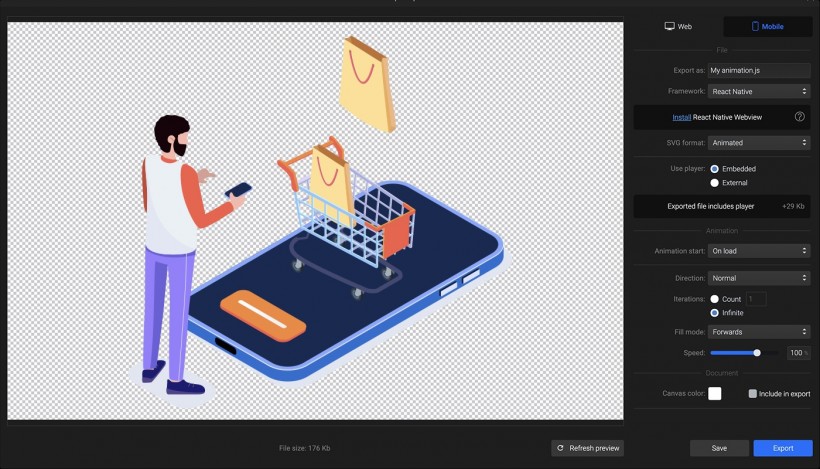
Conclusion
Our main takeaway from this review is that SVGator's mobile export feature undeniably delivers on its promise of making ready-to-use mobile app animations easy and quick to create for both designers and app developers.
Try SVGator's new mobile export options yourself here!
* This is a contributed article and this content does not necessarily represent the views of techtimes.com