There's no lack of professional video editing software in the market. However, if you happen to be on a budget, you're likely to run into a few challenges.
On the one hand, there are well-known professional players, such as Adobe and Cyberlink, delivering unparalleled performance along with a hefty price tag. On the other hand, there are tools like Davinci Resolve: free, yet depending heavily on GPU performance and requiring you to have a powerful computer with at least 4GB dedicated VRAM.
So, what would be the solution for creators on a budget whose computers aren't wired for such resource-intensive software?
Meet VSDC, the video editor for those looking for an affordable tool that will run even on a low-end PC.
What Is VSDC?
VSDC is well-known as a free NLE for Windows that is both lightweight and feature-rich. It brings a non-linear timeline with unlimited tracks, tons of color correction tools, cinematic transition effects, motion tracking, convenient export profiles, and even 360 video editing.
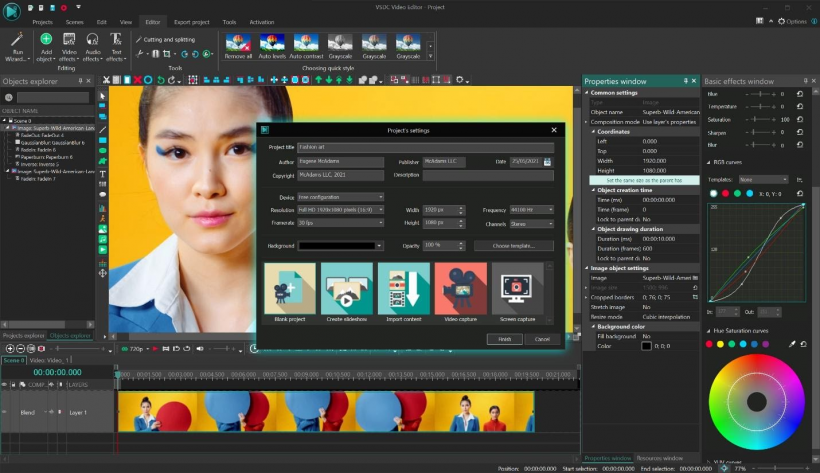
Due to its full format compatibility and smooth processing of 120fps, VSDC is officially recommended by the GoPro team and considered one of the go-to options for action camera and drone owners. For an NLE, it's also surprisingly undemanding: you can use VSDC with as little as 1-2GB of RAM (given that you aren't trying to process hour-long 4K footage).
Although the majority of VSDC users appear to be happy with the free version, the project is monetized through the VSDC Pro subscription, which is available for $19.99 per year. The premium tier brings a few advanced features, such as motion tracking, hardware acceleration, masking, HSL Chroma Key, video stabilization, and cinematic transitions.
Let's have a closer look at VSDC to see what it brings under the hood and what makes it worth trying.
Interface
VSDC has a modern dark-theme interface designed with beginner users in mind. There is a ribbon-style menu at the top and slide-in windows with additional settings for basic effects, properties, and object management.
The large preview panel is located in the center: to add files, you can either use shortcuts or just drag them directly to the scene. The timeline contains an unlimited number of video and audio tracks and allows you to use both the non-linear and linear file sequences based on the project you're working on.
Depending on your working style, you can switch between 4 different workspace configurations, undock panels, and use markers on the timeline.
Color correction
Whether you're a beginner or an advanced user, VSDC offers an array of color correction tools ranging from quick Instagram-style filters and LUTs to the pro-level RGB and Hue & Saturation color wheels.
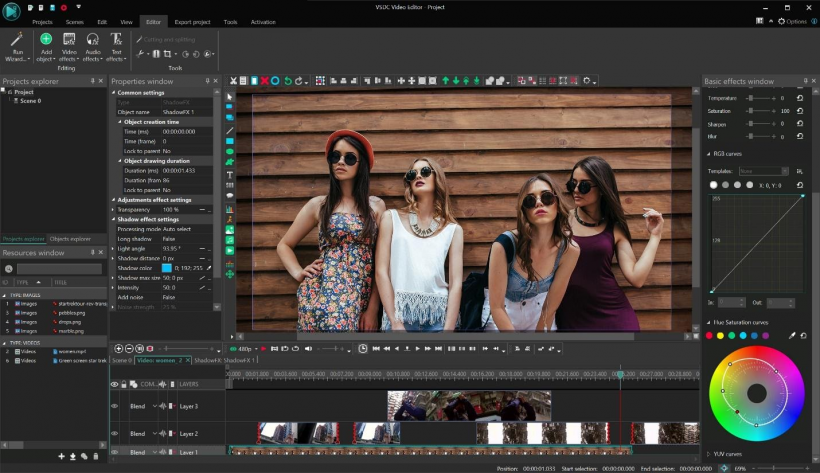
You can enhance your footage, isolate any color, or achieve more complex color grade effects.
Customizable video effects
Broadly, there are two types of effects in VSDC. First, there is a large library of video and audio effects you can customize precisely to your needs. More so, once achieved the right look, you can save the adjusted effect version to the library as your own template and use it later. Some of the most impressive options are Glitch, Zoom, Shattered Glass, and Paper Burn effects.
Now, in addition to the built-in effects, there are many tricks you can achieve manually by resizing, rotating, and moving objects directly in the preview panel. Although this approach might seem slightly unorthodox, it actually allows you to easily manipulate videos, images, and titles.
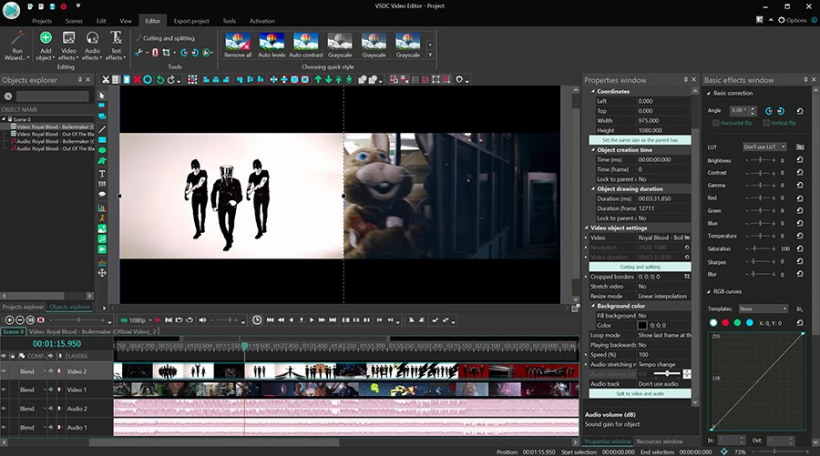
For instance, you can achieve the popular split-screen or picture-in-picture effects by simply resizing videos on the scene and placing them in a way that makes sense to you.
Reframing modes for a perfect slow motion
Speed editing is one of the most demanded features in post-production, and VSDC handles it well due to the powerful reframing modes. While achieving a fast-forward effect is relatively easy even for complete beginners, achieving a perfect slow-motion effect can be challenging because videos with a reduced number of frames tend to look choppy.
To help you get rid of unwanted flickering, VSDC provides two reframing modes: Blending and Optical flow, the latter being powered by the AI algorithms. Reframing allows you to fill the gaps between frames and make a slow-motion video look smoother even after a dramatic speed reduction.
Text animation
The object-based approach enables you to apply any effect from the video effect library to images and titles. This means you can easily create a glitched title, apply zoom, transparency, or any transition effect. However, there are dedicated text animation effects available as well. For instance, by following the tutorials on the company's YouTube channel, you can recreate a typewriter effect or some popular video game intros.
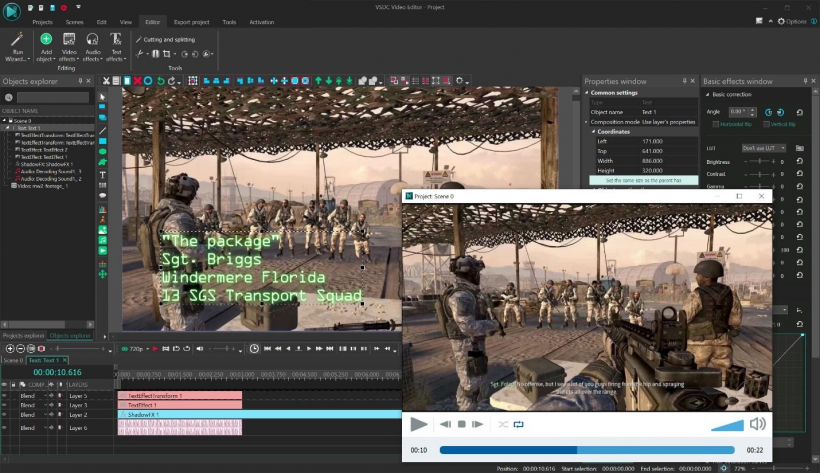
Bezier curves
One of the major updates VSDC has received this year is Bezier curves - the technology that allows for drawing complex shapes and creating smooth, custom-paced animations. The former comes with the free version and can be handy if you need to apply a clipping or inverted mask in a video. The latter is a premium-level feature that can be used for any effect with curve-based parameters: transitions, object transformations, and effects like Zoom or Glitch.
Motion tracking (Pro)
The Motion tracking module is available within the VSDC Pro version, and it allows you to attach a piece of text, an image, icon, or a mask to any moving object in a video. The software first analyzes and records the trajectory of a moving object and saves it as a separate file. From there, you can apply the trajectory to any 3rd-party object added to the scene.
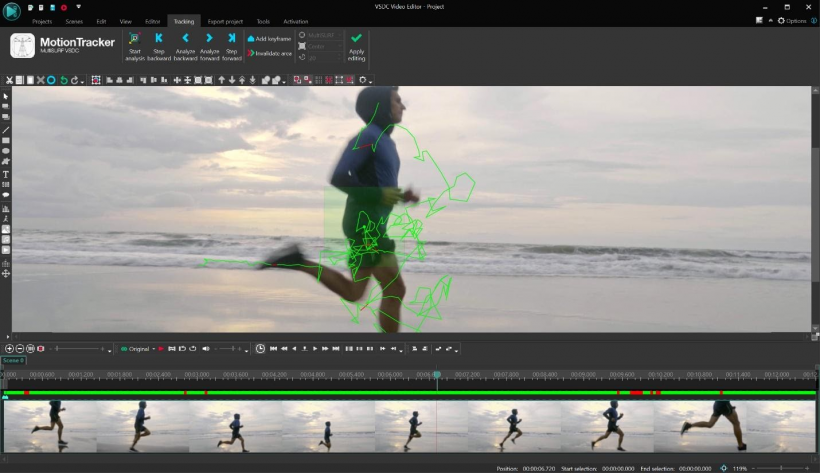
This technique is widely used in video commercials, travel, and real estate videos where objects in motion need to be tagged or named. However, it also comes in handy if you need to censor a moving object in a video by hiding it behind a blurred mask.
AI Art generator
The AI Art generator employs the power of neuron networks to create videos in the styles of Picasso, Van Goth, and other great artists. While this particular tool does require some extra computer power, it adds a surreal touch and, overall, can be fun to play around with.
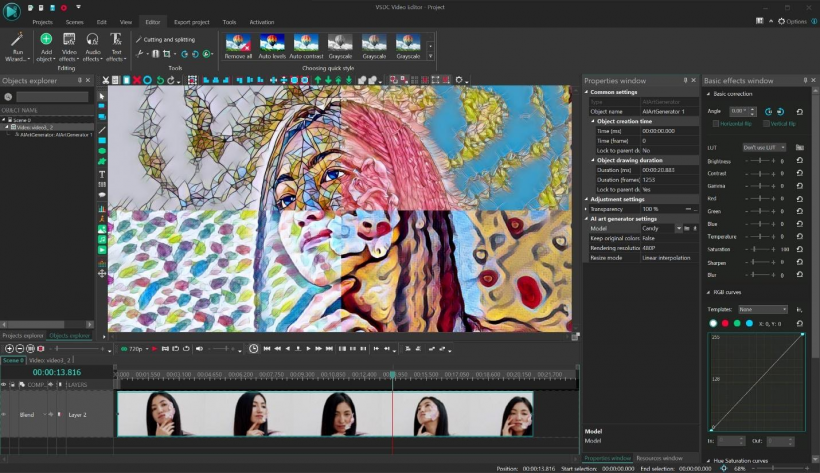
The artsy style templates are available on the VSDC website, so you'll need to download them to your PC before applying them to your video. For more effects, you can also use VirtualDub plugins from any open-source effect collection available online.
Export options
The easiest way to go about video export is by selecting a device or platform the video is intended for. Based on your selection, VSDC will automatically apply the best performance parameters, which you can tweak in the export profile settings if needed. In terms of the output options, you have plenty of formats and codecs to choose from, including the newest H.265/HEVC codec designed for maintaining the highest quality after compression.
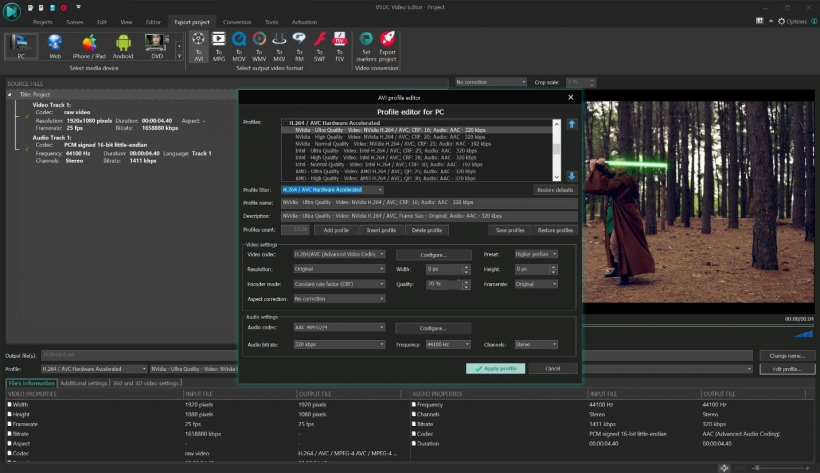
There are pre-configured export profiles for YouTube, Vimeo, Twitter, Facebook, and Instagram. Those looking for time-saving tips can use the option to skip saving the clip on the PC and upload it directly to YouTube.
Who Should Look Into VSDC Video Editor
For beginner video editors on a budget, VSDC might be a great place to start. It brings the much-demanded intersection of a low-cost solution that also goes easy on your PC resources. The free version provides everything you might want from the prosumer-level video editor, while the Pro version adds the tools you might want to explore once you get the hang of the platform.
The biggest drawback for new users might be the non-traditional interface organization leading to a steep learning curve. However, you can ease the onboarding process with the text and video tutorials available on the company's website and YouTube channel.
Bottom line? If you're casually shooting gameplays, GoPro videos, or travel vlogs and want to master video editing without yet investing in expensive software, it's worth giving VSDC a try. There are no strings attached to the free version: no watermarks, format limitations, or trial periods.
Download VSDC from the official website and see if it works for you.
* This is a contributed article and this content does not necessarily represent the views of techtimes.com








