
4K Stogram is a virtual tool that makes Instagram story downloads a lot easier and will allow you to view Instagram stories anonymously with no sweat. With just a couple of clicks, you can browse any media of your choice through hashtags, username, and location before saving them. Then, feel free to view them offline wherever you are!
This online tool came from the 4K Download's pool of products - a variety of cross-platform shareware that enables users to create, view, download, and publish media content from popular social media sites.
Is 4K Stogram Good?
4K Stogram offers the simplest Instagram story download. You have the choice to download Instagram photos and videos by just searching up hashtags, locations, and usernames, whether private or public accounts. When done, you will find your Instagram downloads arranged into specific categories.
Not just that, it is also a backup software that automatically saves photos and videos from either your own or other's Instagram story and posts. Backing up these Instagram downloads guarantees offline access wherever you are.
However, let's assess other convenient features 4K Stogram has with its pros and cons.
Pros:
1. User-friendly
The interface is simple to navigate. For that reason, instructions are now easier to follow. You'll never have to look for instructions - thanks to the simple interface. 4K Stogram also provides multilingual support, making it easier to navigate for non-English speakers.
2. Helpful and safe features - free or not
4K Stogram's free version offers basic services beneficial enough to run its main function. You can view and download Instagram media, then see it get organized into pictures, videos, stories, and highlights. The highlight of this application is being able to download and view Instagram stories anonymously.
On the other hand, the paid version gives room for more Instagram downloads, with no limitations at all. Plus with no advertisements too.
Both versions still allow users to download media in bulk. Then view them in their original resolution unlimitedly offline.
3. Quick support to make things hassle-free
You can click the auto-update option to sync and update accounts you wish to download media from. This feature will help you keep up with your collection of Instagram story downloads before it expires.
That's not all - you can also view displayed media anytime you want. Another thing; it can provide cross-platform support, too (it currently supports Windows, macOS, and Linux).
Cons:
1. Occasional freezes
By 'occasional,' it means technical issues are rare. But when it happens, their customer service is one click away. Besides, they already have a solution to some of the most common technical issues.
2. The free version has ads
The basic plan may have advertisements, but you can still make the most of its services; to download any Instagram photo and video.
Related Article: Instagram Now Allows You To Export Photos, User Info, And More: Here's How
How To Download Instagram Videos and Pictures?
4K Stogram is cross-platform and can work for MacOS 10. 14, 10. 13; Windows 7, 8, 10; Linux Ubuntu. As for the updates, it is currently in version 3, and the last release was in June 2020.
Here are the steps to compile your Instagram downloads with the help of 4K Stogram available for macOS, Windows, and Linux.
For macOS, Windows, and Linux:
1. Log in to Instagram.
Launch 4K Stogram and click the profile icon to log in to your account. You will need to verify your account upon signing in.
2. Browse and download Instagram photos and videos.
You will see a search box in the top left corner. Look for your preferred content by searching hashtags, location, and username. This intuitive search box will immediately display results.
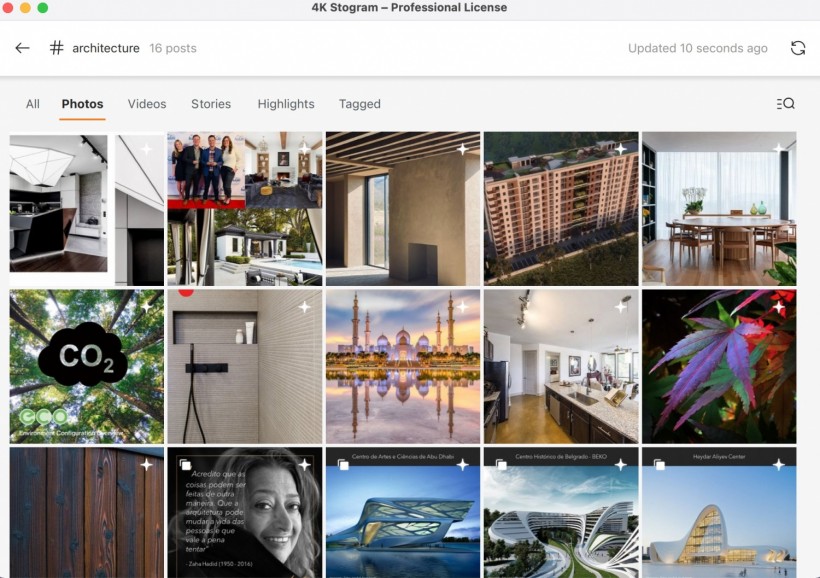
Based on the results, select Instagram pictures and videos that you're looking for. In the advanced setting, you can even download the media within a specific date range.
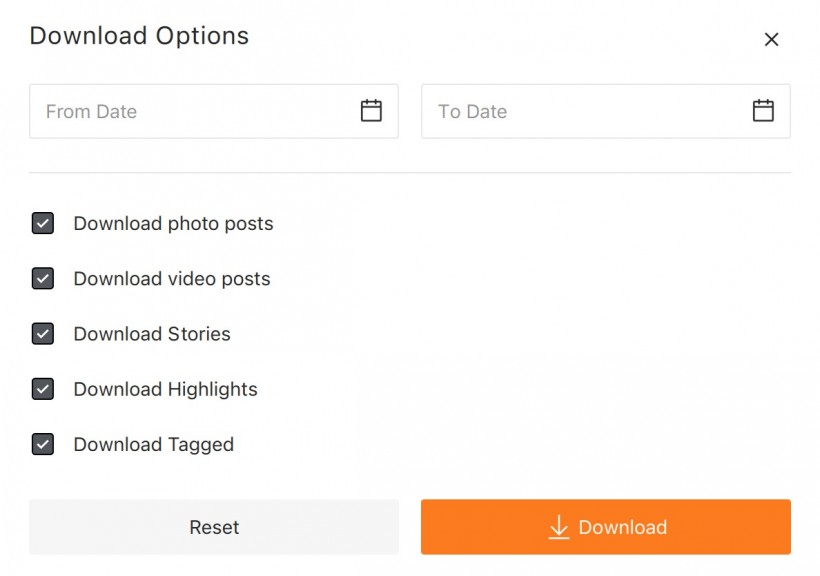
Click the subscribe button to start downloading. You will find the downloads in the 'All' tab. By right-clicking photos and videos, you can choose how you will manage it.
Note: Instagram users will not receive notifications if you download their photos and videos.
3. Organize your Instagram downloads.
Hit the two opposite arrows on the upper right corner to see an organized view of your download. Captions are also visible once you hover over a media.
You also have the option to sort saved Instagram photos and videos.
4. Get updates.
With the refresh button, you can obtain real-time updates on accounts you follow. This button will keep your compilation of Instagram story downloads updated before expiration.
5. Use the backup feature for your Instagram downloads
By entering your Instagram credentials and downloading some content, you can already back up your account. The 'Users Tab' will automatically save everything.
How To Fix 4K Stogram if Not Working
If you find the application running into technical difficulties, there's a way to fix them.
- Restart 4K Stogram, refresh the screen, and log back in again. See if it will work afterward.
- Keep in mind to stay updated with the latest version and use it for bug fixes and other updates.
- 4K Download offers customer services on its feedback page. You can try contacting their team or leaving a complaint with your email address.
4K Stogram Review for Your Instagram Downloads
As social media slowly replaces traditional ways of keeping memories, apps like Instagram will take the spot. You can optimize your use of this app if you have the tool to browse and download Instagram photos and videos from any post, story, or highlights the easiest way possible.
Fortunately, 4K Stogram has it all - with additional backup and sync features while also protecting users' anonymity. Without having an account, you can view Instagram stories anonymously.
By comparison, it remains the easiest way to view and manage your Instagram downloads; be it a story or a post. Windows, macOS, and Linux users can get the basic version in return for its core services.
Related Article: Useful Tools to Download Instagram Photos
This article is owned by Tech Times
Written by Thea Felicity
* This is a contributed article and this content does not necessarily represent the views of techtimes.com









