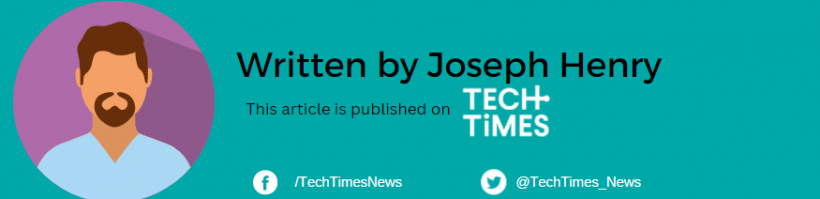Every Facebook user is exposed to a potential hacker who can steal their information online. Regardless if you're a celebrity or a simple student who only uses the social media platform for fun, you are not exempt from this security risk.
For the past years, Meta has not issued an effective solution to mitigate this from happening, but you can do your own part to avoid Facebook hack in the future.
How to Avoid Getting Your Facebook Account Hacked

Facebook users are not being out of the woods yet this year as more scammers and hackers continue to infiltrate the platform.
Update Your Passwords With New Ones
Setting the same password in your different accounts can be unsafe especially if hackers hijack the database of user's passwords.
You can address this issue by updating your old passwords and storing the unique ones in safe folders. It's recommended to have a reliable password manager such as 1Password to secure your precious safety key.
If you're curious if your password got hacked, you can go to Have I Been Pwned to know if it's up there. Another effective tip is to jot down your passwords in your notebooks so you won't have any problems with them in the future.
Use 2FA
2FA or the two-factor authentication is a proven trick to guard your account against suspicious hackers on Facebook.
If you activate 2FA, you will be asked to enter a one-time code straight from your smartphone. With this, the hackers won't be able to access your photos or videos because they do not know your OTP.
To get started, go to Settings and Privacy, then Security and Login. From here, tap two-factor authentication and then the "Edit" button. You can now enter your password after.
You have three options to secure your account under 2FA including SMS, Security Key, and Authentication app.
Related Article: Electron Bot Malware on Microsoft Store Can Hack Your Facebook, Google Accounts-Here's How To Be Safe
Update Your Email
If you think that your email is no longer working, you can replace it with a new one. If you can't open your old email anymore, you won't be able to reset your password in case you need it.
To see the updated list of the connected emails, head to Settings and Privacy and proceed to General. Go to Contact and check the list of email addresses.
Treat Strangers as Nobody
It's okay to be friendly in social media but as much as possible, limit it to your closest people only. In this world, you can't trust everyone especially if it's just a stranger you met online.
To avoid potential Facebook hack, do not share your password or OTPs with anyone. You also need to be aware of malicious links that might contain malware.
Switch On Login Alerts
In case someone attempts to open your Facebook account, you will know him/her right away. Activating the setting will give a heads up of who has used your account recently.
For more information, you can go to Facebook's Help Center.
Read Also: Facebook Messenger Users Beware: Four-Word Message Scam is Circulating Online