
Many companies rely on Microsoft products, including Windows, Active Directory, ADFS, OWA, and RDP, in their business processes. That's why the importance of two-factor authentication (2FA or MFA) for Windows domain cannot be overstated. Two-factor authentication provides an extra layer of protection against such threats as brute force attacks, data spoofing, keyloggers, phishing, and even some forms of social engineering.
Protectimus offers a comprehensive suite of two-factor authentication products tailored specifically for Microsoft environments and Windows domains in particular. Let's explore how Protectimus 2FA for Windows Domain can enhance security and bolster defense against listed cyber threats.
Why Do You Need 2FA for Windows Domain?
Simple means of authentication, such as username and password, have been insufficient in blocking some kinds of cyberattacks. Hackers know how to exploit various means to obtain users' passwords: credential stuffing, phishing, social engineering, brute force, keyloggers, etc. Moreover, the risk isn't confined to external threats alone; even insiders, like colleagues or family members, could potentially misuse casually stored login details.
The solution? A robust two-factor authentication solution for the Windows domain, which requires not only traditional login credentials but also time-based one-time passwords to access the 2FA-protected user account. The TOTP one-time passwords remain valid for no longer than 30 or 60 seconds, which renders them useless even if stolen by hackers. The secret of two-factor authentication is that the advantages of one authentication factor cover the disadvantages of another, increasing the inconvenience for hackers many times over, and hacking an account requires such efforts that are simply not worth it.
Protectimus offers several two-factor authentication solutions for the Windows domain, which emerge as highly practical, functional, and suitable for organizations of all sizes. Let's delve deeper into how Protectimus 2FA for Windows, RDP, Active Directory, OWA, and ADFS can elevate your security posture.

Implementing 2FA Across Windows Domain and All AD-Connected Services with Protectimus DSPA
Implementing 2FA across your Windows domain and all AD-connected services is a breeze with Protectimus DSPA (Dynamic Strong Password Authentication). It is a unique and powerful two-factor authentication solution that allows the implementation of 2FA directly into Active Directory, thus protecting all your Microsoft infrastructure, Windows domain, and all the services connected to AD simultaneously.
Here's how it works: the Protectimus DSPA component integrates directly with your Active Directory (or it can be another database or user directory), transforming user passwords that are stored in AD into dynamic passwords, which look like "password123456."
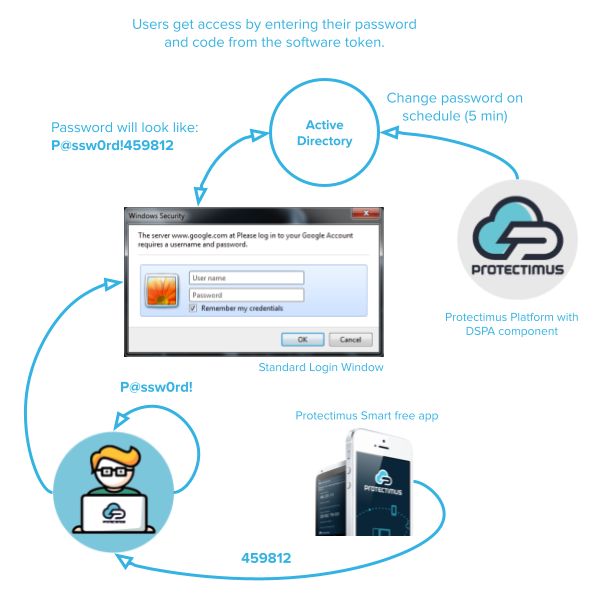
Each dynamic password has two parts: a stable component representing the user's existing password (password) and a dynamic element that is a TOTP code (123456). The TOTP code changes every 30 seconds, or the time step may be larger, for example, by 300 seconds, as configured by the administrator.
This dynamic aspect significantly boosts security by preventing bypassing 2FA through direct requests to the user repository using the command line. Plus, using the Protectimus DSPA solution simplifies the integration of 2FA into the Windows domain, providing simultaneous protection for all users within the directory without the need for individual endpoint configurations. With Protectimus DSPA, enhancing your security while streamlining authentication has never been easier.
Windows and RDP 2FA Solution Overview
If you need to protect only Windows and RDP with two-factor authentication, opt for a Windows and RDP 2FA Solution by Protectimus, a comprehensive authentication tool designed to elevate security within your Windows infrastructure. Compatible with a wide range of Windows versions, including Windows 8 through 11, and Windows Server 2012 through 2022, it caters to diverse system environments.
This MFA software for the Windows domain seamlessly integrates a one-time password check during both local Windows login and remote login via RDP, ensuring robust protection against unauthorized access. Installing Protectimus MFA for Windows and RDP is user-friendly, making it accessible even for average computer users. Yet, it boasts advanced features crucial for large corporate infrastructures, such as automatic user and token registration and the option to deploy the 2FA component across all Windows machines within the domain through GPO. Moreover, its offline functionality, supported by a backup feature, guarantees continuity in access, even when computers are offline.
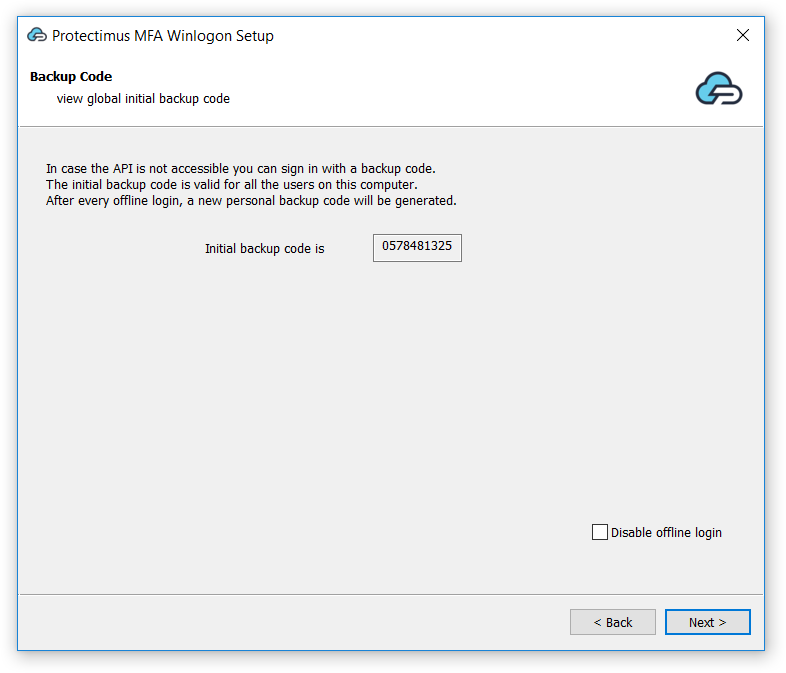
Let's explore the Protectimus Windows & RDP 2FA solution functionality in detail:
- Simple Setup. Installing and setting up the Protectimus Windows & RDP 2FA component is quick and straightforward, typically taking less than 15 minutes for any PC user. Detailed installation instructions are available on the official website or YouTube.
- Offline Mode. Protectimus MFA ensures uninterrupted access even when computers are offline. With a backup code feature, users can securely log into their local Windows accounts without an internet connection, a rare feature among other MFA products.
- Automatic Registration of Users and Tokens. Protectimus enables the automatic registration of users and tokens. This feature saves administrators time by eliminating the need to register each user separately and issue tokens.
- Using GPO for Mass Installation. Protectimus supports mass installation on multiple computers. Using Group Policy Object (GPO), administrators can seamlessly deploy the solution across all Windows machines within the domain.
- RDP Access Filtering. Enhancing security, Protectimus offers RDP access filtering with IP and IP access control, enabling administrators to define and restrict access.
- Different Access Policies for RDP and Local Login. Protectimus allows the setup of distinct access policies for RDP and Windows logon, providing flexibility in access control.
- Support for PIN in Windows 10. Recognizing the latest Windows features, Protectimus supports PIN in Windows 10, enhancing user authentication.
- Support for Microsoft Account. Ensuring compatibility, Protectimus extends support to Microsoft accounts, offering a holistic approach to multi-factor authentication.
- On-Prem or Cloud Deployment Options. Administrators can choose between on-premise and cloud-based deployment, depending on their preferences and requirements for control and implementation speed.
With these features, Protectimus delivers a robust and adaptable two-factor authentication for the Windows domain, ensuring enhanced security and user authentication.
2FA for OWA and Exchange Admin Center
Implementing two-factor authentication (2FA) for Outlook Web App (OWA) or Exchange Admin Center (EAC) is effortless with the Protectimus OWA 2FA component. For seamless integration, simply download the installer and follow the setup instructions provided. The Protectimus OWA 2FA solution offers the following capabilities:
- Configuration of two-factor authentication exclusively for Outlook Web App and Exchange Admin Center.
- Flexibility to use either the Cloud Multi-Factor Authentication Service or the On-Premise MFA Platform installed in the client's environment.
- Ability to configure group policies during installation, enabling activation of two-factor authentication only for selected Active Directory groups.
- Customization of the frequency at which users enter one-time passwords to continue working with OWA, for example, every 12 hours.
- Compatibility with HOTP, TOTP, and even OCRA OTP tokens for OWA and EAC two-factor authentication.
Two-Factor Authentication for ADFS and Office 365 (SSO)
Integrate Protectimus 2FA seamlessly with Active Directory Federation Services (ADFS) 3.0 or 4.0 using our dedicated Protectimus ADFS module. With a user-friendly installer and detailed setup instructions, implementing two-factor authentication (2FA) becomes a breeze. ADFS enables Single Sign-On (SSO) for essential web applications and cloud services across your corporate network. By leveraging ADFS 3.0 and 4.0, you can extend Protectimus 2FA to a wide array of services, including AWS, GitHub, Jira SSO, Microsoft Office 365, Salesforce, Slack, Cisco Webex, Workplace, Zendesk, and many more. Integrating ADFS with Protectimus takes just 15 minutes, providing seamless security enhancements to your infrastructure.
When it comes to integrating Protectimus 2FA with Office 365, an alternative approach is available. The Protectimus On-Premise Two-Factor Authentication Platform can be seamlessly integrated with Microsoft Office 365 via Keycloak. The Protectimus system supports Service Provider (SP) initiated Single Sign-On (SSO), enabling users to access their accounts directly from the protected resource login page. Upon attempting to access a protected resource, an authorization request is sent to the Identify Provider (Protectimus). Once the user's identity is authenticated by Protectimus, they are seamlessly logged into their Office 365 accounts, ensuring a smooth and secure authentication process. Below, you'll find a scheme illustrating the interaction of the Protectimus MFA Platform with Office 365 through Keycloak.
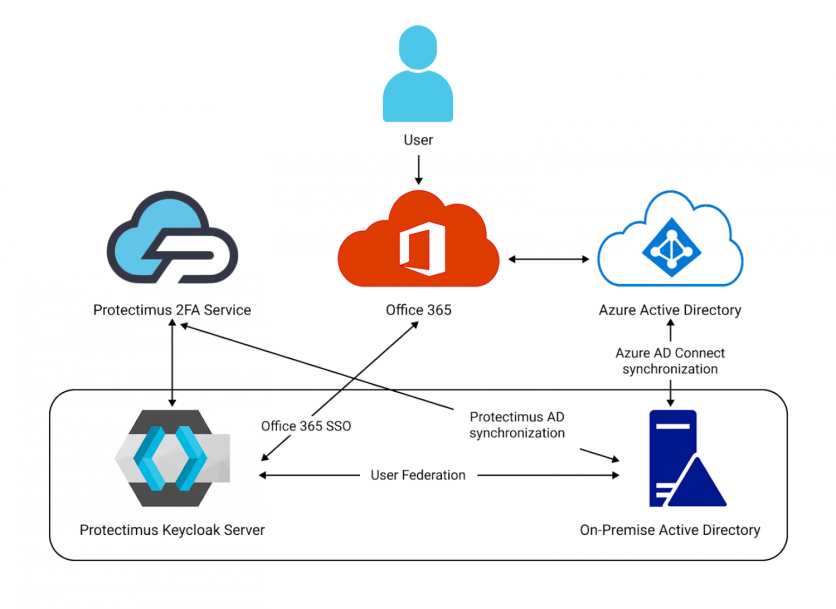
Conclusion: Choose Your Protectimus 2-Factor Authentication Product for Windows Domain
In conclusion, when selecting a Protectimus 2-Factor Authentication (2FA) product for your Windows domain, consider your specific needs and preferences. Protectimus offers a range of solutions tailored to enhance security across various Microsoft environments, including Windows, RDP, Active Directory, OWA, ADFS, and Office 365. Whether you prioritize simplicity, flexibility, or complete control, Protectimus provides user-friendly installation processes, easy user and token registration, and mass installation capabilities. Administrators can choose between on-premise and cloud deployment options based on their requirements for control and implementation speed. By leveraging Protectimus 2FA solutions for Windows domain and Microsoft environment, you can bolster your security posture and safeguard your digital assets effectively in various scenarios.
ⓒ 2025 TECHTIMES.com All rights reserved. Do not reproduce without permission.





