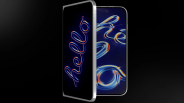At CES 2016, Samsung, Acer and Lenovo unveiled some eye-catching Chromebooks designed to sweep customers off their feet.
For anyone who wants to test out the Google operating system before jumping on the Chromebook bandwagon, they can turn any old laptop into a fully functioning one first in just a few steps.
Now, going over the new ones introduced this year, Samsung delivered the battery-focused Chromebook 3, Acer the cost-effective Chromebook 11 and Lenovo the ThinkPad 13 that's available in two variants running on either Windows 10 or Chrome OS.
With those descriptions, the question of which one is most suited to you remains, so here are a couple of details to consider.
Samsung Chromebook 3
The Samsung Chromebook 3 sports an 11.6-inch display that can push out a 1,366 x 768 resolution. Powered by a dual-core Intel Celeron N3050 chip – yep, not an Exynos – along with either 2 GB or 4 GB worth of RAM and 16 GB of internal storage, it's capable of handling everyday productivity tasks such as using a word processor, browsing the Internet and storing a couple of files, to name a few.
Its body is made out of reinforced metal for "durability against drops and spills," and the device as a whole only weighs 2.5 pounds. However, when it comes to design, it's not exactly the prettiest to look at.
What makes this machine stand out is the impressive battery life that lasts for 11 hours, which is quite a step up compared with the 8.5 hours of the Chromebook 2.
Pricing And Availability
As expected, there's no solid release date or price for the Samsung Chromebook 3 yet, but according to the company, it'll be available in early 2016 with a price tag similar to the $399 Chromebook 2.
Acer Chromebook 11
The Acer Chromebook 11 also comes with an 11.6-inch display with a 1,366 x 768 resolution. It houses a quad-core Intel Celeron processor with either a 2 GB or 4 GB of RAM and a 16 GB or 32 GB of native storage.
Weighing 2.42 pounds, it's slightly lighter than the Samsung Chromebook 3. Design-wise, it's arguably the best-looking one out of the bunch because of its aluminum alloy top and beautiful etched pattern, making it look like a high-end laptop. However, the rest is made out of plastic. On that note, it's by no means fragile. It's able to withstand roughly 132 pounds of force and 1.9-feet corner drops.
For battery life, it can last up to 9 hours on one charge. In a bid to be a thoroughly useful Chromebook, it's fitted with a USB 3.0 port.
Pricing And Availability
It'll land on American shores in February 2016 with prices that start at $179. Meanwhile, it'll also arrive in Europe, the Middle East and Africa in the same month with a €229 ($250) price tag.
Lenovo ThinkPad 13
As mentioned earlier, the Lenovo ThinkPad 13 is the only Chromebook that's available in Windows 10 or Chrome OS out of the three. With that said, it unfortunately does not support dual booting because of Microsoft and Google's conflicting policies.
However, the two variants share similar specs under their hoods with just a few alterations here and there.
Their screens both measure at 13 inches, and they both pack sixth-generation Core i5 vPro processors. The Windows 10 model goes up to 16 GB of RAM and 512 GB of storage, whereas the Chrome OS one is pegged at 8 GB of RAM and 32 GB of storage. While the former is equipped with three USB ports and one USB Type-C port, the latter has two USB ports and two USB Type-C ones.
The noticeable difference between the two lies in the keyboard: only the Windows variant features the iconic TrackPoint pointing stick. According to the company, the tool wasn't installed on the Chrome OS unit because of Google's "strict set of hardware rules."
They weigh about 3.2 pounds, which makes them the heftiest out of the three lines of Chromebooks here. Details about their battery lives have yet to be disclosed.
Pricing And Availability
The Windows model is slated for an April 2016 release date with a price of $449. Meanwhile, the Chrome variant is scheduled for a June 2016 rollout with a price of $399.
Which One Is For You?
First things first, the Samsung Chromebook 3 isn't exactly remarkable, but it's not really terrible at what it's made for. This unit is for light users who are looking for a portable and functional machine that can last a pretty long time.
Next, the Acer Chromebook 11 is a sight for sore eyes, but considering its price, it's no surprise that the company had to make compromises across the board.
"We know what our customers want most in a Chromebook are the attributes that complement the mobile lifestyle – great performance and a portable design at an excellent value - all this can be found in the Chromebook 11," Jerry Kao, Acer Notebook Business Group president, says.
Sure, it's mobile and quite a looker, but it doesn't seem to be capable of living up to the "great performance" part. Kao is spot-on regarding the value, though, so this device is suited to customers who are on a tight budget or deeply concerned about their Chromebook's appearance.
Last, the Lenovo ThinkPad 13 stands out from the pack because of its more capable components. This unit is for users who are in need of a Chromebook with just a little bit more oomph for heavy tasks.
Photo : Maurizio Pesce | Flickr
ⓒ 2026 TECHTIMES.com All rights reserved. Do not reproduce without permission.