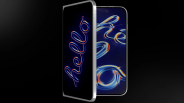The BlackBerry Passport was designed to offer BlackBerry 10 users a large 4.5-inch display in addition to the company's popular physical Qwerty keyboard. Let's take a look at a hands-on impression/mini-review of the smartphone.
BlackBerry was the king of smartphones a few years ago and it was hard to pry one of its Qwerty-equipped smartphones out of the hands of millions of users. It was often referred to as "CrackBerry" for its addicting tendencies. That was before Apple's iPhone and smartphones running Google's Android OS began to lure BlackBerry fans to new all-touch smartphones.
BlackBerry tried to better compete with iOS and Android with the introduction of BlackBerry 10 OS in 2013. The company made a huge blunder when it chose to release the all-touch BlackBerry Z10 ahead of the classic and more familiar Qwerty-equipped BlackBerry Q10. Sales of both smartphones were extremely poor and BlackBerry announced in August 2013 that it was seeking to sell the company. The sale never took place and BlackBerry ousted CEO Thorsten Heins in November 2013 and replaced him with current CEO, John Chen.
BlackBerry faces a steep climb, but it's still in the game and it's hedging its bets on the new BlackBerry Passport. I got to spend some time with the BlackBerry Passport at Pepcom's Holiday Spectacular event in NYC and wanted to share some first impressions of BlackBerry's new flagship smartphone, which will be offered exclusively by AT&T in the near future.
The BlackBerry Passport has a unique design; its large 4.5-inch square display is bright and crisp with a resolution of 1440 x 1440 and a pixel density of 453 pixels per inch (ppi). Video, images, games, and text looked great on its gorgeous display.
The BlackBerry Passport is very much a two-handed smartphone and thankfully that tradeoff comes with an excellent physical Qwerty keyboard that now serves double duty by also acting as a touch-sensitive trackpad. Typing was fast, accurate and comfortable, and gestures on the touch-sensitive Qwerty keyboard were intuitive, especially in landscape mode while browsing the web. Simply swipe up or down to scroll through websites, messages and other content without having to touch the display.
The BlackBerry Passport is solidly built and feels more premium thanks to a stainless steel frame that surrounds the smartphone and a soft-touch rear case. The Passport felt a little top heavy at times and I had to readjust how I was holding the device, but this would likely dissipate as you get more comfortable with the Passport in your hands.
BlackBerry did not skimp on the Passport's internals; it felt fast and fluid thanks to its quad-core 2.2-GHz Qualcomm Snapdragon 800 processor and 3 GB of RAM. The Passport is running the all-new BlackBerry 10 OS 10.3, which now includes Amazon's App Store to give BlackBerry users access to tons of popular Android apps. BlackBerry Assistant is the company's answer to Siri, Google Now, and Cortana and it works well.
The BlackBerry Passport includes 32 GB of internal storage and a microSD expansion slot to further increase its storage. It is packing a 13-megapixel rear camera with OIS (optical image stabilization) and the test shots and video I took looked great. It also has a 2-megapixel front-facing camera and the largest battery ever used in a BlackBerry. Its 3450-mAh will provide up to 30 hours of mixed use, according to BlackBerry.
The BlackBerry Passport is definitely an interesting concept that merges the popular physical Qwerty keyboard (now with an extra trick) BlackBerry fans have loved for years with a stunning 1440 x 1440 4.5-inch display. The smartphone certainly won't appeal to everyone, but if you're looking to replace an old BlackBerry or crave what feels like a mini-tablet with a keyboard, the Passport is definitely worth a visit.
ⓒ 2026 TECHTIMES.com All rights reserved. Do not reproduce without permission.