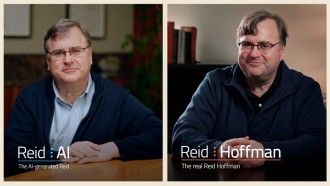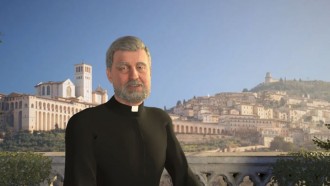Disk storage space can become problematic for businesses and individuals alike and new solutions are being introduced regularly. Cloud storage is used by many companies now as a way to save on space and costs. New technology allows data to be stored on minute devices, indeed, the world's smallest hard drive utilizes chlorine atoms to store data.
Home users have seen the hard drives in their computers grow from a few megabytes to the Seagate Barracuda which has a whopping 2TB of space on an internal hard drive. Flash drives have grown massively and the prices have dropped as have external hard drives.
Businesses on the other hand face different issues and have long searched for different methods to improve their data storage and improve reliability. There are many issues that businesses face with data storage and RAID is one method that is employed, but, is it efficient, and what are the benefits of this method of storage?
What are the biggest problems with data storage?
One of the most prominent issues with data storage is erm, storage. Well, there needs to be a physical storage unit to hold all of your precious data and that will take up space. This is one reason that cloud storage has become more popular but there are disadvantages with this also.
● Security is a big problem for any company that has sensitive data and customer information stored away on its servers.
● The financial cost of running your servers can be expensive and even if you outsource it you will still be paying a monthly fee.
● Data can become corrupt and needs to be backed up, preferably multiple times, meaning more storage space is needed.
● Compatibility can be an issue too as you may be running different systems on the same network that all need to be able to access the same servers.
What is RAID?
RAID is a way to store data and is used by many businesses today. It stands for a redundant array of (independent) or inexpensive disks. This is a method of storing data over multiple disks. It can increase the performance by placing the same data in different areas. These disks are combined into different arrays and they are then given different RAID levels. This can sound confusing but the different levels are ways to explain the characteristics of these drives. These will include performance, capacity, and fault-tolerance.
If one disk or many fail then the higher the fault-tolerance the more likely it is that they will survive this issue. Capacity is the same as any hard drive you have at home and simply means how much space there is to store data. Performance explains how fast the array is to read and write when compared to that of a single disk drive. Normally one RAID unit will be a group of disk drives that when connected into one array have the same capacity as one normal disk drive contains.
What are the different levels of RAID?
There are several levels of RAID but there are 3 main types and below you can read a little more about how they work.
RAID 0
This is a way to create a bigger and much faster way to store data than with a single drive. It means using at least two hard drives which are then split into sections and has the data distributed across all the drives as if they were one big disk. The benefits of this are that by tying a group of drives together in one array you can suddenly have the equivalent of a 5TB drive and the drive heads will be accessing all the drives at the same time increasing the speed of reading and writing. The disadvantage is that if on drive fails you have lost all your data.
RAID 1
This is used more by people needing an increased level of performance. Just like RAID 0, the drive heads are working together to create a faster method of reading your data but RAID 1 uses disk mirroring to store. This means that although the reading of your data is faster, the writing is much slower because it copies everything you save onto each disk drive. It is a very safe method to use but there is a trade-off between performance and the risk of data loss.
RAID 5
This is the most common method for businesses to use when operating a RAID array for storage. It uses disk striping and will need a number of disks to operate it. Most commonly. Users will operate with five disk drives. It gives the benefits of high performance as you would receive with RAID 0 but with the security of RAID 1.
Should you use RAID at home as well as in a business?
You can certainly use RAID at home and it is becoming more popular in businesses too. A home user might be looking for the best external hard drives but instead, they could combine smaller and cheaper ones. They would need to have a real purpose for high-speed performance or extra back up though and there are downsides to RAID.
When considering setting up your own RAID array you need to weigh up the options between the different levels. One easy way is to use this calculator to measure the performance, capacity, cost, and efficiency of all RAID levels.
The things to watch for when setting up your own RAID at home is that they all have downsides:
● RAID 0 - if one drive fails you will lose everything you have saved
● RAID 1 - because you are mirroring you will lose half your storage space
● RAID 5 - you need at least 3 disk drives and you will lose the equivalent of one whole drive
Fault tolerance versus Disk efficiency
RAID is a very fault-tolerant storage method but of course, sometimes data can still be lost as with any way of storing information. When looking at the efficiency of the disks you have to decide on the performance levels you need and how important security is to you. RAID 5 would appear to be the most popular method as there is a little trade-off in either of these areas. Many people and businesses now use RAID as a means for making backups as it is so reliable.
What are the benefits and disadvantages of RAID?
There are many benefits to using RAID but just like anything else, there are some downsides too. Many businesses now use SSD or solid-state drives with RAID to give a much higher performance.
Benefits include
● Increasing your data protection and backups
● Higher fault tolerance
● Data reliability
● Improved performance
● Reading and writing can be done at the same time
Disadvantages of a RAID system are:
● You could lose all your data in one go
● Data recovery could take time
● It can slow your system performance
● Depending on which RAID level you use the performance may be slower than a single drive
Summary
RAID provides a lot of options to make a storage system that is customized to your own needs. That might be high performance, improved storage capacity, or a combination of both. Some people may not worry about the data security so much and only wish to have high-speed access so RAID 0 would be perfect. There isn't too much trade-off between fault tolerance and efficiency depending on which level you use although you can lose a whole drive's worth of space with RAID 5.
* This is a contributed article and this content does not necessarily represent the views of techtimes.com