Announced in mid-July of last year, Valve's Steam Deck took center stage as a welcome platform for both PC gaming and emulation fitted into a mobile handheld design. It immediately became the de facto Nintendo Switch-lookalike and soon-to-be major contender against the Japanese company's hardware in the realm of enhanced video gaming on the go.
Valve's PC handheld boasts some pretty incredible internals, especially when stacked up against its so-called rival. Steam Deck specs include a custom-built accelerated processing unit (APU) made by AMD on the firm's RDNA 2, Zen 2 architectures, with its GPU running on eight compute units stacked alongside a four-core/eight-thread CPU unit. Valve itself likened the Steam Deck's performance on par with a PC featuring any Ryzen 3000 processor alongside a Radeon RX 6000 series graphics card, making this one beefy piece of hardware for the handheld mold.
I was lucky enough to get my hands on Valve's PC handheld and, for the past month or so, have been headlong in collating and analyzing all things possible on this machine for as best an in-depth Steam Deck review as is possible.
Steam Deck Review - The Basics
At around $420 ($425 if we count the $5 pre-order I made nearly a year prior) the 64GB base level Steam Deck is certainly a monster when held in one's hand, yet surprisingly weighs very little (approximately 669 grams, according to Valve). It feels great despite its bulkiness, and, while the layout of the buttons seems odd, they end up making total sense and working far better than you might initially imagine.

Upon its debut announcement, I was rather skeptical about the use case for its twin trackpads, located below the thumbsticks. With it finally in my possession, though, I can see the importance for Valve to integrate the same technology it utilized on its Steam controller for this piece of hardware, as the trackpads add so much versatility across the various applications possible on this device. In other words, don't sleep on the trackpads (and possibly grab some protective pads for them, among other Steam Deck accessories, if you can).
Booting the device takes quite a long time, sometimes even longer if you've recently updated the Steam Deck. Luckily, Valve implemented a rather awesome feature that allows users to simply tap on the power button as opposed to holding it down, which then puts the Steam Deck into a kind of sleep mode. As far as I can tell, no battery is being wasted while it's essentially on standby. Thus I can pick up exactly from where I left off without any limitations.
While in my hands, it actually doesn't get hot in full gaming, but the fans can get quite loud while doing extensive workflows, like downloading games or watching movies, etc. A recent update actually fixed this problem with the fans, supposedly, and while it may have gotten better, it's certainly not a silent piece of hardware, which shouldn't be taken as a negative.
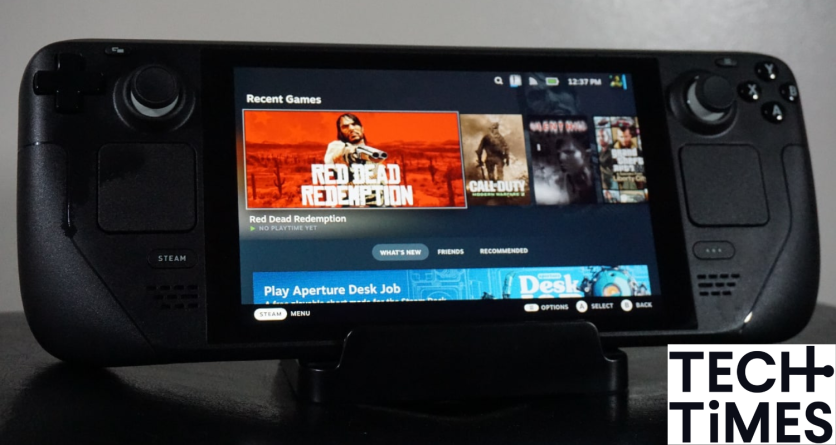
While in its SteamOS mode, the Steam Deck is almost identical to other similar consoles, like the Switch, the PlayStation, etc. It's incredibly easy to navigate, and there's a ton to learn from the outset, like hotkeys (hold down on the Steam button to get the full list of these very necessary button combos). Overall, though, right out of the box, it is sure to excite and really proves its dominance in outer looks alone.
Gaming, however, takes somewhat of a bit to get into.
Steam Deck Gaming
The base 64GB is certainly limited. I couldn't even fit Elden Ring on here without an additional microSD card, but it's nothing a quick trip to Amazon can't fix. The Steam Deck has its own elongated list of titles dedicated specifically for use on the platform, coined "Great on Deck," or simply "Verified." According to PCgamer, that list has now exceeded 3,000 verified games, making this device a veritable powerhouse when you also factor in the potential of emulation.
On base Steam games alone, I've tried to run the gamut in terms of both potential, verified denotation, and crazy indies. Two of the first experiences I downloaded were Elden Ring and Dark Souls 3, both running slightly below 30-20 frames, which was an easy fix. I downgraded the graphics to medium, and the games both now run around 40-50fps, give or take here and there. It's not a bad experience, especially for a handheld.

Other Steam-based games I tried to run on the Steam Deck include Fable Anniversary Edition, which ran perfectly fine, Fallout 3, which, although was labeled as "Playable" also ran perfectly fine, and several indie games, such as Milk inside a bag of milk, Feast Your Eyes, and Rainy Season. All said indies ran quite well despite them all carrying that terrifying "Unsupported" denotation.
Other such experiences did not have a lasting effect, such as the demo for Stray Souls, which was entirely unplayable in its state. This was fine, in my eyes, as I understand with time and more graphical settings, such games could be made to work on the platform with the right settings, but it is entirely dependent on A) the developers and B) the system's future over-air updates.
Last but not least, let's go over emulation. While it's certainly a thrill on the device, it's quite a tedious process to get working. EmuDeck, however, makes the process much easier. You are just required (obviously) to get your own ROMs and BIOS, then situate them properly within the device's Desktop Mode. It's a chore, but it's not a difficult procedure. However, it will require an additional mouse and keyboard connection for the Steam Deck.
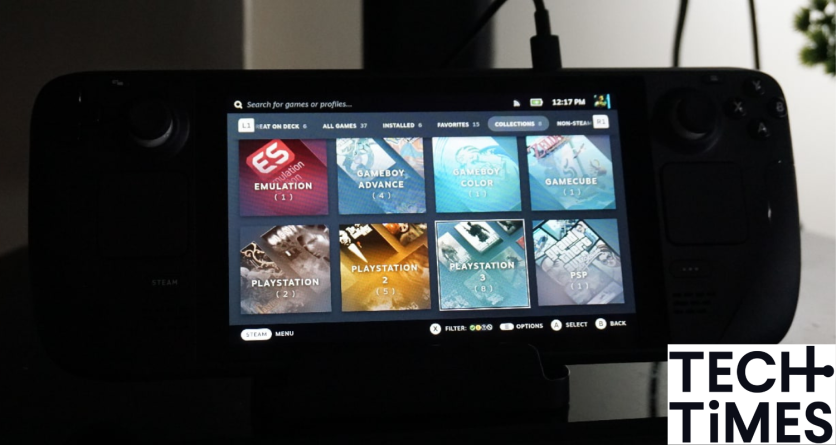
I found that PS3 emulation, in my testing, did not run smoothly at all and was borderline impossible to work with, which may be due to my 64GB device, but could also be options set within RPCS3. I attempted such titles as Modern Warfare 2 and 3, Assassin's Creed: Black Flag, GTA V, Fallout 3, Red Dead Redemption, GTA 4, and the Jak and Daxter Collection the latter of which was the only one that ran smoothly - or worked at all.
I've seen others tackling the potential with stunning results, so maybe it could also come down to LinuxOS. Either way, PS3 gaming was difficult, but probably not impossible in due time as both the device itself and RPCS3 consistently get updated.
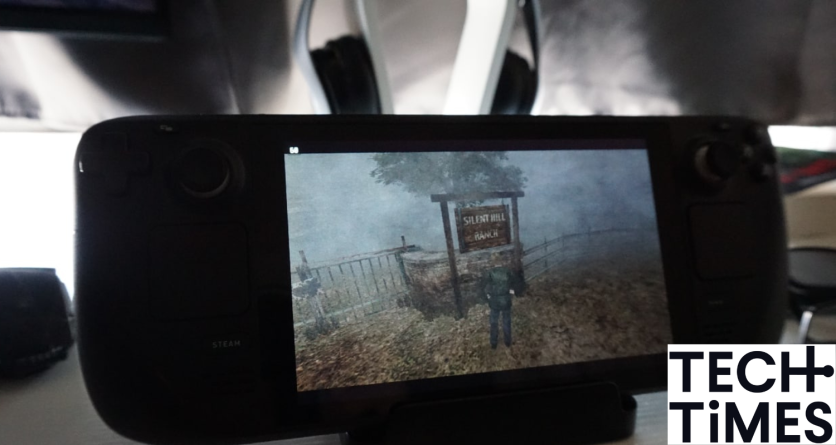
In other categories, emulation fared extremely well. PS2 titles like Midnight Club 3, Silent Hill 2, and Silent Hill 3 showed absolutely no hitches, but The Godfather and Driv3r were difficult to bring to par. While running fine, the Godfather had some strange image issues, but it works. Driv3r, on the other hand, was an absolute mess. On the original PlayStation side, I have only tried Silent Hill, which was also great, as expected.
As for Nintendo, GameCube's highly beloved The Legend of Zelda: Wind Waker works phenomenally if only a bit strange, given the dated controls. Assorted Game Boy games, from Pokémon Crystal to Pokémon Fire Red, all run exceptionally well. I even downloaded some hacks, such as Unbound and FireRed's Team Rocket Edition, just to see if they worked (they do).

All of this is merely a testament to the potential inherent in the device when it comes to gaming. But it gets even better...
Steam Deck PC Workflows
When first laying eyes upon the desktop mode of the Steam Deck, I was left speechless. As were several of my friends after I showed them, as well. It comes as a shock, but in reality, it's just a laptop molded into the size and shape of a Nintendo Switch... without, of course, that rather incredible operating system called Windows. At least Windows OS is now supported on the device, but working in desktop mode is kind of a pain, and it really shouldn't be.
I haven't yet switched the device's OS yet, as I wanted a clearer picture of the baseline specs the Steam Deck offered. I doubt many gamers are going to bust this thing out and immediately switch the operating system, as I personally feel it's not what they're looking for. Maybe I'm wrong in that assumption, but it's clear Valve ensured the out-of-the-box experience is as streamlined as possible. In fact, you never realistically need to utilize its desktop mode, but it's there, packed with the ultimate potential.

This brings me to my point that the Steam Deck, with some much-needed upgrades for its operating system, will surely become my daily driver laptop. It may not have the biggest screen for such a workflow, but the possibilities are absolutely present. With a full dock, which Valve recently delayed indefinitely, the Steam Deck could become dramatically superior in an all-around type of way.
You have all of the best PC gaming potential and PC workflow parameters situated on one device, one that can easily switch from a regular handheld to a full-on desktop PC in mere seconds. Still, the desktop iteration of the Steam Deck certainly needs some improvements, as the mouse is rather difficult to operate - impossible, too, if you quit out of Steam while in desktop mode. The on-screen keyboard is a bit of a pain to work with, as well, making any handheld desktop workflows infuriating.
Yes, I'm sure very few people will be running the Steam Deck as a handheld laptop, but it's definitely doable with some enhancements, much of which I don't doubt will arrive in due time.
Steam Deck Review - Conclusion
Overall, Valve's Steam Deck is truly a remarkable piece of hardware, one that will undoubtedly become the future of both gaming and PC functionality. For those not already situated in the space, it offers an easy route into PC gaming, though very cornered within the Steam ecosystem. Obviously, that's the point, but it's not like Valve is disallowing users from toying with the device. In other words, if you want Fortnite, download Windows and get the Epic Games Launcher - by all means!
I think this is such an awesome way for the company to show its support within the industry, especially at such an accessible cost. Just an average looks at the pricing here, and I've already seen three pre-built computers going for over $1,000, and those that aren't are still close (if not well over). The Steam Deck's $400 price point for its base iteration is unbeatable, and the potential that price point affords alone is astounding, to say the least.
Sure, there are some hitches here and there, which are to be expected with any newfound device. Sometimes the device won't turn on at all, or simply shows a black screen, or will do the same when booting up a game. There are minor hitches that will assuredly be ironed out over time, which is exactly what Valve has been busy doing. The latest update via Valve is dated June 2, proof that it's still hard-fought on delivering the best experience and continued support for the ever-thriving platform.

It may take a while actually to find its way into your hands, but I must be blunt: for those truly in love with PC gaming, PCs in general, tinkering with such devices, and technology on the whole, the Steam Deck is certainly for you. As someone who built his own PC and has only in the past three years really dove into the PC gaming world, I can already see the genuine lifespan inherent with such a device, even with contenders like the Aya Neo, which I don't think has the same level of prowess baked into it.
The only thing left to consider before diving into this ecosystem is practicality. Sure, you may love gaming, and you may love PC tinkering even more, but do you travel a lot? Are you on the road a ton or commute to work for over an hour? Beyond simply sitting in a gaming chair rocking games on the Steam Deck at arm's length at home, what more of its mobility factor will you specifically be getting out of it? It's an important question to ask before dropping over $400 on such a device.
Beyond the minor software hitches and the question of its practicality, I truly love the Steam Deck and find it to be arguably among the most fascinating and important pieces of hardware on the market. If you have the money and the wherewithal, definitely grab one of these (at MSRP, please) and experience the wonder of PC gaming and PC functionality anywhere.
ⓒ 2025 TECHTIMES.com All rights reserved. Do not reproduce without permission.




