It is everybody's worst nightmare to be stuck somewhere remote, like a jagged mountain, an island, or a dense rainforest. Thanks to Apple and satellite technology, anyone can be rescued from the most threatening of situations wherever they are on the globe-provided you own an iPhone 14, an iPhone 14 Plus, an iPhone 14 Pro, or an iPhone 14 Pro Max.
Apple's Emergency SOS via Satellite 101
Apple's latest iPhone models, the iPhone 14 and iPhone 14 Pro include a new feature called Emergency SOS via satellite. Users can text emergency services when they are out of cellular or Wi-Fi coverage. Additionally, people can use the 'Find My app' to share a user's location with others via satellite. Now, how cool is that?
This new feature is for use in emergencies where other means of contacting emergency services are unavailable. This means you cannot just use it if you lose your connection in the safety of your home and want to do something trivial.
What does the feature exactly do? Suppose a user cannot contact emergency services via phone or text due to a lack of cellular or Wi-Fi coverage. In that case, the iPhone will attempt to contact emergency services via satellite.
While this feature is extremely useful in emergencies, it is essential to note that using a satellite connection is not the same as using a cellular connection.
Read also: UK Broadband Price Hike 2023: Most ISPs Could Implement 15% Increase! Here's What You Can Do
A message may take 15 seconds to send in ideal conditions with a clear view of the sky and horizon. However, Apple advises that if a user is in dense foliage or is surrounded by other obstacles, a connection to a satellite may be unattainable.
Here's a quick way to set up the feature first shared by Wired:
Go to the Health app on your iPhone and select Summary, then your profile picture, Medical ID, and Edit.
You can enter information about your medical conditions, medications, allergies, etc. You can include this information in your emergency SOS via satellite communications.
Emergency SOS via Satellite: A Quick How-To
The GPS feature on Apple devices is a valuable tool for navigation and location tracking, but people must use it correctly to ensure a strong and reliable connection. Here's a step-by-step guide to optimizing your iPhone's GPS performance:
In an emergency, users can still text emergency services using their iPhones via satellite connection. To accomplish this, the user should naturally hold their phone in their hand with a clear view of the sky and horizon.
It is critical to understand that trees with light foliage may slow the connection, and trees with dense foliage may completely block it. Hills, mountains, canyons, and tall structures may also obstruct the connection.
If a signal is blocked, the iPhone will instruct you how to move to avoid the blockage.
Users can ensure they are prepared for emergencies by trying the demo and setting up the necessary information ahead of time.
With the latest iOS update, you can text emergency services via satellite. This feature works even if you are outside of cellular and Wi-Fi coverage. You can also notify your emergency contacts and report the situation to authorities.
Stay posted here at Tech Times.
Related Article : Apple iPhone 14 Emergency SOS via Satellite Helps Alaska State Troopers Rescue a Stranded Man
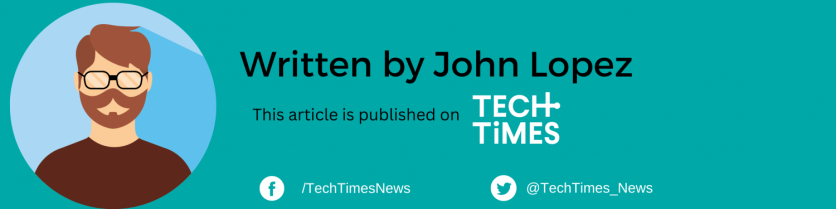
ⓒ 2025 TECHTIMES.com All rights reserved. Do not reproduce without permission.




