
With the growing number of cybersecurity threats and stringent government policies, organizations are obliged to follow security measures to ensure robust protection at all times. This is where the need for static code analysis comes into play. Static code analysis tools enable developers, security analysts, and enterprises to identify vulnerabilities within an application's source code.
What Is Static Code Analysis Tool in Cyber Security?
Statistic code analysis tools refer to an application testing system that examines code without executing the program. A static analysis of codes can be performed during the development process of the application and even after the product has been launched. This method enables developers to understand the code structure better. Static code analysis also ensures that the code base adheres to industry standards and is safe against vulnerabilities.
What Is the Best Static Code Analysis Tool?
To help you choose the best tool, we've compiled our top 5 best static code analysis tools in 2023:
#1 Embold

Embold is a static code analysis tool that helps users create great software by maintaining superior code quality. It identifies problematic components in your code, finds out how it affects your code base, and guides you where you should start your fixes. Embold is equipped with integrated and automated workflows for pull requests and commit scans. Pull requests prevent bad code from getting into the repository.
With 18 usable code metrics, this static code analysis tool enables a multi-dimensional scan that detects design anti-patterns, code issues, code duplication, code metric violations, and vulnerabilities. For security and compliance, Embold offers 100% coverage of all static checks in MISRA C:2012.
Founded in 2018, Embold was developed to revolutionize how developers write codes. With its anti-pattern detection, Embold can detect up to 30 structural design issues in your code. It also comes with continuous reporting that allows you to see the quality and progress of your projects.
Key Features of Embold
- Free IDE plugins
- Refactoring support
- Supports Java, C, C++, C#, and more
- Custom KPIs
- Anti-pattern detection
Pricing
Embold offers a free basic plan that comes with private repositories of up to 20K LOC and public repositories of up to 1M LOC. The Premium plan starts at €4.99 per month, while the Enterprise plan can be availed by contacting them directly.
#2 SmartBearCollaborator

SmartBear Collaborator is another excellent static code analysis tool that allows you to meet safety and regulatory standards for all code, document, and model reviews.
With customized templates, workflows, and checklists, SmartBear Collaborator enables you to perform better peer code reviews. It allows you to standardize reviews by setting rules, implementing workflows, and viewing customizable reports.
SmartBear Collaborator also allows code profiling through AQTime Pro. This effective tool enables teams to detect memory leaks, code gaps, and performance bottlenecks.
Over 15 million software experts and 24,000+ companies across 194 countries now use SmartBear Collaborator. The company offers various services such as test automation, API lifecycle, collaboration, performance testing, test management, and more.
Key Features of SmartBear Collaborator
- Real-time view of version history
- Detailed compliance standards reporting
- Integrations with 11 SCMs
- Built-in support for various languages, including C#, C++, C, CSS, HTML, JavaScript, and more
- Support for AccuRev, ClearCase, Git, Perforce, Rational Team Concert, and Subversion
Pricing
SmartBear Collaboration offers a 30-day free trial that comes with MySQL database support, customizable workflow, and reporting.
This static code analysis tool also comes into paid plans: The Team subscription is available for €635 per year for a 5-user pack, while the Enterprise subscription is available for €1135 per year per concurrent license.
#3 Veracode

Veracode is one of the excellent static code analysis tools that offer security for cloud-native application development. It aims to protect the entire software development life cycle (SDLC) from the time the code is built to the launching of an application.
With its remediation guidance, you can ensure high-accuracy scanning with low false positive and false negative rates. It also has a flaw-matching capability that keeps you from repeatedly fixing the same flaw.
Veracode features a single interface that provides a clearer view of your comprehensive security policy. It has flexible policy management that supports policies such as OWASP Top 10 and PCI.
The company has been helping 2,600+ customers worldwide by easily integrating application security into their software development life cycle. Veracode is named a 9th-time Gartner Magic QuadrantTM Leader for Application Security Testing.
This static code analysis tool also comes with mobile application security testing. It performs scanning and behavioral analysis for iOS and Android applications. With this function, Veracode provides security teams with a better understanding of application behaviors.
Key Features of Veracode
- Cloud-native SaaS platform
- 40+ integrations with IDE, I/CD, and more
- Supports more than 27 programming languages such as Java, C#, C++, PHP, and more
- Supports desktop, web, and mobile applications
- SOC2, HITRUST, and PCI certifications
#4 PVS-Studio
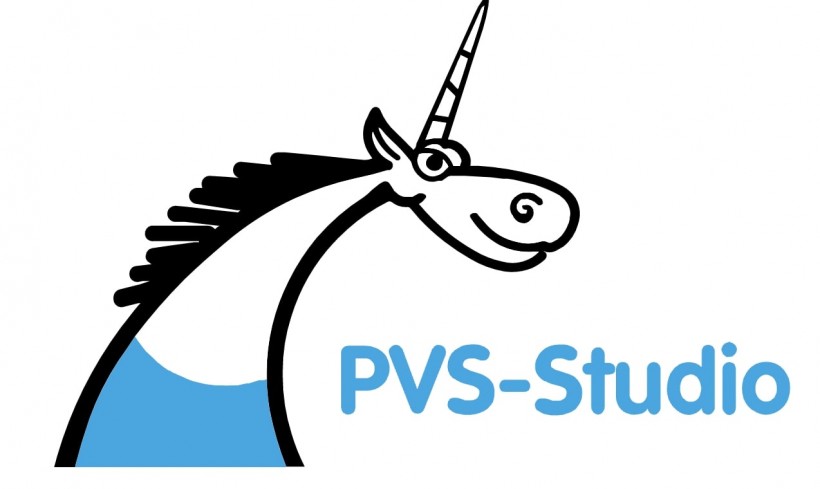
PVS-Studio is the leading static code analysis tool for ensuring code quality, security (AST), and safety. It helps examine source code line by line to build a semantic representation. From this representation, PVS-Studio initiates various checks, calculates value ranges, and runs all kinds of mechanisms.
This code static analysis tool contains over 943 diagnostics, with 406 that can check C++ projects, 173 best for C# projects, 106 for Java, and more than 200 diagnostics target specific scenarios. It also supports security and safety standards MISRA and AUTOSAR. It also covers weaknesses listed by CWE, CERT, and OWASP.
If you're uncertain about introducing an analyzer into large code-base projects, PVS-Studio has got you covered. Unlike other static code analysis tools, PVS-Studio can accommodate these projects by introducing a Legacy code-checking mode. With this system in place, users can hide warnings for old code (legacy code) until later and use the analyzer to check new code.
PVS‑Studio works efficiently in 64-bit Windows OS, Linux OS, and macOS systems. It can also analyze code written for 32-bit, 64-bit, and embedded ARM platforms.
Since it started in 2006, PVC-Studio has over 200 active clients and has checked more than 380 open-source projects. These include Mozilla Firefox, Google Chrome, CryEngine, Apache HTTP Server, Unreal Engine, and more. The team has also attended more than 100 conferences, including CoreHard, DevGamm, and SECR, to name a few.
PVS-Studio is also named a SAST specialist in the Forrester Research report "Now Tech: Static Application Security Testing, Q3 2020."
Quality
PVS-Studio is a powerful static code analysis tool that helps businesses ensure clear, simple, bug-free, and well-tested codes. To help determine problems associated with code quality, PVS-Studio features General Analysis diagnostics that can help detect the following:
- array index out of bounds
- incorrect function call
- synchronization problems
- null pointer dereference
Safety
Various fields, such as the medical industry and mechanical engineering, require high safety requirements. Applications for these industries must adhere to safety standards at all times.
To ensure businesses are writing safe codes, PVS-Studio detects non-compliance to these standards:
Security
PVS-Studios is a static application security testing (SAST) solution that detects malicious attacks such as SQL injections, XXE, XSS, and more. This powerful static code analysis tool matches the warnings listed by the following:
- Common Weakness Enumeration (CWE)
- OWASP ASVS (Application Security Verification Standard)
- SEI CERT Coding Standards
Key Features of PVS-Studio
- Ease of use
- Powerful diagnostic abilities
- Cross-platform integration
- Works on Windows, macOS, and Linux
- Available on projects hosted on GitHub, GitLab, and, Bitbucket
- Analyzer reports are available in HTML, CSV, XML, TXT, JSON, CompileError, TaskList, and TeamCity formats
- Plugins for Visual Studio, Incredibuild, Unreal Engine, SonarQube, MSBuild, Platform.io, and other similar products
- Run the analyzer from three approaches: command line, integrate into a build script or CI
- Legacy code-checking mode
Pricing
PVS-Studio allows the following to use their static code analysis for free:
- Developers of open-source projects: request a license
- Developers of closed projects: add comments to code
- Security experts: read the article to find out more
- Microsoft MVP specialists: send a message to PVS-Studio
PVS-Studio offers two different licenses: a team license and an enterprise license.
Team license: it comes with a basic level of support and can be used by less than 9 developers
Enterprise license: all three Enterprise licenses offer a priority level of support
Enterprise30: can be used by 10 to 30 developers
Enterprise50: can be used by 30 to 50 developers
Enterprise70: can be used by 50 to 70 developers
To order a license, request a price quote. You can also download a 7-day free trial from the website or get a 30-day fully functional license by entering the techtimes promo code.
#5 Coverity by Synopsys

Coverity is a fast and accurate static code analysis tool from Synopsys. This powerful tool enables you to detect and address vulnerabilities early in the software development life cycle (SDLC). It helps accelerate development and ensures compliance with security and coding standards by managing risks across the application infrastructure.
Synopsys has been in the business for over 35 years. It has been recognized as a leader in software security and was named Gartner's Magic Quadrant Leader for Application Security Testing in 2022.
Synopsys' Coverity helps developers create better code without slowing them down. It automates and integrates static analysis with the tools you already use. With Coverity, you can easily create SAST into your DevOps pipeline with CI, SCM, and REST APIs.
You can choose to run Coverity locally, allowing you to support high-security development requirements. Alternatively, you can access Coverity in the cloud with the Polaris Software Integrity Platform. This helps you simplify deployment and management.
Key Features of Coverity
- Support for 22 languages and over 70 frameworks, including Apex, C#, C/C++, Java, JavaScript, Phyton, and more
- Compliance with security and coding standards, including OWASP Top 10, OWASP Mobile Top 10, CWE Top 25, PCI DSS Compliance, MISRA, and more
What Is the Best Static Code Analysis Tool in 2023?
Static code analysis tools are essential to help developers examine the code or look for possible errors, such as bad coding standards, performance issues, and security concerns. PVS-Studio, for instance, is an excellent static code analysis tool in the market.
With 15 years in the industry, PVS-Studio has detected 15,214 bugs on open-source projects. This static code analysis tool enhances your code quality, security (SAST), and safety, all in a single platform.
Purchase a license today. Download a 7-day free trial from the PVS-Studio website or a 30-day fully functional license using the code techtimes. Click here for more details.
* This is a contributed article and this content does not necessarily represent the views of techtimes.com





