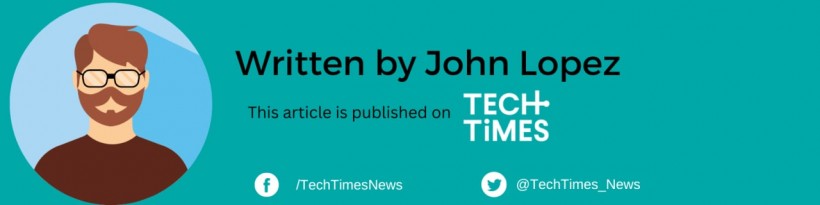Any.do has released a new integration that incorporates task management and discussion features to improve the productivity of WhatsApp group chats, CNET tells us in a report.
WhatsApp has long been known for its user-friendly interface as well as its responsiveness to user feedback and tech advances.
Users can now set reminders when their conversations lead to important ideas and discussions, thanks to the addition of this new integration.
Everything About the Any.do WhatsApp Integration
Any.do's recently announced integration adds a chatbot to the desktop version of WhatsApp, allowing for quick task creation, assignment, and reminders.
This feature can also be used to carry on conversations about shared tasks.
This integration expands WhatsApp's support for large group chats and communities to include team task management and discussion within the chat app.
Read Also: WhatsApp New Feature: How To Bypass Internet Censors With Proxy Server Feature
According to Omer Perchik, the founder of Any.do, support for the WhatsApp mobile phone version is currently in the works, while the desktop version will be available on Windows, Mac, and the web. Notifications can be set up to only alert within WhatsApp or the Any.do software.
Why You Should Consider Any.do Integration
By integrating with WhatsApp, Any.do provides users who already use the app for texting with a sense of familiarity.
Furthermore, this integration expands WhatsApp's use beyond a personal chat app and has the potential to make it an essential workplace tool.
Any.do's productivity-focused feature follows the addition of official methods to make WhatsApp's chat app more user-friendly for quick collaboration and sharing.
WhatsApp has been working to make its app more user-friendly and useful, including official support for large group chats and communities.
This Any.do integration takes it a step further, allowing you to use the app for team task management and discussion. This integration is expected to increase users' productivity and efficiency at work.
How to Enable WhatsApp Integration
To begin, you must have an Any.do Premium account to use this feature. You can sign up for a free trial on their website if you do not already have one.
iOS or Android
Enabling the Any.do WhatsApp integration is simple on Android or iOS. Simply navigate to Settings, Integrations, and WhatsApp.
Enter your phone number and press the send button. To complete the setup, you will receive a 6-digit code via text that you must enter and confirm.
After that, activate your reminders and begin messaging to create tasks. Any.do will add a new conversation to your WhatsApp account, making it easy to add new tasks on the go.
Web, Windows, or Mac
The procedure is the same whether on the web, Windows, or Mac. Navigate to Settings, then Integrations, and then WhatsApp. Enter your phone number and press the send button.
You will receive a 6-digit code that you must enter and confirm. To create tasks, enable your reminders and begin messaging. Any.do will add a new conversation to your WhatsApp account, allowing you to add tasks from your computer as well.
Stay posted here at Tech Times for the latest updates on your favorite apps.
Related Article: WhatsApp Group Chat Admins Can Now Reject New Members