With everything going online, spending prolonged hours in front of a screen is becoming increasingly common, whether for work, entertainment, or communication.
However, this excessive screen time can take a toll on our eyes, leading to a condition known as digital eye strain.
Understanding Digital Eye Strain
Digital eye strain, also called computer vision syndrome (CVS), encompasses a range of eye discomfort and vision problems experienced after extended screen use.
According to the American Optometric Association (AOA), those who spend two or more continuous hours each day at a computer or using a digital screen device are most at risk of getting CVS.
The primary culprits behind digital eye strain include:
Blue Light Exposure: The high-energy blue light emitted by digital screens can penetrate the eye, causing eyestrain, dryness, and visual fatigue.
It is important to note that blue light exposure affects our eyes and disrupts our sleep-wake cycle, leading to sleep disturbances.
According to experts, long-term exposure to blue light can harm retinal cells and lead to vision disorders, including age-related macular degeneration. It can also cause cataracts, eye cancer, and other complications.
Visual Demands: Focusing on a screen for an extended duration can lead to visual fatigue, as our eyes have to work harder to maintain clear vision. Continuous refocusing and eye muscle strain contribute to blurry vision, irritation, and headaches.
Read Also: Google Lens Users Can Now Look Up Skin Conditions With New Feature
Expert-Backed Strategies to Alleviate Digital Eye Strain
Implement the 20-20-20 Rule: To reduce the strain on your eyes, adopt the 20-20-20 rule. Every 20 minutes, take a 20-second break and focus your gaze on an object approximately 20 feet away. This simple practice helps relax the eye muscles and prevent visual fatigue.
Optimize Your Workspace: Proper ergonomics are vital in minimizing digital eye strain. Position your monitor or screen at eye level to maintain a comfortable viewing angle. Additionally, ensure adequate lighting in your workspace to reduce glare and avoid excessive contrast between the screen and the surrounding environment.
Adjust Display Settings: Modify your device's display settings to optimize visual comfort. Reduce screen brightness to a comfortable level for your eyes, especially in low-light conditions.
Blink Frequently and Practice Eye Exercises: Staring at screens for prolonged periods often reduces blink rates, resulting in dry and irritated eyes. Combat this by consciously blinking more frequently, ensuring your eyes stay moist and lubricated.
Consider Computer Glasses: Consult an eye care professional about computer glasses designed to alleviate digital eye strain. These glasses often feature specialized lenses that reduce blue light exposure and enhance visual clarity, providing relief during extended screen use.
More Tips: Place reference material as close to the computer screen as possible and at the same distance from the eyes as the computer screen. This eliminates the need for the eyes to change focus when moving from one to the other. Lastly, practice good posture.
Are these tips helpful? Let us know in the comments.
Stay posted here at Tech Times.
Related Article : Contact Lens Mistakes You Need to Keep in Mind for Your Safety
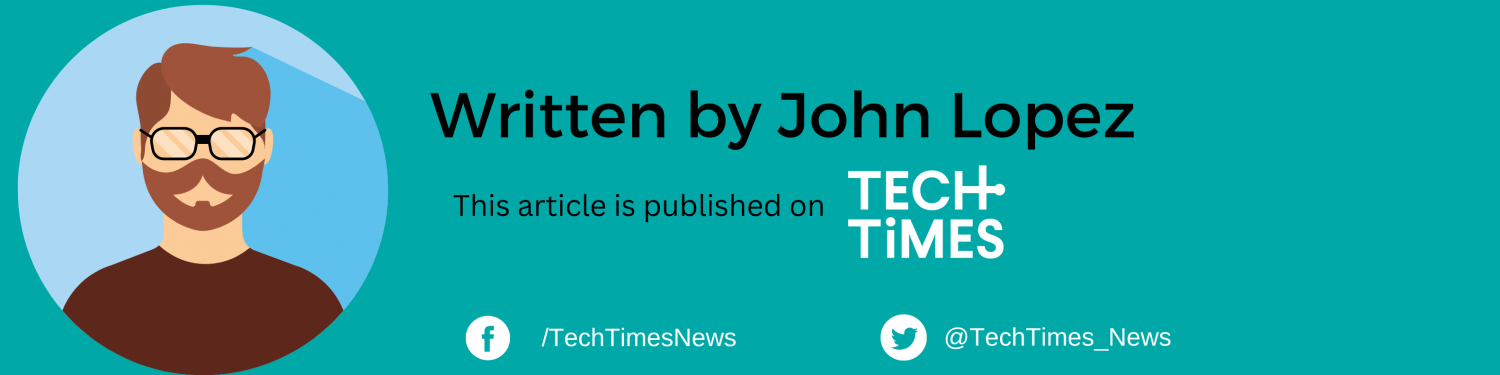
ⓒ 2025 TECHTIMES.com All rights reserved. Do not reproduce without permission.




