Google has officially launched Android 14 for Pixel users, according to Ars Technica. The news does not stop with the Pixel 8 announcement since you can explore a lot of new features for this mobile operating system.

Let's check if your device is compatible with Android through this article.
Android 14 Update Brings New Features
The most awaited Android 14 update is finally here and you can test some features to see if they suit your liking. The new OS kicks off with a creative touch thanks to AI-generated wallpapers that add a dynamic and personalized flair to your device's aesthetics.
With this, it's time to say goodbye to static backgrounds and embrace a new level of customization.
Another useful feature that Android 14 brings is the passkeys for third-party apps. This focuses on a safer digital experience once you log in with your Pixel handset.
Monthly Reminders and Dynamic Monochromatic Themes
Staying on top of data-sharing practices has never been easier. Android 14 provides monthly reminders, keeping you informed about how your data is being shared with third-party apps. Your privacy matters, and this update empowers you to maintain control.
When it comes to cameras, Android 14 introduces camera flash notifications. Designed for individuals with hearing impairments, this feature utilizes your device's camera flash to notify you of important events and alerts.
While not revolutionary, Android 14 offers dynamic monochromatic themes and a series of enhancements across various aspects of your device, including:
Camera: Enjoy support for high-quality Ultra HDR images, improved low-light photography, and in-sensor zooming in compatible phones. Capture the world with stunning clarity.
Accessibility: Android 14 caters to users with visual impairments by offering larger fonts scaled up to 200%. Customization settings for hearing aids and magnification options are also available.
Lock Screen: The lock screen receives a fresh makeover, featuring custom clocks and lock screen shortcuts. Customize your device to suit your style.
Privacy and Security: Android 14 takes your privacy and security seriously. Receive notifications about changes in data-sharing practices for third-party apps. Enjoy enhanced PIN privacy, stricter app permissions, and the ability to disable 2G connectivity. All cellular connections are now encrypted for added protection.
What Devices Are Compatible with Android 14?
As per CNET, Google's own devices are among the first to receive Android 14. These include:
Pixel 4A
Pixel 5
Pixel 5A
Pixel 6
Pixel 6 Pro
Pixel 6A
Pixel 7
Pixel 7 Pro
Pixel 7A
Pixel 8
Pixel 8 Pro
Pixel Fold
Pixel Tablet
It is expected that Android 14-based updates will be gradually rolled out by manufacturers like Samsung, Nothing, OnePlus, and Sony in late 2023.
How to Download Android 14?
To embrace the latest Android 14 on your compatible device, follow these steps:
Open the Settings application.
Scroll down and select System > System update.
If Android 14 is available for your device, your update status will appear. If not, tap "Check for update."
Hit "Download and install" and allow your phone to download and install the latest software.
After your phone reboots, you'll be running Android 14.
It's important to have extra space for this update. If your storage is full or "not enough space available" message pops out, you need to free up some space for your Pixel device.
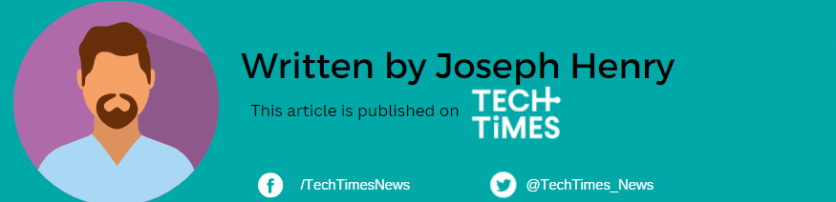
ⓒ 2025 TECHTIMES.com All rights reserved. Do not reproduce without permission.




