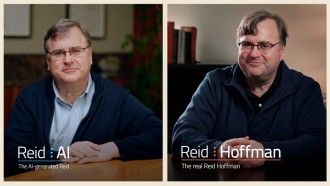(Photo: Taken from NordPass website)
Strong passwords are essential to strengthen the security of an organization. They are gatekeepers of entry points, securing company resources from threat actors that enact data breaches.
However, they can also cause unnecessary friction that compromises the user experience. More often than none, teams use different sets of credentials for applications. The difficulty of maintaining, remembering, and managing strong passwords is costly, forcing enterprises to allocate more resources to password resets and troubleshooting.
NordPass Business gives your complicated problem a simple solution. Nordpass Business simplifies the management of passwords for businesses, teams, and enterprises. It uses zero-knowledge architecture to store passwords securely. It can generate new, stronger credentials to keep accounts safe. You can use the password manager to secure your credit card details, notes, and other sensitive information without risking your company's security.
NordPass Business is designed to maintain high security and drive user productivity. It helps organizations optimize their business operations and protects their data and digital assets. It is available on popular platforms (Windows/Mac) and accessible on mobile devices (iOS/Android).
Is it safe to store passwords in NordPass?
NordPass Business was created on the principle of zero-knowledge architecture. It means that only you can access your important passwords or notes stored in the vault. When you set up your NordPass Business account, you'll need to create a special Master Password. It's the only password that you need to remember, as it is the only way to access your vault. The encryption happens on your own device. By the time your info goes to the servers of NordPass for safekeeping, it's locked up, so even NordPass employees can't see it.
Also, NordPass is the only business password manager that uses the most advanced encryption algorithm - XChaCha20 - that encrypts all the company's data.
Features of NordPass Business
Outlined below are the key features of NordPass Business:
Data Breach Scanner
NordPass Business contains a data breach scanner that allows users to identify breaches before they can harm the business. The password manager alerts you automatically when it detects any security issue within your credentials, payment information, emails, or company domain.
Password Health
Weak credentials put organizations at a higher risk of breaches. NordPass Business lists the number of vulnerable, reused, and old passwords used by companies. As the admin, you can take action and prevent attacks from happening by enforcing password security policies that can increase the password health of your members' accounts. The inclusion of digits or special characters may be required so passwords can have a more robust security level.
(Photo: Nordsec)
Activity Log
The business password manager also features an activity log that displays in full transparency who has accessed company resources and the time of access. Admin users can easily audit user activity since each movement is tracked.
Group Management
To simplify the internal processes between teams and boost productivity, you can use a Group Management feature. In NordPass Business, you can create and manage groups for easier teamwork. In NordPass, a group is a collection of people who have the same access permissions to items and who can instantly and securely share items with all members of one particular group.
(Photo: Nordsec)
Company-wide Settings
NordPass Business contains company-wide settings that admin users can configure to implement a cyber security policy for all employees in the organization. They can enable auto-lock on devices with public access or turn off outside sharing, lessening insider and third-party risks. They can also require multi-factor authentication upon login for an additional layer of security.
(Photo: Nordsec)
Business Admin Panel
The business admin panel contains four widgets: members, license, password health, and data breach scanner. As the admin user, you get a bird's eye view of other users, access to your billing history, password health of members' accounts, and the breach scanner to monitor the breaches from active members and domains.
NordPass Authenticator
NordPass Authenticator is a unique feature that leverages biometric, possession, and knowledge authentication methods. You can activate it on the NordPass mobile app. When activated, you can use the app authenticator to generate one-time time-based passwords (TOTP). To access TOTP codes, employees will need to use their own biometrics.
Passwordless Authentication
The business password manager also contains passkeys for passwordless authentication. They act as digital credentials created by your device that instantly give you access to your accounts with a single click. Going passwordless can fortify your account security against phishing attacks and grant a smoother and safer login process.
Single Sign-On
You can get fast and easy access to different applications through single sign-on (SSO). This feature allows users to sign up and access different online accounts with a single username and password, making the login experience smoother for team members. Admins can set up SSO for users who want to log into the NordPass app through their Microsoft Azure, Okta, AD FS Setup, or Google Workspace credentials. It reduces password fatigue and improves the user experience since there's no need to log in with different credentials repeatedly.
NordPass Security
Based on the outlined features, NordPass Business guarantees multiple layers of security for businesses, teams, and enterprises. From the entry point to the storage of data, it secures sensitive business data, even personal and work details. This high level of protection also extends to your payment details and files you store in the encrypted vault.
The software has undergone an independent security audit done by the German firm Cure53, proving its credibility in securing sensitive information for your company's data integrity. It was audited according to SOC type 1 procedures, ensuring proper management of customer data.
Moreover, it adheres to the highest standards of quality, safety, and efficiency set by the International Organization for Standardization, particularly the ISO 27001, which ensures the continual improvement, development, and protection of information.
Pricing Plans Comparison
NordPass Business has three subscription plans ideal for organizational use: teams, business, and enterprise plans. Users can choose between annual and bi-annual billing options. For teams and business plan users, a 14-day free trial with access to all features is available.
|
Feature |
NordPass Teams |
NordPass Business |
NordPass Enterprise |
|
Pricing |
From $17.90 for 10 users/month |
From $3.59 users/month |
Custom Price |
|
Number of users |
10 users |
Up to 250 users |
Unlimited |
|
Business Admin Panel for user management |
✓ |
✓ |
✓ |
|
Encrypted business vault for every user |
✓ |
✓ |
✓ |
|
Unlimited password, credit card, and notes storage |
✓ |
✓ |
✓ |
|
NordPass Authenticator |
✓ |
✓ |
✓ |
|
Secure item sharing |
✓ |
✓ |
✓ |
|
Item Transfer |
✓ |
✓ |
✓ |
|
Activity Log |
✓ |
✓ |
✓ |
|
Company-wide settings |
✓ |
✓ |
✓ |
|
Multi-factor authentication (MFA) |
✓ |
✓ |
✓ |
|
Password Import |
✓ |
✓ |
✓ |
|
Quick and smooth account recovery in an emergency |
✓ |
✓ |
✓ |
|
24/7 support |
✓ |
✓ |
✓ |
|
Google Workspace SSO |
✓ |
✓ |
✓ |
|
Security Dashboard |
✗ |
✓ |
✓ |
|
Group management |
✗ |
✓ |
✓ |
|
One-year NordLocker license for free |
✗ |
✓ |
✓ |
|
SSO with Okta |
✗ |
✗ |
✓ |
|
SSO with Azure |
✗ |
✗ |
✓ |
|
SSO with AD FS Setup |
✗ |
✗ |
✓ |
|
User Provisioning via Active Directory |
✗ |
✗ |
✓ |
|
Shared folders |
✗ |
✗ |
✓ |
|
Dedicated account manager |
✗ |
✗ |
✓ |
|
Face-to-face onboarding services |
✗ |
✗ |
✓ |
Pros & Cons
Pros
-
High-level encryption
-
Real 2FA authentication that combines multiple authentication factors
-
Built-in authenticator
-
Passkey support for passwordless authentication
-
User-friendly interface
-
Unlimited storage for credentials and other personal or business information
Cons
-
Limited free trial - only 14 days
-
The enterprise pricing plan is available only by contacting the sales team
(Photo: Screenshot from NordPass website)
Conclusion
NordPass Business removes the complications of onboarding and offboarding employees, sharing access between groups, and ensuring company security standards. With an easy-to-use interface and app availability on many platforms (including a browser extension), organizations can leverage the business password manager for compliance and protection.
With this said, you wouldn't want to miss out on your chance to get a special deal from October 18 to November 29, 2023. NordPass is offering an additional 3 months when you subscribe to the Teams or Business plans and 6 months extra when you subscribe to the Enterprise plan with a 25% off its amount. Start your 14-day free trial now and experience the security that NordPass Business can give.
* This is a contributed article and this content does not necessarily represent the views of techtimes.com