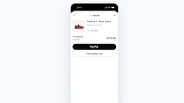As technology advances, Android phones are now enjoying extended software support, with devices like the Google Pixel 8 series receiving an impressive seven years of updates.
Additionally, manufacturers are enhancing repair options, even introducing self-repair programs. Amidst these advancements, understanding and maintaining your phone's battery health emerge as pivotal for a prolonged device lifespan.
The latest report tackles the latest developments in tracking battery health on Android devices. You might soon know when to replace an old battery for your handset.
New Android Battery Health Developments

As tipped by Mishaal Rahman of Android Authority, Android users could soon get information about the battery health of their devices by not relying anymore on third-party apps.
As stated in the report, here are the three major points:
- First, over time, the battery capacity of a smartphone "naturally" loses.
- Second, Android users can soon know the information about the battery's remaining capacity.
- Third and last, you will also know if your phone's battery needs replacement based on its battery health stats.
Prolonged Software Support
Android devices, notably the Google Pixel 8 series, are witnessing extended software support, ensuring users receive updates for an unprecedented seven years. This commitment aligns with the industry's move towards sustainable technology usage.
Battery Degradation Challenges
Batteries, however, face natural degradation over time, impacting maximum charge capacity and overall runtime.
Recognizing when to replace your phone's battery becomes crucial, considering the absence of straightforward metrics to measure remaining capacity.
Android OS as a Reliable Source
Contrary to third-party apps, the Android OS, especially with the introduction of Android 14, gathers essential battery-related statistics from the device's first boot. This innate data collection capability positions the OS as a more reliable source for estimating battery health.
Unveiling Battery Information with Android 15
The recent Pixel Feature Drop for December 2023 introduces a groundbreaking "battery information" page under Settings > About phone. This feature, powered by new APIs introduced in Android 14, displays key details such as battery manufacture date and cycle count.
Future Enhancements in Battery Health Tracking
While the current Settings app does not showcase the battery's state of health, a forthcoming update suggests a dedicated "battery health" page. This page aims to provide users with the estimated percentage of the battery's current full charge capacity compared to its original state.
Recalibration Process for Accurate Estimates
An intriguing aspect is the mention of battery recalibration, a process expected to take a few weeks. This recalibration aims to enhance the accuracy of estimating battery capacity by collecting data over an extended period.
Future updates may include details such as part status and serial numbers, offering users deeper insights into their device's battery.
The Role of the Health HAL in Bridging Information
The health HAL (Hardware Abstraction Layer) plays a pivotal role in bridging OS APIs with battery/charging chips. The upcoming Version 2.0 of the health HAL is essential for supporting new Android 14 battery health APIs, ensuring compatibility with state-of-the-art features like tracking the state of health.
It's possible that one reason why iPhone users hold longer onto their smartphones than Android users is because of the battery performance.
If the next update is indeed addressing this area of concern, this will be a huge win for all Samsung, Xiaomi, and other Android brands.
Elsewhere, here are the three steps to access the hidden Android auto settings on your phone.
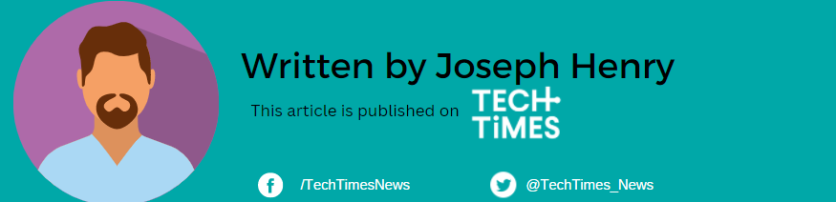
ⓒ 2025 TECHTIMES.com All rights reserved. Do not reproduce without permission.