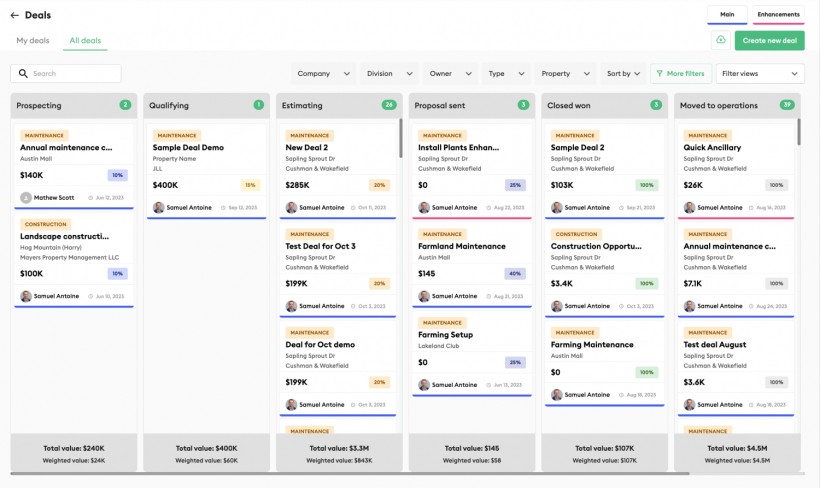
The commercial landscaping industry constantly deals with seasonal shifts, overhead costs, and challenges posed by unorganized, disjointed systems. Therefore, many companies adopt modern solutions to improve their business operations. As one of the leading tech-first solutions providers for landscaping maintenance and construction business, Attentive.ai has recently launched end-to-end business management software called Accelerate to overcome these challenges.
Accelerate caters to the needs of landscaping businesses, providing robust support for sales, operations, finance, and back-office functions. By using one streamlined platform, business owners can identify bottlenecks, gain comprehensive visibility across sales and operations, and tackle challenges before they become more pressing issues, such as overtime costs or administrative overhead.
Accelerate contains modules that automate your sales functions (takeoffs, estimates, proposals), streamline your operations (job tickets, scheduling, timesheet), and manage on-site team operations extending to back-office functions (accounting, payments, invoicing, and inventory management). While adopting a software solution feels daunting given its novelty, Attentive.ai ensures a smooth transition with comprehensive training and dedicated support.
It can smoothly transition business data, ensuring no data loss during the entire migration process as the company prioritizes integrating your vital financial data. With Attentive.ai, there's no need to worry about hidden charges, extra fees, and sudden price increases- you can lock in your price upon sign-up. Your software expenses remain unchanged, even when your landscaping business scales over time. The payment terms are clear, fixed, and honored by Attentive.ai.
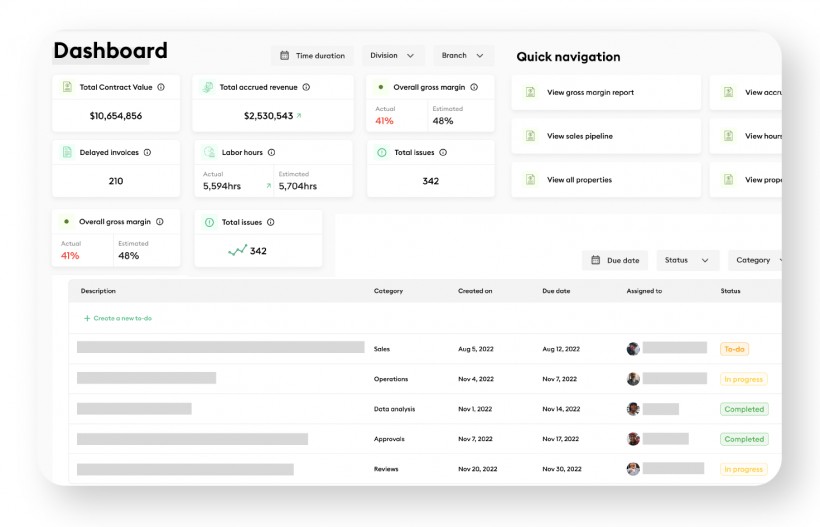
Why Use Landscaping Business Management Software?
You can manage your entire workflow from one platform, reducing the need for multiple software solutions and minimizing the risks of errors that come with using disparate systems. As your business grows, your systems need to support that growth. Using an end-to-end management software like Accelerate can scale with the business, accommodating new users, more complex projects, and additional services without the need for significant changes or additional tools.
With accurate and real-time data across all business functions, you can make informed decisions by getting insights into business performance, customer trends, and operational inefficiencies.
Using landscaping business management software helps business owners schedule jobs in real time, making workforce optimization simple and efficient. You can also ensure your team is at the right location with precise location tracking. Your landscaping business can stay on track and thrive with real-time synchronization and visibility of your deals, costs, and performance metrics. You can have better cost and staff management to maximize the ROI.
Features of Accelerate
Using end-to-end business management software transforms the conventional way of identifying bottlenecks so you can manage more work and more clients without getting overwhelmed. Outlined below are the main features that differentiate Accelerate from other cloud-based solutions.
Kanban Sales View
Sort your deals through a Kanban board. This feature provides complete visibility so you can identify bottlenecks swiftly and monitor metrics, such as win rates and contract values, without hassle. This can also improve your production planning to ensure the success of your operations.
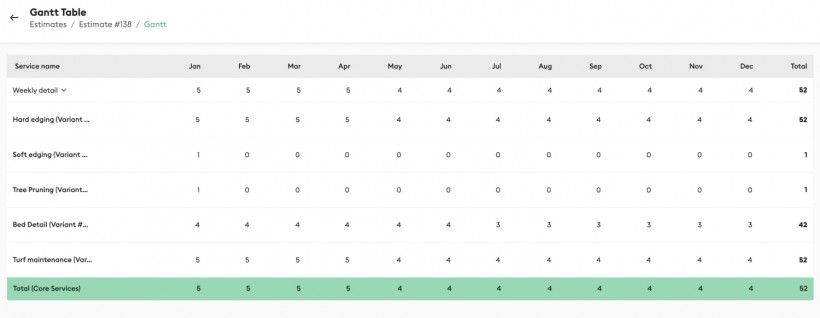
Integrated Gantt Charts
Get more clarity with integrated Gantt charts. They provide a clear snapshot of tasks and status, centralizing all schedules so everyone can stay on top of their deadlines and avoid creating bottlenecks for the landscaping business.
Overtime Alerts
Get alerted of overscheduling with overtime alerts. This feature mainly prevents overscheduling, thereby avoiding overworked employees and while cutting back on overtime costs. And, of course, it also lets you compensate your crew fairly for their extra working hours. Based on the software's overtime report, you can analyze and compare the planned overtime against the actual working hours.
Optimized Crew App
With Accelerate, you also get the right app for tracking your labor hours. With accurate time tracking, you stay on top of your labor tasks, ensuring no cost leaks. Attentive Crew remains operational even in low connectivity areas. You can capture crucial data without interruption, even in offline mode. The data automatically synchronizes when you're connected to the network. It also features a multilingual interface, supporting English and Spanish, so you can overcome language barriers when you have a diverse workforce.
The Attentive Crew app also features biometric verification, so you're guaranteed accurate clock-ins and outs with photo capture. This reduces the chances of ghost clock-ins that result in paid absences.
Automated Blueprint Takeoffs
Besides automating your landscaping site takeoffs, you can now say goodbye to manually tracing blueprints. On Accelerate, you can automate your blueprint takeoffs and get outputs featuring accurate measurements along with color-coded HD sitemaps. You can pull data straight from site plans and get precise construction estimates.
Save 95% of your time on getting takeoffs and ensure that your measurements are directly integrated with your estimates and proposals.
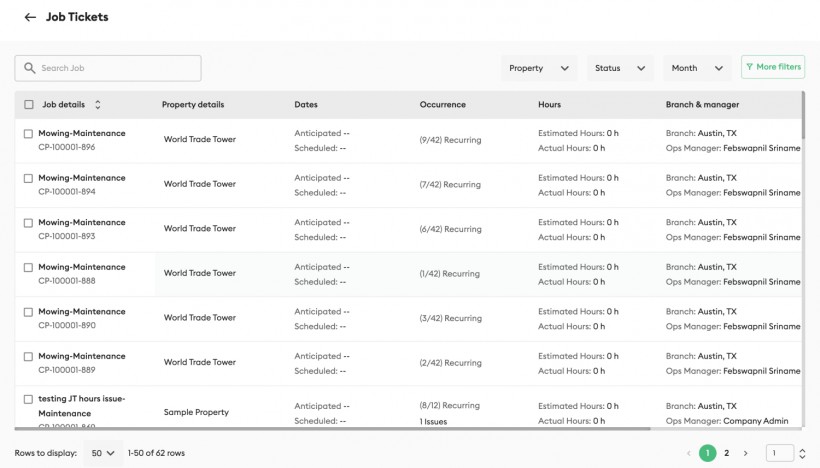
Tailored Job Tickets
Since Accelerate accommodates both your landscaping maintenance and construction divisions, you can track operations more efficiently with tailored job tickets. Design based on your team's style. You can customize one ticket per service or bundle multiple services together. You can organize your job tickets by month, service, or frequency through the job ticket screen.
Accelerate simplifies job ticket management so your staff can stay consistent in their job performance and accomplish tasks on time while reducing errors, which can disrupt standard operating procedures and even affect scheduling or invoicing.
AIA Format Support
Accelerate fills data in AIA format, ensuring accurate payments and schedules. You can see a breakdown of the contract from its original price, amount of retainage, summary of change orders, and so on, ensuring transparency in invoicing and every penny is taken into account.
Geofence Integration
The crew app also features geofence integration. Since Attentive Crew has precise location tracking, you can monitor if your crew is clocked in at their assigned locations.
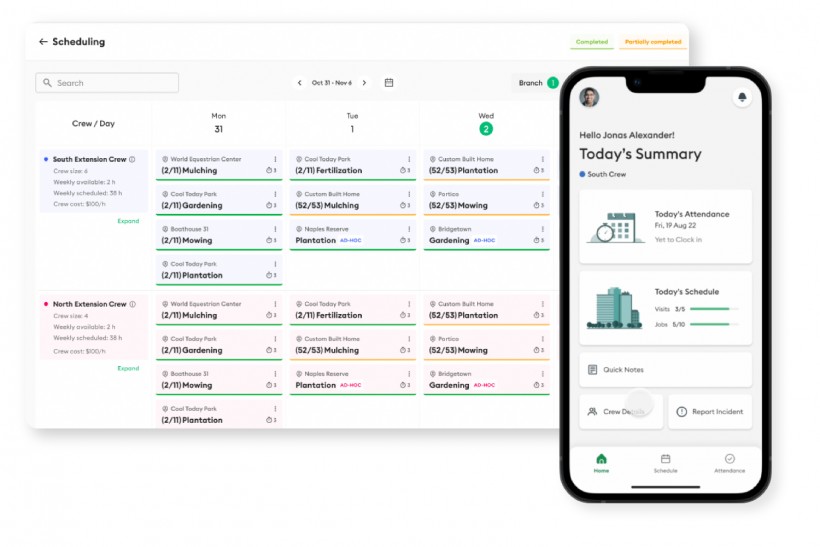
Accelerate also contains features that can streamline finance, accounting, and purchasing functions. It has auto-cost updates, which keep your catalog updated in real-time with inventory cost changes, and a smooth payroll connection, which maintains data consistency, aligning your payroll system to keep labor costs current. These features help you avoid spending above your budget and reduce mistakes by aligning your expenses and projects, leading to fewer financial discrepancies.
Moreover, Accelerate allows you to adjust your proposals quickly based on the client's requests. The changes will reflect directly in the system, from the payment details to other specifics, making your sales process smoother and more effective. This happens, all while increasing your chances of retaining the client for future projects.
Conclusion
You deserve a kind of software that accommodates all aspects of your business end-to-end. Leverage the features of Accelerate and gain better visibility and control of your operations to achieve higher ROI. Don't let outdated methods hold you back from achieving better outcomes. Schedule a call now and discover how the business management software can help your landscaping business thrive and succeed.
* This is a contributed article and this content does not necessarily represent the views of techtimes.com









