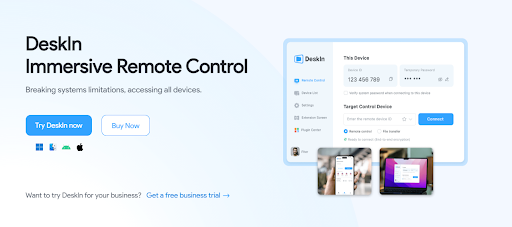
Compatible with multiple operating systems, DeskIn is multifunctional, user-friendly remote desktop software free for all kinds of users, from remote workers, professionals, gamers, and even students and educators in need of secure remote access to multiple desktops (or mobile devices). This software is a remote access tool that offers all-in-one solutions unmatched by other remote desktop software available in the market.
What is the Purpose of a Remote Desktop Software?
A remote desktop software has multiple features made for different solutions. With software like DeskIn, users gain access and complete control of another desktop through a remote desktop connection. You can troubleshoot, update computer systems, or simply check and transfer files from one device to another at your convenience.
Having remote access also enables remote collaboration, especially among teams working in different locations. Yet, with access and control, doesn't this compromise the security of the controlled device? DeskIn makes sure your remote desktop connections are secured.
Sign up here to create a personal account.
Enjoy Smooth and Secure Remote Access with DeskIn
With its Bank-level 256-bit Encryption and 2FA, you have the most secure remote desktop software at your fingertips. Security is one of the best features of DeskIn. This free remote desktop operates and displays remote desktop connections smoothly. With < 40 ms latency and >200 global nodes, your remote access takes little to no time.
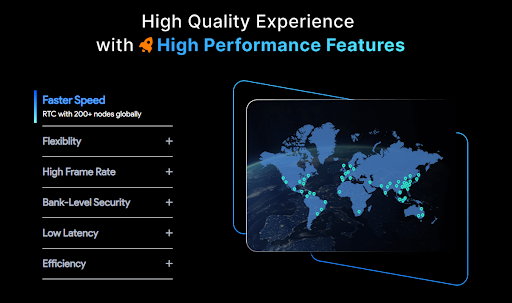
Given the speed, DeskIn matches this feature best with HD resolution, as evidenced by the image above. Enjoy viewing your remote PC screen in 1080P and 30FPS quality. Yet for those who desire the best resolution available, it's recommended to upgrade to the Standard version of DeskIn software and relish in the ultra-high-definition, displaying 2K 30FPS quality or upgrade to the Performance version of DeskIn software and relish in 4K, displaying 4K 60FPS or 2K 144FPS quality.
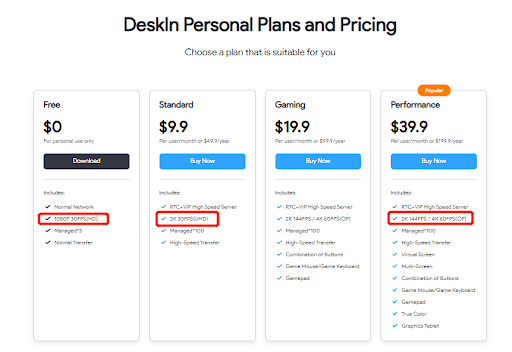
In addition, upgrading to Standard enables you to operate on its RTC+VIP High-Speed Server. This enables faster and even smoother control of your remote desktop connections.
Experience Free Features of DeskIn
It's important to emphasize that DeskIn remains free for anyone to download personally. The software is currently compatible with Windows, macOS, iOS, and Android OS. For Linux users, you don't have to wait much longer because DeskIn is launching its software soon in 2024.
With DeskIn free version, you can enjoy the following free features:
Remote Desktop: DeskIn allows you to initiate remote desktop access to any laptop or desktop devices and enjoy stable and smooth remote connection and operation. If you like to remotely control mobile devices, you will need to upgrade to a paid version.
Unattended Access: DeskIn supports WOL and to set connection passwords manually. So you can access your remote office PC at any time from a coffee shop or airport.
Keyboard and Mouse Mapping: With DeskIn, you can use your remote keyboard and mouse the same as using local ones. The clipboard content can be synced across the host and client computer.
PC File Transfer: DeskIn enables any PC large file transfer between desktop to desktop, laptop to laptop, desktop to laptop by simply drag and drop. Mobile file transfers are supported only in the paid version.
Extended Screens: DeskIn offers extended screens for free. You can extend the screen from PC to PC, from PC to tablet, and from PC to mobile phone. You can massively improve your productivity and efficiency and, at the same time, improve your device utilization.
Mirror Screens: DeskIn offers mirror screens for free. You can mirror the screen from PC to PC, from PC to tablet, and from PC to mobile phone. It can be useful for team collaborations, office meetings or technical support.
Remote Collaboration: DeskIn allows you to manage 3 devices for free, you can manage up to 100 devices in paid version. Remote printing, remote audio, annotation, voice call, text messages are all free features for you to use to improve efficiency when you are in team cooperation or technical support.
Remote Reboot & Shutdown: You can remotely reboot your office computer from a long distance when it needs system upgrading or get stuck. You can also remotely shutdown your office computer when you realize you forget to shut down it after you leave office.
Other settings: You can do multiple customized settings for free: like general authority settings, Display settings, Keyboard and mouse settings, security settings, privacy setting and network settings.
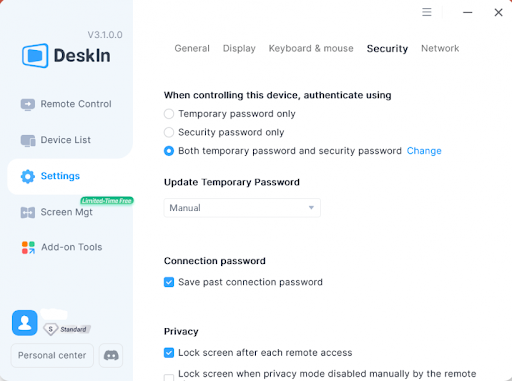
How DeskIn Remote Desktop Software Works?
Downloading DeskIn doesn't take much effort.This free remote desktop software is beginner-friendly, so non-technical users need not worry. Simply access the installation here and run the application when it's done.
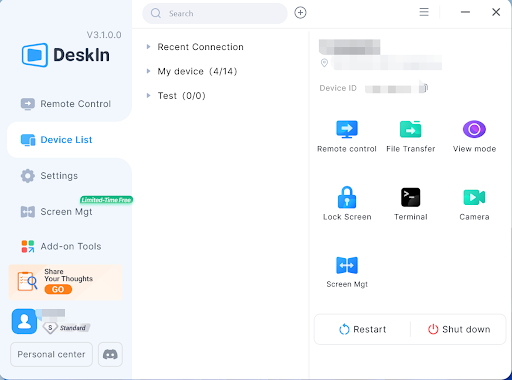
Keep in mind for the remote access to take place, users must download DeskIn on at least two devices.
DeskIn places a strong emphasis on your security, so it requires at least two verifications during the first registration.
Detailed Tutorials:
-
Download DeskIn on your desktop and agree to the Privacy Policy and Terms of Service.
-
Sign up with your email address and click "send" to receive a verification code. Enter the code in the text box.
-
Signing in with email, click "sign in," and finish new device authorization by clicking the verification link in your email.
-
Download and open DeskIn on your phone. Repeat the verification process to secure another device under your account.
-
Enter the Device ID. If you wish to control your PC from your phone, enter the Device ID of your desktop into the DeskIn app and press "connect." Set a unique password (different from your account password).
-
Enter the temporary password displayed on your desktop's screen. Within seconds, you'll establish a remote desktop connection.
Once you've done these steps, enter the Device ID on your hosting device to access the targeted device. Afterward, you're asked to enter the temporary password shown on DeskIn. It's that simple. You may also change this through the software's security settings, as seen in the image below.
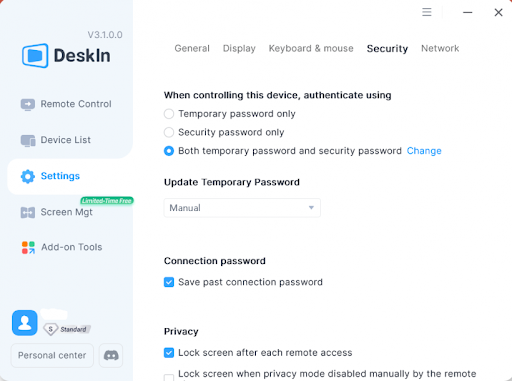
A temporary password means DeskIn will generate a string of characters (letters and numbers) that changes from time to time, while the security password refers to your account's password. The image below displays a successful connection between two devices (an iOS phone accessing a Windows laptop).
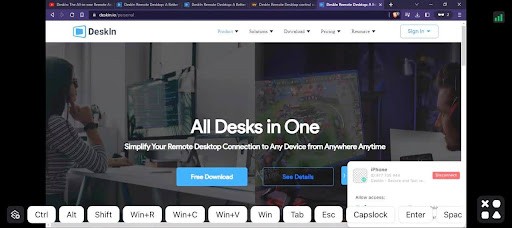
Notice the commands displayed on the screen of the iPhone are enabled through the "Shortcuts" feature of DeskIn. This enables easy navigation of the desktop without having to zoom in on the screen to minimize, escape, or scroll down by pressing the page down button command. You may also choose to customize them so the DeskIn app displays your go-to shortcuts on top of other commands.
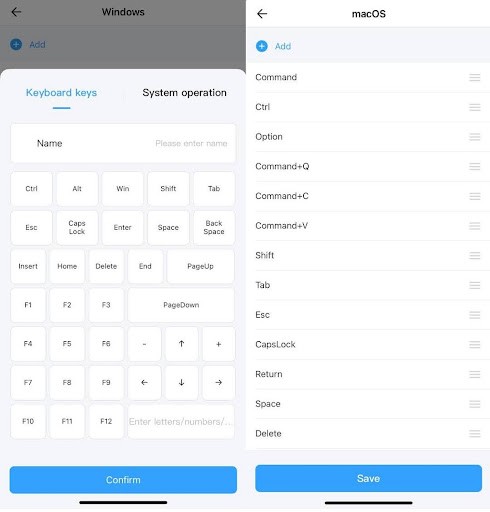
Transfer Large File with DeskIn
DeskIn also allows file transfers with the highest speed of 12MB/S. It can also support large file transfer between devices, as shown in the image below; the user is accessing files from his desktop through his smartphone. Different from the traditional complicated time-cost method of file transfer --- upload your file to a third party, generate a link, send the link to a mobile phone, copy the link to the browser and then finally download the file, DeskIn provides a simple solution for file transfer between PC and Android, PC and iPhone.
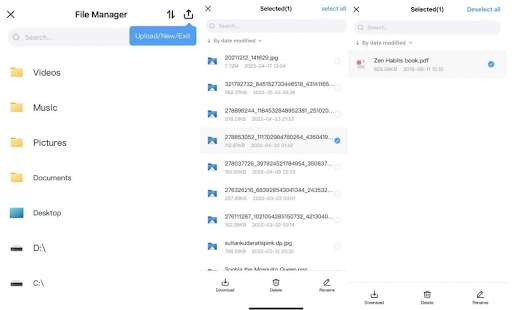
Privacy Mode for Both Attended and Unattended Access
In addition, DeskIn also supports attended and unattended access allowing users to conveniently control or check their desktop connections without having to rely on another user to enable remote access. Yet, in the scenario when the operation is confidential, you can always enable the privacy mode to hide the screen of the targeted device from the other user.
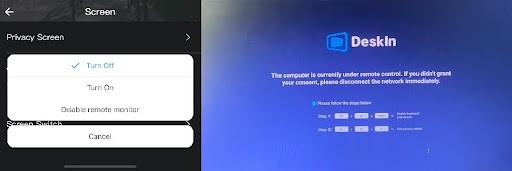
DeskIn greatly empowers personal device management and remote desktop connections. Even with the free or the Standard version, you can access the best features a remote desktop software can offer. But for optimal team collaboration, you must have full control, so it's recommended to consider the Entrepreneur as well.
Final Thoughts on DeskIn Remote Desktop Software
Overall, DeskIn is a simple yet powerful remote access tool that enables smooth, secure, and user-friendly remote desktop connections across multiple devices and multiple operating systems. It is the best free remote desktop software suitable for personal and enterprise remote connections.
Whether at home, in school, or in the office, DeskIn enables you to control and access your devices anywhere. Download now and enjoy the best of its features.









