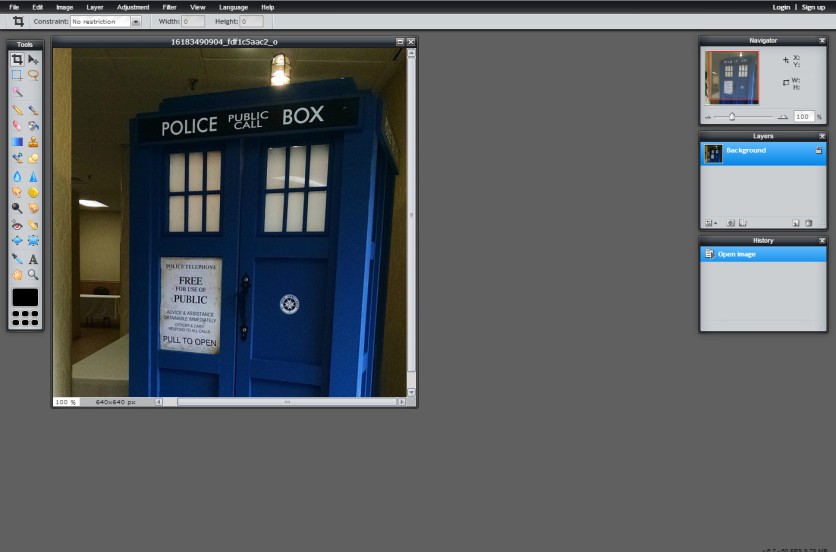
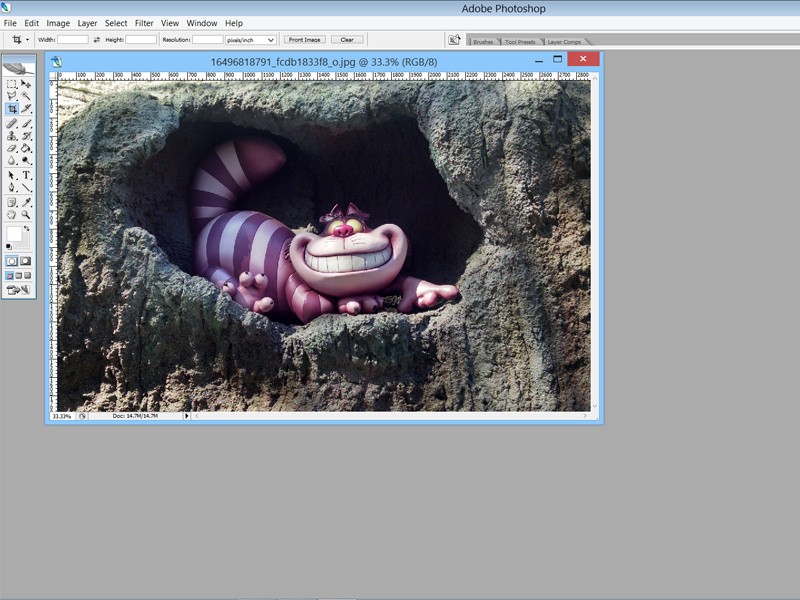
It's a dilemma we've all faced: we've got a great digital photo, but we want to tweak it, crop it or edit in some way on our computer before printing it or sharing it with others. Unless, of course, we just want to use Instagram filters and be done with it, photo editing software generally costs money.
But you don't have to fork over a lot of cash for a monthly Photoshop subscription. Why? Because there are perfectly good Photoshop alternatives available for editing images and photos that are free to use.
Here are five of the best that you can download today:
Photoshop
Now, wait, you might say: Photoshop is not free. But what you may not know is that you can download a perfectly good copy of an older version of the software, CS2, from Adobe without paying a dime. This became available right after Adobe made its software subscription-based, but most people still don't know about it.
So how do you get a free copy of Photoshop? Go to Adobe.com and sign up for an Adobe ID. Then log in to the site, accept the terms and conditions (that basically says that Adobe doesn't recommend that you download an older and unsupported version of the software) and choose the language you wish to download Photoshop in.
Even better? Adobe offers the entire CS2 suite for free, including Illustrator, After Effects, InDesign and more.
Yes, it's outdated. Yes, it's unsupported. But ignore Adobe's warning because people have been successfully running this software on both Windows 7 and Windows 8 since it became available (the CS2 suite is also available free for Mac).
Pixlr
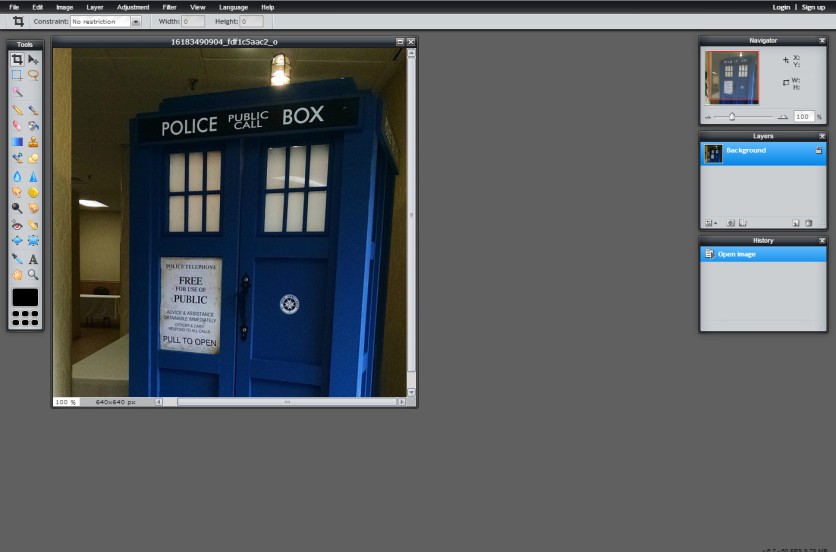
Pixlr is an online and offline editing tool that works in your browser. What makes it so unique is that it offers a lot of the same features as Photoshop. It's also available as an app for both iOS and Android, so you can use it on your smartphone and tablet, too. You can upload your own images or create them right in the browser or via the Pixlr app. And, of course, it's 100 percent free.
GIMP
Many recommend GIMP for all photo editing needs, especially if you need things like layer support, magic wand style tools and a huge library of plugins. Unfortunately, because GIMP comes with a ton of features, it's often complicated to use and requires a bit of a learning curve (but then again, so does Photoshop). GIMP also supports a huge number of file formats, including Photoshop's .psd extension. Of all the programs on the list, it's probably the closest you'll get to Photoshop without actually using Photoshop. GIMP doesn't just run on Windows and Mac, though. It's also available for Linux.
Sumopaint
If you don't mind ads and being limited to working with just .png and .jpg files, the free version of Sumopaint is a great alternative to Photoshop. With an interface and features similar to both Photoshop and Pixlr, Sumopaint can help you tweak and spruce up your images. The software works both in your browser (online) and offline, so the free version is definitely worth looking into.
PicMonkey

Fotor is a free online photo editor and graphic design tool, allowing people to edit their photo and design their graphics easily and quickly. They have a powerful and overall photo editing suits with essential design tools such as Background Remover and photo retouch.
What to change the boring background? Fotor's background cleaner provides a simple and straightforward process to remove your background images all with a click of a button. It separates your subject from its background with almost no effort on your part!
Fotor retouch tool has all the necessity to beautifies your selfies easily. It is a comprehensive digital pixel retouching tool that comprises of wrinkle remover, blemish remover, teeth whitening, red eyes remover and so much more, that means you can retouch photos exactly to your likes.
The Fotor platform also has a whole range of options including photo editor, photo effects, stickers, and text, allowing for photo retouching, collage making, and graphic design.
Fotor is easy and simple to use despite having one of the most comprehensive and compact features for a Free Photo Editing Program. This one is definitely in the books that are worth exploring.
ⓒ 2025 TECHTIMES.com All rights reserved. Do not reproduce without permission.




