If you are familiar with emulators, then an Android emulator would come as no surprise for you. Generally, an emulator is a program that enables you to run software from another device on your computer. Emulators are typically used for playing video games on your computer or for running another operating system like running a Mac OS on your Windows PC.
The Android mobile system has become a popular operating system for smartphones. It has various apps and features that are excellent to use in gaming, programming, editing, and other tasks. To allow for wider application of Android features and capabilities, Android emulators are becoming popular for many computer owners. However, there are computer specifications that need to be met for an Android emulator to run seamlessly.
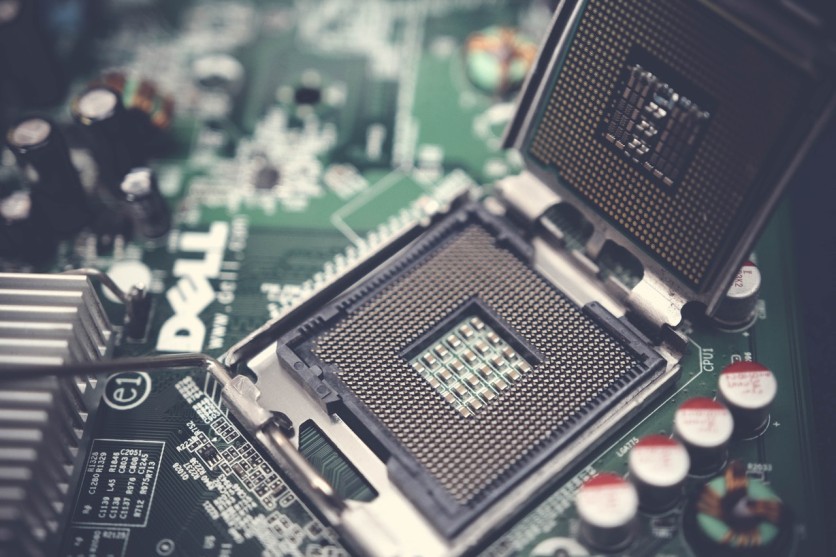
Here, we will share some tips on choosing the right CPU for an Android emulator (MEmu).
Check the Performance Settings of the CPU
An emulator is a resource-intensive program that needs a dedicated setting. If you are using a low-end CPU or a conventional build computer, you can use a CPU=2 and Memory=2048 setting for a standard emulator performance.
Since you might be probably sharing other applications on your computer, it is recommended that you do not run the emulator with other programs simultaneously or with another program running in the background to avoid lags and crashes. Tech experts from PC Gear Lab advise using a high-end CPU and computer build like a gaming PC, preferably with an 8-core CPU resource and random access memory (RAM) of 8 GB. A setting of CPU=4 and Memory=4096 can deliver better performance when running your Android emulator. This is only an optimal setting and can still be upgraded depending on the type of emulator you are using or the number of emulators you want to run.
An excellent rule of thumb is to keep your MEmu resource usage less than your CPU and memory setting. The same rule applies when you run multiple MEmu instances.
Check the Number of Cores
We touched on the CPU core in the previous discussion, and we will discuss its significance here. The minimum CPU core requirement is two cores but we recommend that you don't settle for this specification if you intend to use MEmu for a long time. You will barely get by using a dual-core CPU and you will have to sacrifice your other programs to run the simulator.
You may have noticed that modern smartphones have multi-core processors, which is why adopting the emulator system needs an equally powerful CPU core setting. Ideally, you need at least eight cores (Intel/AMD) and a single thread PassMark score of greater than 1500 to get excellent MEmu performance. There are various resources and reviews where you can get useful insights in choosing the right CPU for your MEmu.
Check the Clock Speed
It is not enough that your CPU meets the number of cores to have a fantastic Android emulator experience. You should also consider the overall performance of your CPU when it matters. The clock speed significantly affects how fast a program loads and how smooth it runs on your computer. Having a high clock speed means a fast CPU performance.
Most CPU models have base clock speeds and boosted clock speeds, where the former is the regular operating speed and the latter is the maximum clock speed a processor can achieve. Ideally, a gaming PC should have a 3.5 to 4 GHz base clock speed to seamlessly run games, including Android emulators. Boosted or overclocked speeds should be at least 4 GHz if you plan to use a resource-intensive simulator.

We have only covered the CPU specification part here. When it comes to the overall performance of your computer running programs like emulators, you need to know the dynamics and interactions of other essential components. Your CPU works with other components such as RAM, video card, HDD, and other hardware and software, so you should take all of them into account to get the maximum output of a program. If you have the right specifications covered, you can enjoy the full potential of your Android emulator.
ⓒ 2025 TECHTIMES.com All rights reserved. Do not reproduce without permission.




