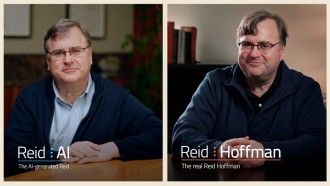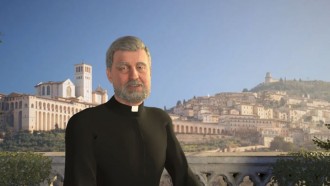Setting up a gaming mouse is not just all about switches and pointers. This computer peripheral for gamers has a lot of features that need several adjustments, including the area of sensitivity.
For gamers, it's important to know what DPI is all about since this is crucial in setting the sensitivity of your mouse. To get started, here's everything you need to know about achieving a better mouse movement for your device.
Knowing the Best DPI Setting

Here's how you can aim for a good DPI for your gaming mouse setup.
For those unfamiliar with DPI, it's a short version of dots per inch. Some people used to call it pixels per inch. This particular feature could spell a huge change in gaming in terms of mouse movement.
If your device has a low DPI, it's less sensitive than other mice. However, to say that a mouse with an ultra-high DPI is not greater either. It boils down to the user's preference, after all.
Furthermore, the sensitivity of the mouse will fully depend on your "own" setting. If you are the type of gamer who loves high sensitivity on your mouse, you can aim for a high DPI setting.
However, you should remember that if it exceeds 12,000 DPI, that is not ideal for gaming. You might suffer some issues in your mouse movement.
If you want to opt for an optimized experience, you need to adjust the DPI of your device gradually. As you get used to lowering sensitivity, slowly tweak the setting depending on your taste. Make sure that you have enough space to control your mouse.
Related Article: How to Clean Your Gaming Mouse to Make it Dirt-Free [2022]
DPI and Sensitivity Settings of Pro Gamers
According to The Gaming Setup, professional players and streamers often set their DPI between 400 and 800 for a gaming setting. Check this list for reference.
s1mple
- 400 DPI
- 3.09 Sensitivity (CS:GO)
- 1,236 eDPI
Cloak
- 400 DPI
- 0.11 X Sensitivity (Fortnite)
- 0.11 Y Sensitivity (Fortnite)4
- 4 eDPI
Shroud
- 450 DPI
- 2.4 Sensitivity (CS:GO)
- 1,080 eDPI
Tfue
- 400 DPI
- 30% Sensitivity (Fortnite)
- 1,236 eDPI
Taimou
- 800 DPI
- 5 Sensitivity (Overwatch)
- 4,000 eDPI
Ninja
- 800 DPI
- 0.077 X Sensitivity (Fortnite)
- 0.079 Y Sensitivity (Fortnite)
- 62.4 eDPI
How to Achieve Better DPI
In a similar report, there are four steps that you can follow to aim for a good DPI setting for gaming. Here's how:
- First, ensure that your mouse is comfortable for your grip. In addition, check if it has a good sensor.
- Then, read more about its DPI and sensitivity. Do not forget this information.
- Check what works for you whether it's a low or high sensitivity mouse rate. Assess their pros and cons before diving into that setting.
- Gradually take small steps in adjusting your DPI settings until you reach your target DPI. Don't immediately jump to a high DPI. You might encounter difficulties in mouse movement later.
For Razer mouse users, you can visit this support page so you can adjust your DPI setting easily and efficiently. Elsewhere, you can read our previous report about the double-clicking fix on your mouse.
Read Also: Most Recommended 12-Button Mice For Gaming [2022]
This article is owned by Tech Times
Written by Joseph Henry