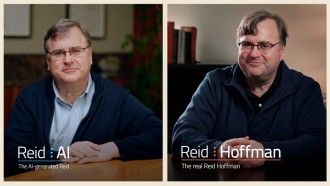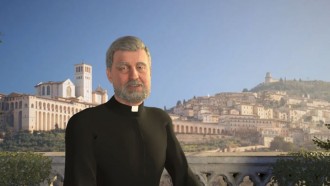An Apple Mac Studio teardown was just posted by iFixit, and it has been revealed just how hard it is to upgrade this new workstation desktop even if you tried.

Mac Studio's SSD Storage is Upgradeable? New Teardown Video Reveals Two Modular Slots
According to WCCFTech, iFixit poked around in the Mac Studio's innards and found a spare storage slot. This slot would theoretically allow you to insert another module in there, but software issues are going to halt your progress. Specifically, swapping out their Mac Studio's base model module with another from a similar system always resulted in a DFU configurator problem.
In order to make it work, you'll have to use a configurator software to perform a DFU restore. But then again, this flies in the face of Apple's reputation as a company that focuses on "user-friendly" devices, since you'll need a bit of technical know-how to perform this kind of upgrade.
Here is iFixit's Mac Studio teardown video if you want to check it out in its entirety:
As for now, iFixit did conclude that storage swapping is possible between two drives of the same size. If you want an upgrade, you'll likely have to wait for a software update from Apple that removes these limitations.
The Apple Mac Studio recently released as a system designed for content creators working on particularly hardware-heavy tasks, including video, audio, and photo editing, to name a few. As such, the Cupertino giant did manage to pack a massive amount of power in such a small package.
But it can be understandable that content creators will always demand more performance from their hardware-hence the desire to upgrade. If you're one of these folks, however, be prepared with some technical knowledge (not to mention the right tools) to perform even basic hardware swaps, because you're in for a tough time.
Read Also: Apple Mac Studio's 'Upgradable' SSD Storage is Blocked by Software
What Happens If You Try To Upgrade An Apple Mac Studio?
The short answer: not much good stuff.Tech YouTuber Luke Miami, for instance, tried to upgrade the storage of his Apple Mac Studio and was among the first to find out that the storage drives can't be swapped due to software-locking. But that's not the only problem he had:
As you can see in the video, even just cracking the thing open was a gigantic pain-at least according to Miami. He spent a total of 20 minutes trying to peel off the rubber ring on top of the system using a pry tool. After the rubber ring, he had to deal with multiple non-standard screws which won't be accessible without specialized tools.
Once he got to swap out the drives, Miami noticed that the Mac Studio was actually sending out an SOS signal in Morse code via a blinking light on the front of the system. Basically, what this means is that swapping out drives to "double" the storage capacity of the system is impossible. And when he moved the drive to a slot where it wasn't originally inserted in the first place, the SSD wasn't even recognized at all.
Seems like Apple still doesn't want your grubby hands inside its computers despite its recent pronouncements of supporting right-to-repair,
Related Article: Apple's Mac Studio Uses NASA's Software to Flaunt the Performance of M1 Ultra
This article is owned by Tech Times
Written by RJ Pierce