Microsoft now allows people to restore apps on their PCs, particularly those running Windows 11, and have it available for easy access whenever removing or redownloading an app. It will be most beneficial for those transferring their sessions or working on a new device, as they would no longer need to enter specific inputs to download their used apps.
Microsoft Store: Restore Apps on Windows 11 Now Available
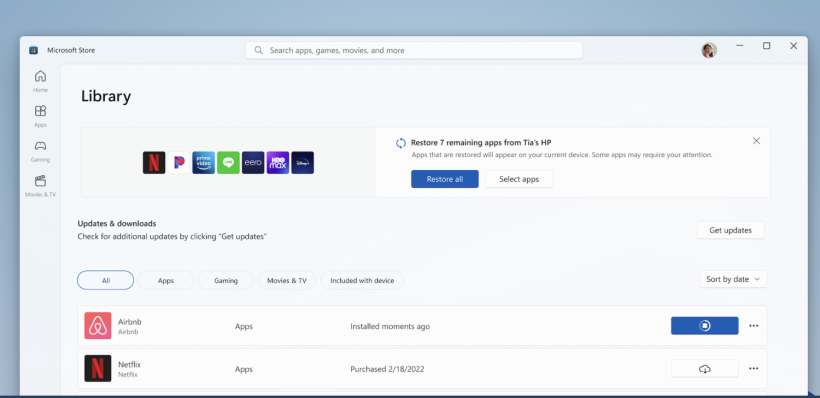
(Photo : Microsoft Official Blog)
In its latest blog post, Microsoft announced that Windows 11 is adding new features to its operating system, now available for all users. It will cater to those with the latest Windows operating system version, as it arrives with the new feature on the Microsoft Store.
The post's primary purpose is to announce its expansion in the developer community, but Microsoft provided a highlight regarding the new feature that also comes with it. The feature is to restore applications on computers and other devices they previously owned.
The company announced this restore feature earlier this year but has not released its function until more than five months later, only arriving this May. Nevertheless, it is a feature that the company celebrates as it is already here after a long wait.
Read Also: Windows 11 Version 22H2 Nears Roll Out! What Should We Be Excited About
Here's How to Restore Apps on Windows 11
Users only need to launch the Microsoft Store, and from there, head on to the "Library" and see the applications that are installed on other devices or was uninstalled by the user already. From here, they only need to choose the applications that they want to use before clicking the "Restore" button to bring them back.
Windows 11 and its Features
Windows 11 brought massive features for the almost 12 months of its existence since its release last year for the world. Back then, the releases mainly were beta and trial features that still map out the many functionalities and bugs that Microsoft had with its initial versions.
However, Microsoft is now looking at its final release build with version 2H22, which will serve as its primary software version for the Windows 11.
There are still those that experience the infamous "Blue Screen of Death" (BSOD), and it is something that most users dread as it signifies that the computer would not load its operating system on their computers. Microsoft said that it is fixing the said issue in the next release of the operating system, focusing on the said fix.
Now, Windows 11 is adding a new important feature that would help the company and its users have access to certain apps without the hassle of remembering it all and searching it via its Store. Users may browse to the apps that they own and previously installed, and from there, they may restore them on the new device.
Related Article: Fake Windows 11 Downloads Spread Vidar Malware; Here's What You Need To Do To Spot It
This article is owned by TechTimes
Written by Isaiah Richard








