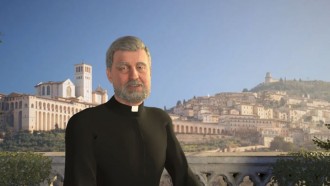If you're a graphic designer or just a simple creative who has a penchant for designing fonts, you have come to the right place to get started!

(Photo : Adam Berry/Getty Images)
BERLIN, GERMANY - JULY 10: Rabbi and Torah Scribe Reuven Yaacobov looks at one of his hand-written illustrative works on an Apple iPhone as he holds his quill pen on July 10, 2014 in the Jewish Museum in Berlin, Germany.
It must be noted that you will not only create a "font" rather you would also be making a "typeface". But what's the difference between the two?
According to the Make iT Center of Adobe, a typeface is considered a group of text styles you can use, you can simply refer to it as a "font family." For example, the most common fonts: Arial, Helvetica, and Times New Roman are all typefaces because they have various styles (regular, bold, italic, bold italic). In technical terms, Helvetica bold is a font, while Arial is a typeface.
Now that you're equipped with the basics, it's time you follow these steps in creating a personalized typeface!
Read Also: Google Messages Font Size Adjustment's Guide: Here's How To Use It, Pin Conversations, and More
1. Write the brief for your font design
What is the purpose of my font? Where will it be used? Who is my target audience? What will its design look like? These are the questions that you must consider when writing the brief for your font design. It is necessary to have a clear vision so that you don't get lost once you're in the process of digitalizing your fonts.
2. Design your font by scratch
It is always great to start your design by scratch to extract your raw creative juices! You can start by digitizing your handwriting which can be a helpful practice for you to come up with a final design.
It is worth reminding that you shall never base your design on an existing typeface. Besides the fact that you need originality, it will not make your design stand out or will it develop your skills as a type designer.
You can try creating fun shapes on paper for characters and you can improve them digitally. Designing through your handwriting will give smoother and more accurate curves for your letters and characters. Furthermore, characters can also be designed on-screen through matching key features like stroke widths and terminal endings.
3. Create a document containing your guides
Adobe Illustrator is the ideal program for font designing especially if you need to work with vectors. Although you can also use Photoshop and InDesign, these apps store information in pixels and it could lose the quality of your texts when scaled down or up.
You need vectors for your texts because it stores information through a series of geometric points and shapes and Adobe provides that.
Once you're done with your brief, create a new document in Illustrator using the dimension 350x 350 px so that it can easily be imported into Font Forge, a highly recommended font creation software.
You must also create one artboard for each character but if you only want to design uppercase letters, you will be needing 26 artboards. For both lower and uppercase, you will need 52.
But if you want a regular set of letters, numbers, and basic punctuation symbols, you need 80 artboards.
4. Compress your designs into a .tttf or .otf file through your font creation software
There are many available font creation software you can find on the web. One of the easiest to use is Font Force, which contains thorough instructions that will help you throughout the process.
After you're done, most font software will typically let you import your fonts into a small file.
5. Export your designs as a .ttf or .otf file and it's ready to use yourself!
After the fourth process, you must export your typeface designs as .ttf or .otf. Once the files are saved, you are good to install the font on your devices!
Related Article: Twitter Reverts Design; Fixing Chirp Font, Removing High Contrast Buttons After Causing Discomfort
This article is owned by Tech Times
Written by Joaquin Victor Tacla