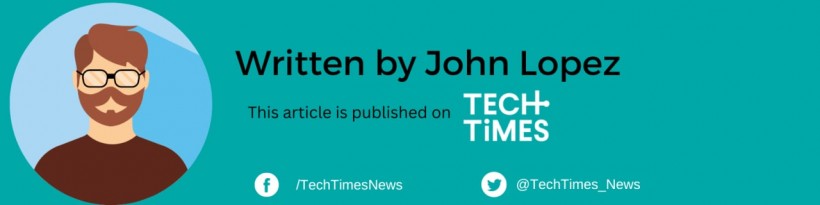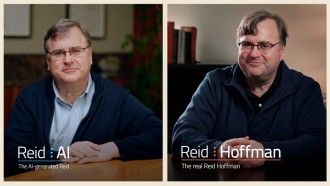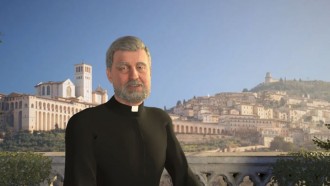Microsoft accidentally offered Windows 11 upgrade promos to some computers that were not eligible for them, Neowin.net reports. The onset of this issue occurred on Feb. 23, and Microsoft resolved it on the same day.
On the same day, reports of unsupported Windows devices receiving upgrade banners for Windows 11 began to surface, and Microsoft has now confirmed that this incident did take place.
Microsoft has already addressed the issue, and the Windows health dashboard page has been updated to reflect the fix.
A Closer Look
The upgrade did not actually occur on ineligible systems, indicating that Microsoft must have placed certain upgrade blocks since. Microsoft adds that the issue is expected to be resolved within 48 hours since the health dashboard notice.
Microsoft writes that it inaccurately offered some hardware-ineligible Windows 10 and Windows 11 version 21H2 devices Windows 11 upgrades. These ineligible devices did not meet the minimum Windows 11 requirements. The upgrade installation process could not be completed on devices that encountered this issue.
Read Also: Google Gboard on Android Likely to Gain AI Text-to-Image Feature: Here's How it Works
The affected platforms are Windows 10, version 22H2, Windows 11, version 21H2, Windows 10, and version 20H2. It is essential to point out that this problem has been fixed, so affected users are not required to do anything.
Windows 11 Specs and Requirements
Windows 11 is the most recent version of Microsoft's operating system. Due to its new features and enhancements, many users are considering upgrading to this version.
Nonetheless, it is crucial to understand the minimum system requirements for installing Windows 11 on a computer. In this section, we will discuss the Windows 11 system requirements.
- Installing Windows 11 requires a 64-bit compatible processor or System on a Chip (SoC). The processor must have at least two cores and a clock speed of at least 1 gigahertz (GHz). This ensures that your device can run Windows 11 and its associated applications.
- The minimum RAM required for Windows 11 installation is 4 GB (GB). This amount of memory guarantees that your device can run the operating system and its applications without lagging or faltering.
- Windows 11 installation also requires a minimum of 64 GB of storage space. Microsoft, however, recommends a larger storage device for optimal performance. In addition, Microsoft recommends having additional storage space for Windows 11 updates. This is because Windows 11 will receive frequent updates, which may necessitate extra storage space.
- In order to install Windows 11, your device must have UEFI firmware and Secure Boot support. This ensures the security and protection of your device from malicious software.
- Version 2.0 of the Trusted Platform Module (TPM) is required to install Windows 11. This hardware-based security feature provides your device with additional security measures. If your device lacks TPM 2.0, you may need to enable it in the BIOS settings.
- Your device's graphics card must also be compatible with DirectX 12 or later and have a WDDM 2.0 driver. This ensures that your device can smoothly run graphics-intensive applications and games.
- Your device must have a 720p display with a diagonal size greater than 9 inches and support 8 bits per color channel. This ensures that your device can display images and videos in high resolution.
Stay posted here at Tech Times for more tips and guides.
Related Article: Microsoft and NVIDIA Announce Expansive New Gaming Deal