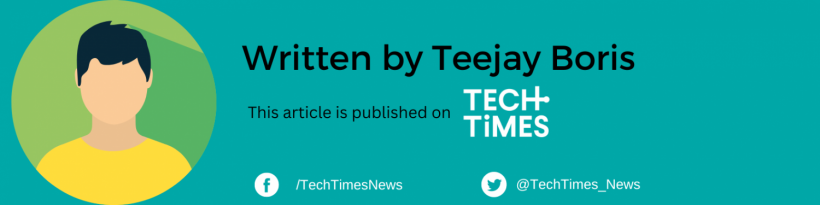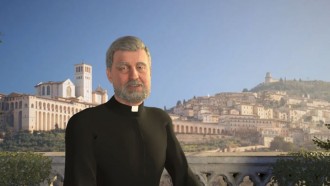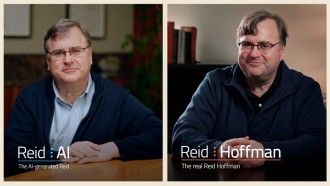Apple Studio Display users can now download and install its second firmware beta update.
Two weeks after the iPhone maker rolled out the first-ever firmware beta last month, a new update is now rolling out to Studio Display.
(Photo : Getty Images)
WUHAN, CHINA - SEPTEMBER 16: (CHINA OUT) Advertisement for the new Apple iPhone 14 is displayed at an Apple store on September 16,2022 in Wuhan. Hubei, China.
Apple Studio Display Firmware Beta 16.4 Update
Apple introduced its Studio Display last April after the renowned tech giant discontinued its 27-inch iMac, according to The Verge.
It offers 5K resolution and other basics like a mic, webcam, and speakers for the price of $1,299. Not to mention it comes with an A13 Bionic chip, which also powers the 9th generation iPad and the second generation iPhone SE.
Initially, the 12-megapixel webcam of Studio Display was pretty janky. So Apple released a beta firmware software update to address its issues.
And this time, as per the report by 9to5 Mac, the Cupertino-based firm released another firmware update to its users, version 16.4.
What's New in the Second Firmware Beta
9to5 Mac notes that the second Studio Display firmware update is more than 600 MB. Other than that, it is unclear what the new beta release brings to the table. It is some sort of mystery what Apple is rolling out to its users.
It is not the first instance that the iPhone maker released a firmware update with no clues about what is inside it. Previous AirPods and AirTags updates lack release notes as well, which should give us a glimpse of what the latest software offers.
Despite that, previous Studio Display updates consistently brought bug fixes and overall improvements in stability.
The Apple support website says that the firmware update 15.5 (19F80) addressed the audio issue of the 5K display. Meanwhile, version 15.5 (19F77) improved the display and camera. It "refines camera tuning, including improved noise reduction, contrast, and framing."
With all that said, it looks like the new update provides some minor stability improvements. So Apple did not bother telling its users anymore.
Read Also: Apple Studio Display Users Report 'Buzzing Sound' Possibly Caused by EMI, Solution Yet to be Issued
How to Install Apple Studio Display Updates
If you want to update your Apple Studio Display, do not sweat it. It is a pretty effortless process.

(Photo : JOHANNES EISELE/AFP via Getty Images)
A customer uses her new smartphone during the release of the iPhone 6s at an Apple store in Shanghai on September 25, 2015. Apple launched the new iPhone 6s and iPhone 6s Plus on September 25 featuring 3D touch screen technology.
Before anything else, make sure your Mac is running macOS Venture 13.3.
Once that is out of the way, head straight to System Settings. Then, select Software Update. And from there, the new firmware updates should start downloading and installing.
In other news, Apple has started selling Refurbished Studio Display, giving away massive discounts right off the bat.
Related Article: Apple 27-Inch Studio Display with Mini-LED Reportedly Delayed: Here's Why