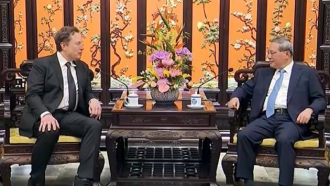An upcoming WhatsApp feature is spotted in the latest beta testing where users can soon transfer their chat history from one Android device to another without using Google Drive.
As WaBetaInfo reveals, migrating your messages between the two smartphones can be quite tricky if you have no backup on your storage.
The cloudless chat transfer option might not be available to everyone at the time of writing. Only select beta testers can access it ahead of its official release.
WhatsApp Teases Chat Transfer Tool For Conversations

The latest WhatsApp beta for Android v2.23.9.19 is launching a new Chat transfer option to migrate your chat history easily.
In a screenshot Android Police posted on Friday, April 28, WhatsApp users could soon transfer their chats without needing Google Drive between Android devices.
The publication noted that the process is relatively easy and will only require the user to scan a QR code from the device to get started with the transfer.
The screenshot shows some options you can click before you push through the local migration of WhatsApp conversations, including Chat Transfer, Chat backup, Chat history, and Keep Chats archived.
While it fails to mention how the connection will proceed, Android Police added that it should be done through Wi-Fi Direct via a local peer-to-peer connection.
The report includes that it won't likely affect the transfer process of WhatsApp messages from an Android handset to an iPhone or vice versa.
Why is Local Chat Migration Important?
Not all WhatsApp users have a speedy internet connection. Some depend on low-speed connections, while others rely on mobile data.
With the impending launch of the Chat Transfer option, you can save time by backing up your WhatsApp messages that you will store on Google Drive. It's intended for users who have a poor internet connection.
It should be noted that while you have access to the WhatsApp beta build, you might not be able to use the local chat transfer tool because it's only available to lucky testers.
If you want to use it in the next beta update, all you can do is wait for the next feature rollout in the stable channel.
Related Article: WhatsApp for iOS Now Allows Users to Add Descriptions to Forwarded Media
Whatsapp Multi-Link and Auto-Share Feature
Earlier this week, WhatsApp unveiled that users can soon access their WhatsApp account across multiple devices. The long-time requested feature can link the same account for up to five devices. You can do it with your smartphone, PC, tablet, and laptop, per GSM Arena.
In case you're inactive on your primary phone, your account will automatically log out of other connected devices as part of its safety measure to protect users from hackers.
Meanwhile, Digital Information World reported that the Meta-owned platform could soon let users auto-share their status updates on Facebook. The update is also allowing them to approve new participants in groups.
Read Also: Series of App Hijackings Spreading Viruses Worries Phone Users; Malware Downloaded 3 Million Times