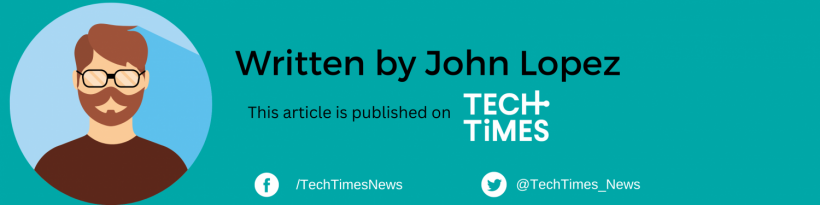Microsoft Office users and other popular programs are facing a very frustrating error hindering their ability to save their work effectively.
Microsoft has already confirmed the existence of the glitch causing the appearance of the "Document not saved" error message, leaving users unable to save their files properly.
What You Need to Know
TechRadar tells us that while the issue primarily affects enterprise and business users, consumers and home users are less likely to encounter this problem.
Microsoft has identified that the error occurs when copying and saving files using 32-bit apps that are large address aware and utilize the CopyFile API.
Moreover, Windows devices running commercial or enterprise security software that utilizes extended file attributes are more susceptible to this glitch.
How to Fix the Error
This copying and saving issue extends to various Windows versions, including Windows 11 (versions 22H2 and 21H2) and Windows 10 (versions 22H2 and 21H2).
Fortunately, File Explorer remains unaffected by this glitch. The root of the problem lies within the CopyFile API, specifically affecting certain applications.
Thankfully, Microsoft has promptly released a fix for Windows 10 and Windows 11 version 21H2, which users can obtain through the Known Issue Rollback system.
Additionally, the company is actively working on developing a patch for other affected versions, ensuring that users will receive an update soon.
Read Also: Microsoft 365 Copilot Expands Access, Introduces New Features for AI-powered Assistance
In the meantime, Microsoft advises users to make additional attempts to save or copy their files if they encounter an error.
Since the issue is intermittent, subsequent attempts may succeed. While this workaround provides some relief, Microsoft continues to work diligently towards a comprehensive solution.
Take Note
The glitch has caused inconvenience and frustration for users who rely on Microsoft Office and other affected programs for their work.
Businesses, in particular, have been significantly impacted by the inability to save and share important files seamlessly.
However, with Microsoft acknowledging the issue and actively working on a fix, users can remain hopeful that a resolution will be provided in the near future.
Users are encouraged to stay vigilant for updates from Microsoft regarding the patch for other affected versions.
In the meantime, following Microsoft's advice and attempting to save or copy files again when encountering the "Document not saved" error is recommended. With the intermittent nature of the issue, perseverance may yield successful results.
In Other News
Microsoft has announced that Windows 11 will enable users to disable the MSN feed in the widgets board. The move is intended to give users more control over their preferences.
Windows Central reports that the update, slated for release later this year, will allow users to select various widget board configurations, some with or without the MSN feed.
Notably, a dedicated "widgets only" configuration will accommodate users who wish to completely exclude news from MSN. This feature will give Windows 11 users greater control over their widget experience, in line with Microsoft's commitment to user-centric design and customization.
Stay posted here at Tech Times.
Related Article: Microsoft's First Patch Tuesday of 2023 Fixes 98 Security Flaws, 11 Deemed Critical