A team of researchers at the University of Washington has unveiled A11yBoard for Google Slides, an inventive browser extension, and mobile application tailored to enhance accessibility for blind users during presentations.
This tool aims to allow visually impaired users to effectively navigate intricate slide layouts, objects, images, and text.
About A11yBoard for Google Slides
While screen readers have been instrumental in making digital content accessible to individuals with disabilities, traditional slideshow software, including Microsoft PowerPoint and Google Slides, poses a challenge.
These platforms primarily rely on Z-order, a method for organizing the layering of objects on a slide. However, this approach falls short in providing a coherent representation of a slide's layout in two-dimensional space, rendering such software less accessible for people with visual impairments.
A11yBoard for Google Slides integrates a desktop computer with a mobile device, offering users a dynamic array of tools, including audio, touch, gesture recognition, speech input, and search functionalities.
Through this interface, individuals can discern the location of various objects on a slide and manipulate them to create sophisticated layouts.
For example, a user can interact with a text box, receiving descriptive information about its position and color. Subsequently, using voice commands, they can resize and align it with the slide's content.
Jacob O. Wobbrock, senior author and a professor at the University of Washington's Information School, emphasized the dual aim of the project. He noted that while enabling blind individuals to utilize modern products is crucial, empowering them to generate their own content represents an equally important objective.
The development of A11yBoard builds on previous research within Wobbrock's lab focused on how blind users engage with digital canvases known as "artboards," platforms where users manipulate elements like text boxes, shapes, images, and diagrams.
Given the reliance of slideshow software on a sequence of artboards, the researchers sought to address the accessibility shortcomings of these creative tools. The team collaborated with Gene S-H Kim, an undergraduate at Stanford University who is blind, to refine the interface.
The application was tested by two additional blind users, who praised A11yBoard for significantly enhancing their comprehension of visual content and streamlining the slide creation process.
They noted a reduced need for extensive collaboration with sighted assistants, primarily requiring assistance only toward the conclusion of their work.
Key Areas for Improvement
While the app demonstrated substantial improvements, users identified some areas for further enhancement. Maintaining continuous awareness of object positions while editing and streamlining repetitive tasks were identified as potential areas for improvement.
Additionally, due to the inherent functionality of Google Slides, the current version of the app lacks the capacity for cross-device undo/redo functions. The team aims to make the app accessible to the general public, and they have plans to incorporate a powerful language model akin to GPT.
This advancement is anticipated to significantly improve the process of creating slides for individuals with visual impairments. It will enable them to use natural language commands for tasks like alignment.
The team's findings were presented at The 25th International ACM SIGACCESS Conference on Computers and Accessibility.
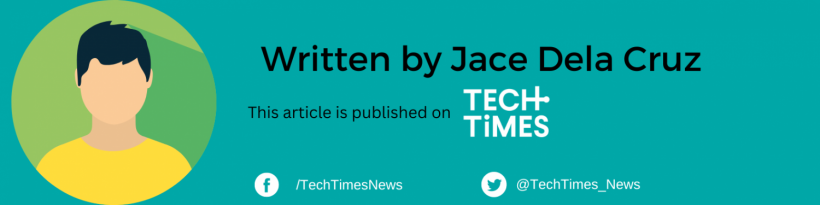
ⓒ 2026 TECHTIMES.com All rights reserved. Do not reproduce without permission.




