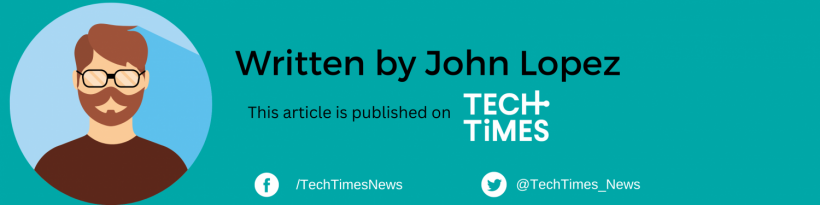With everything going online, it is a no-brainer that digital privacy should be of the utmost importance. With this, you should be aware of how your internet service provider may collect and use sensitive personal information.
As Wired reports, Comcast's Xfinity, a major player in the internet service market, has been revealed to store more data than users may realize, including political affiliations and precise location.
This guide will walk you through the essential steps for protecting your most sensitive data.

SAN FRANCISCO, CALIFORNIA - JANUARY 23: A pedestrian walks by an Comcast Xfinity retail store on January 23, 2020 in San Francisco, California. Comcast reported a 26 percent surge in fourth quarter earnings with profits of $3.16 billion, or 68 cents per share compared to $2.51 billion, or 55 cents per share, one year ago.
Xfinity's Data Collection Practices
Like many internet service providers, Xfinity collects sensitive personal information by default.
The company tells us that this includes details such as race, ethnicity, political affiliations, sexual orientation, immigration status, and even your precise location.
While Xfinity asserts that it does not sell this information, it is utilized for personalized advertising and recommendations.
Data Security Concerns
Recent events have highlighted the vulnerability of such data. TechCrunch reports that Xfinity experienced a significant data breach in October, where the personal information of over 30 million customers was compromised. The delayed notification to users raises concerns about the company's overall data security practices.
Fortunately, users have the option to opt out of Xfinity's data storage, although there are limitations to this privacy feature.
Navigating through the Privacy Center on Xfinity's website allows you to review and manage your privacy preferences, including sensitive personal information settings.
Changing Sensitive Personal Information Settings
To take control of your privacy:
- Start by visiting the Privacy Center.
- Scroll down to "Review your privacy preferences" and click "Manage your information."
- Explore the available options and find the "Sensitive personal information preferences" section.
- Choose "Review settings" to proceed. Although the process may be slow, it is essential for your privacy.
It is crucial to note that the toggle to turn off storage and usage of sensitive personal information in Xfinity's settings impacts only advertising, marketing, and recommendation systems.
Specific essential uses, such as providing services, security purposes, and fraud monitoring, may still occur even with the toggle turned off.
Legal Protections in Some States
Residents in specific states, including California, Colorado, Connecticut, Utah, and Virginia, have legal rights to request more details about the data collected by Xfinity.
In some cases, users can request the deletion of personal information. Understanding your rights is essential in taking control of your privacy.
Request Process and Delays
While users, regardless of location, can technically request information deletion, legal protections may vary. Comcast may take up to a month to process requests, with potential delays.
Users should be prepared for a waiting period and possible notifications if the process extends beyond the standard timeframe.
Stay posted here at Tech Times.
Related Article: Google Tweaks Incognito Mode, Adds Updated Disclaimer Following Tracking Allegations