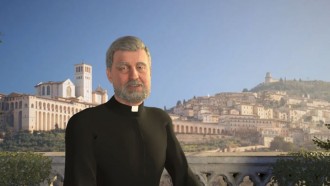Designers need powerful tools and methods to address the challenges of modern design. Computational design combines art and algorithms to support and enhance the design process. It can pave the way for customized designs and speed up the process of creating multiple iterations, bridging the gap between professionals and potential opportunities in sustainable design.
By channeling the dynamism of algorithms, the computational design process supports various design probabilities through the provided constraints and parameters. It improves the efficiency, accuracy, and effectiveness of the design process so designers can deliver optimal results for clients.
Computational design also facilitates ease of documentation, BIM integration, and diverse simulations. By using the technology, designers can manage client requirements and explore thousands of relevant design outcomes.
What are the benefits of computational design?
-
Explore the implications of different design directions. Designers can test out multiple design options instead of settling for a few options produced from manual drafting.
-
Accelerate the design process. Designers can create an algorithm that automatically updates or modifies the entire model in real-time.
-
Mitigate design risks. Designers can leverage the algorithms of a computational design tool to test a design under multiple scenarios, improving the design quality to produce an error-free design.
-
Reduce project costs. Firms can reduce the staff needed for a project when shifting the design tasks and thinking to a computational design tool. Designs produced using the software will have fewer errors, lessening the likelihood of field design changes.
Let's take a closer look at the top 5 software for computational design in 2024.
1. Grasshopper
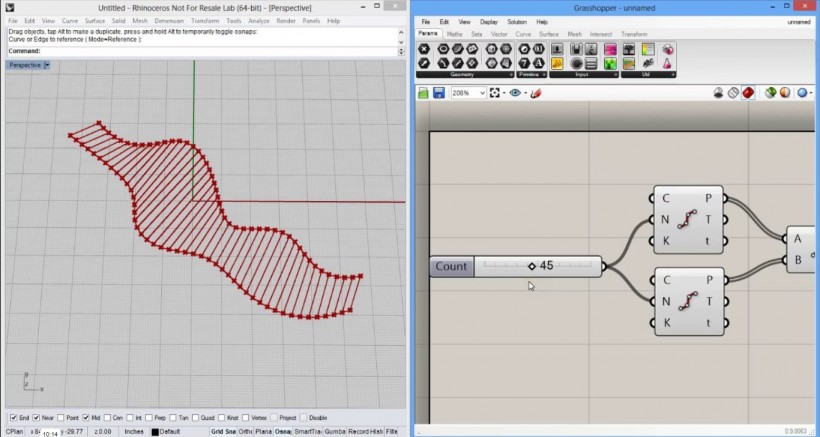
Overview
Grasshopper is a visual scripting tool initially launched as part of the dynamic Rhino 3D package. It allows architects, designers, and 3D enthusiasts to channel the best of their creative abilities by accessing functional blocks of code that generate elaborative designs. It offers a user interface panel separate from the 3D viewport where users can add blocks of code to alter or modify the design.
Grasshopper offers full parametric control through sliders, graphs, matrices, and other input panels, so users have the ultimate design freedom to generate organic forms and patterns, which extends to endless customization. They are easy to modify and control so users get the desired result. Adjusting the input parameters generates new designs on the fly.
It also offers plugins for different design iterations and use cases. They are located in the components tab of the software's interface. The plugins add new commands and expand the functionality of Grasshopper, like Ladybug, which aids in environmental analysis, or Heliotrope-Solar, which helps manipulate geometric forms based on the sun's apparent position at specific times of the day.
Grasshopper also boasts an online community of professional designers, engineers, and architects who are available and willing to offer advice to support new users of their projects. While using the software poses a difficulty to new users, it is one the best tools for creating and manipulating complex 3D models through a node-based interface.
Pros
-
Grasshopper boasts a massive user base compared to the rest of its competitors in the field of computational design. Users can approach many professional architects and designers for their queries and concerns.
-
It provides many community-made plugins that can help with geometry creation, fabrication, 3D printing, and more, most of which are free to use.
-
Users can create custom algorithms for tedious tasks by using scripting nodes.
Cons
-
Despite featuring powerful plugins and a diverse user base, Grasshopper features an outdated interface that has remained unchanged for almost ten years, which reduces its visual appeal to new prospects.
-
It may slow down the workflows of designers since the software utilizes single-thread computing, meaning it can only process one command at a time.
-
Due to its average rendering capabilities, Grasshopper is not the best choice for rendering purposes unless users add in paid rendering engines.
Is it the right pick for you?
If you're looking to improve your workflows in computational design through dynamic plugins, Grasshopper has a lot to offer. You can also leverage its computational capabilities yet its learning curve may pose a challenge since the geometry is coded, unlike other tools that allow you to create and manipulate directly in the viewport. You can also access modules created by other designers.
Despite the drawbacks, it is considered industry standard with an impressive community of professionals who can offer expert advice to support your projects.
2. Dynamo
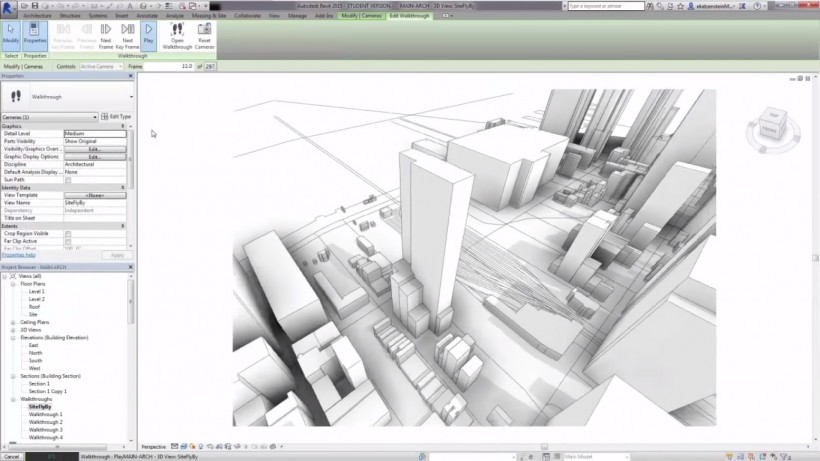
Overview
Dynamo helps users enhance BIM (building information modeling) designs using data automation and geometry management without any complex coding-based languages. It is an open-source software for computational design with built-in visualization capabilities to see results quickly, accurately, and in color. It utilizes APIs (Application Programming Interfaces) to help users create holistic designs with utmost convenience.
Dynamo works with Autodesk Revit or in conjunction with other programs as a lightweight computation design sketch place. It is also easily extensible through a large library of user-created packages, Python scripting, and directly importing doubly linked lists to create nodes. It also seamlessly integrates with many software tools.
The software enables users to work within a visual programming process where they connect elements to define the relationships and sequences of actions that compose algorithms. From processing data to generating geometry, Dynamo is useful for a wide array of applications without code necessary.
Pros
-
Dynamo is natively supported by Revit. If you're already a Revit user, you don't need other software for computational design. It connects directly to the latter's environment, giving you access to all its tools and abilities. It also works in its windowed environment to develop the graphical scripts.
-
The software features an intuitive interface so users can manage data trees more comprehensively. You can still build algorithmic processes to implement as tools and resources in your BIM project, even if you don't have any programming experience. It can bridge the gap between a highly trained senior staff and a newcomer with technical skills but little industry experience.
-
With its integration of various Autodesk products, Dynamo explores the layers of realistic risk studies and solutions to solve complex geometric issues.
Cons
-
The software only encompasses a limited number of plugins owing to the lack of an abundant and active community.
-
Even though Dynamo has a standalone version for educational purposes, it is primarily available as an add-on for the Revit ecosystem.
Is it the right pick for you?
Dynamo is a one-stop solution for various computational design issues. It imbibes the dynamism of BIM technology coupled with Revit. Designers can analyze and visualize projects through surface and solid geometry. It does not require any programming experience. The software can help model many elements driven by mathematical calculations, which the user can quickly modify with a click of a button or a simple adjustment on the slider.
3. Houdini

Overview
Houdini is a power-packed animation tool that simplifies computational design. It makes daunting processes like animation, rigging, VFX, and rendering seem quick, creative, and accessible. It is made by SideFX, a company recognized and award-winning for its procedural technology.
Houdini is built from the ground up to be a procedural system with nodes that are wired into networks, defining a recipe that users can tweak to refine the outcome. Artists or designers can explore different creative paths since it is easy to branch off a new node to create similar yet unique results.
The software caters to unique use cases applicable in game development, motion graphics, virtual/augmented reality, film, and TV industries. It contains special tools for physical simulation, VFX, 3D animation, lighting, and so on, which are sold separately in Houdini FX, Houdini Core, Solaris, and PDG.
Pros
-
Houdini leverages the rendering abilities of Mantra, among other diverse third-party renderers, to pick from.
-
It employs a node-based approach so users can get access to multiple iterations at once. This also allows them to create and modify complex effects and assets faster.
-
The software also features resourceful tools to help users achieve stunning visual effects, create complex models, add different lighting effects, etc.
Cons
-
Owing to the availability of lesser-tailored solutions, Houdini lacks the accessibility to customize 3D creations.
-
It's not the best available tool for production drawings.
-
It has a steep learning curve and requires expertise and skills to master. It also has high hardware requirements, so users need a powerful computer and enough memory for the software to run smoothly.
Is it the right pick for you?
Houdini is a potent computational tool for experimenting with 3D animation, VFX, and procedural content generation. It can handle many types of dynamics and simulation effects, which you can combine and layer to create unique and complex results.
4. Blender

Overview
Blender empowers designers with tools for the entire 3D pipeline, from modeling to rendering, including video editing and game creation. It is a free and open-source 3D creation suite, well-suited to individuals and small studios in need of various computational tools in a single software. It is cross-platform and runs on Windows, Mac, and Linux computers.
It aligns with Python scripting so users can customize the application and write specialized tools. It also holds a massive user base since it's an open-source tool. It also contains multiple add-ons and plugins that ease the design process and enhance the modeling approach.
Pros
-
The blender is free to use.
-
It features dynamic visualization and rendering capabilities to help users create fine-tuned renders for design projects.
-
It also adopts a procedural workflow, making it easy to alter 3D models without changing the 3D mesh that forms its core.
-
It contains a comprehensive array of modeling tools that simplify the creation and manipulation of 3D models.
Cons
-
Blender is mostly based on polygon modeling; thus, it's not the best software for creating technical drawings or for production purposes.
-
The range of geometry nodes of Blender is not as abundant as Grasshoppper's and Beegrapy Editor's.
-
Bugs may slow down your workflow since it is an open-source platform.
Is it the right pick for you?
Blender is a great tool for beginners in 3D computational design. It is highly flexible when it comes to 3D visualization. However, it is not recommended for purposes like parametric design, BIM, or VFX. Overall, it is a good starting point to experiment with creative designs, especially because it's free to use.
5. BeeGraphy
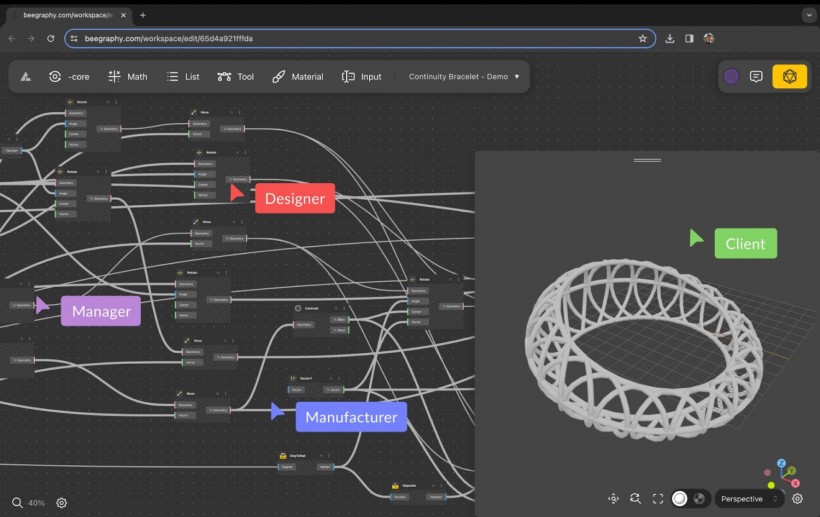
Overview
BeeGraphy, the only web-based tool for computational design out of the five, offers additional benefits to designers by eliminating the requirement for installation. Users can enjoy features such as compatibility across multiple platforms, accessibility from any device, easy sharing, real-time collaboration, embedding of designs, and access to an API.
Teams can collaborate and co-create in real-time, in the cloud. They can share their parametric models through a simple URL link without revealing the underlying script. BeeGraphy is free to use with an online store where users can sell their models and earn passive income or just use it as their parametric designs portfolio. This feature is special with BeeGraphy, since there are no other equivalent options accessible for computational designers.
BeeGraphy makes 3D visualization more accessible so businesses can automate the sales process of custom products online. Sellers and manufacturers can generate 3D images of products to attract shoppers so they can visualize exactly what they will receive. This also improves customer engagement, reducing turnaround time and bounce rates.
Currently, its API can help entrepreneurs speed up sales and manufacturing processes. It is being developed further to offer more advanced customization for tailoring the UI and UX.
Pros
-
BeeGraphy offers great cross-platform accessibility and works well across Windows, Mac, Linux, and even Chromebook computers. Considering all the Chromebooks in the market, BeeGraphy is sure to be the only choice for those devices.
-
BeeGraphy Editor is a free tool to use. It is also beginner-friendly, making it the perfect fit for anyone who wants to learn how to create 2D and 3D models using a visual programming approach.
-
It paves the way for real-time multi-user collaboration with its intuitive interface and straightforward functionality.
-
The software entails web-based capabilities. Users can easily share parametric models via a simple URL.
Cons
-
The software is currently in Beta testing, so there is a probability of bugs hampering the workflow.
-
BeeGraphy Editor is still at an initial stage of development. It is yet to add more tools for creating complex computational models.
Is it the right pick for you?
Being a free web-based and new application, BeeGraphy offers a variety of parametric modeling tools and features needed for computational design with user-friendly functionality. It enables easy sharing, has real-time multi-user collaboration in-store, and works online for computers, tablets, and phones. It is also easy and fast to embed with the flexible option for customization. For individuals just beginning their journey into computational design, it is the ideal option because of these unique features.
Conclusion
Experiment freely and creatively with design iterations by leveraging the top 5 software for computational design. Each of the software outlined above has something unique to offer and a different purpose to solve. Choose based on your proficiency and objective. These tools improve the efficiency and accuracy of the design process so designers can create better solutions to complex design problems and deliver optimal results for the market.